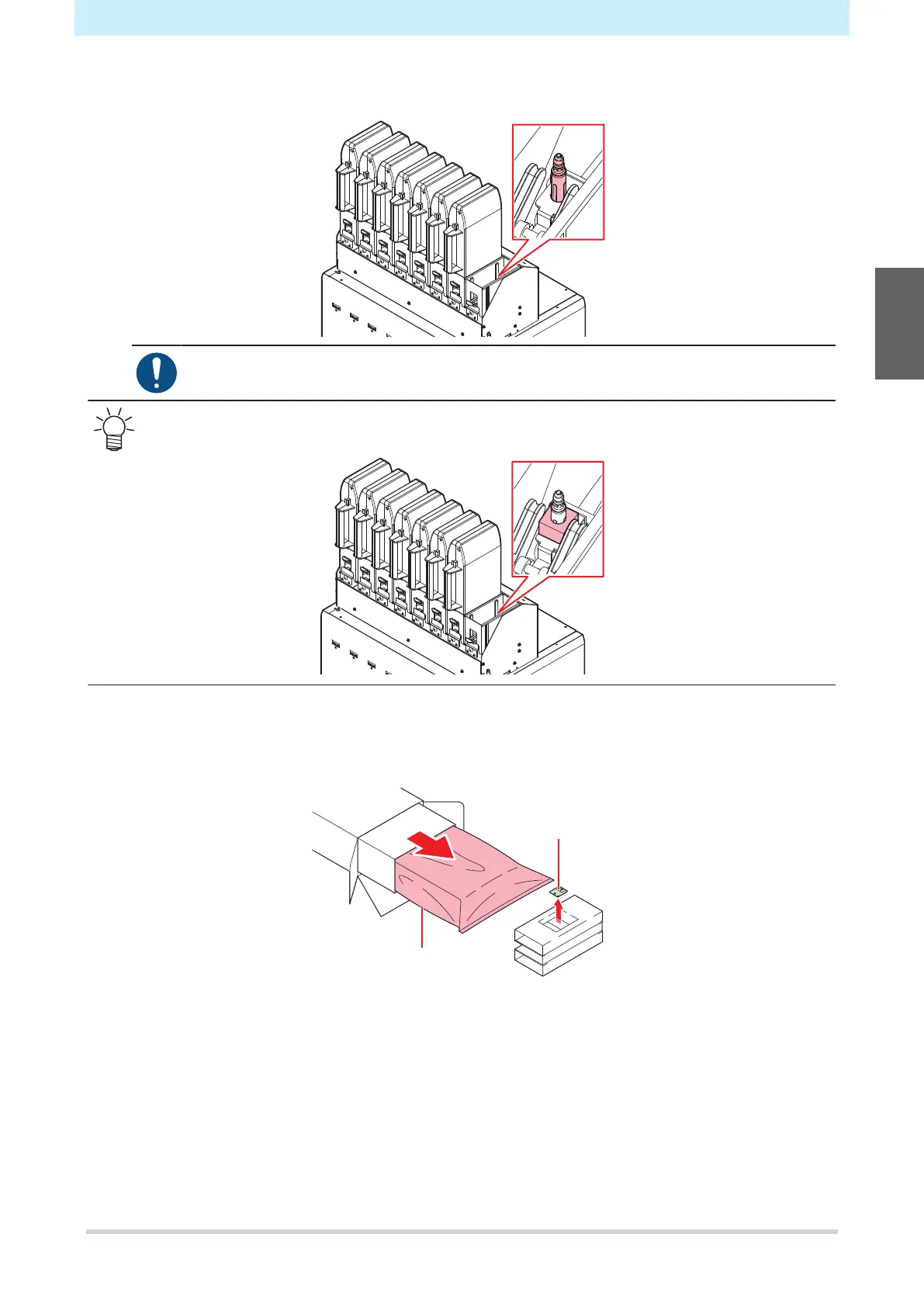Chapter 1 Before Use
47
4
Wipe off any ink adhering to the ink eco-case opening.
• Check to confirm no foreign matter such as dust or paper towel matter is adhered to the
opening. If foreign matter is present, this may block the ink path and lead to leakage.
• We recommend replacing the ink absorber each time you replace the ink pack, to prevent dirt
building up on the pedestal of the ink supply unit.
l
Preparing the Ink
1
Pull out the ink pack and ink IC chip from the ink package.
1
