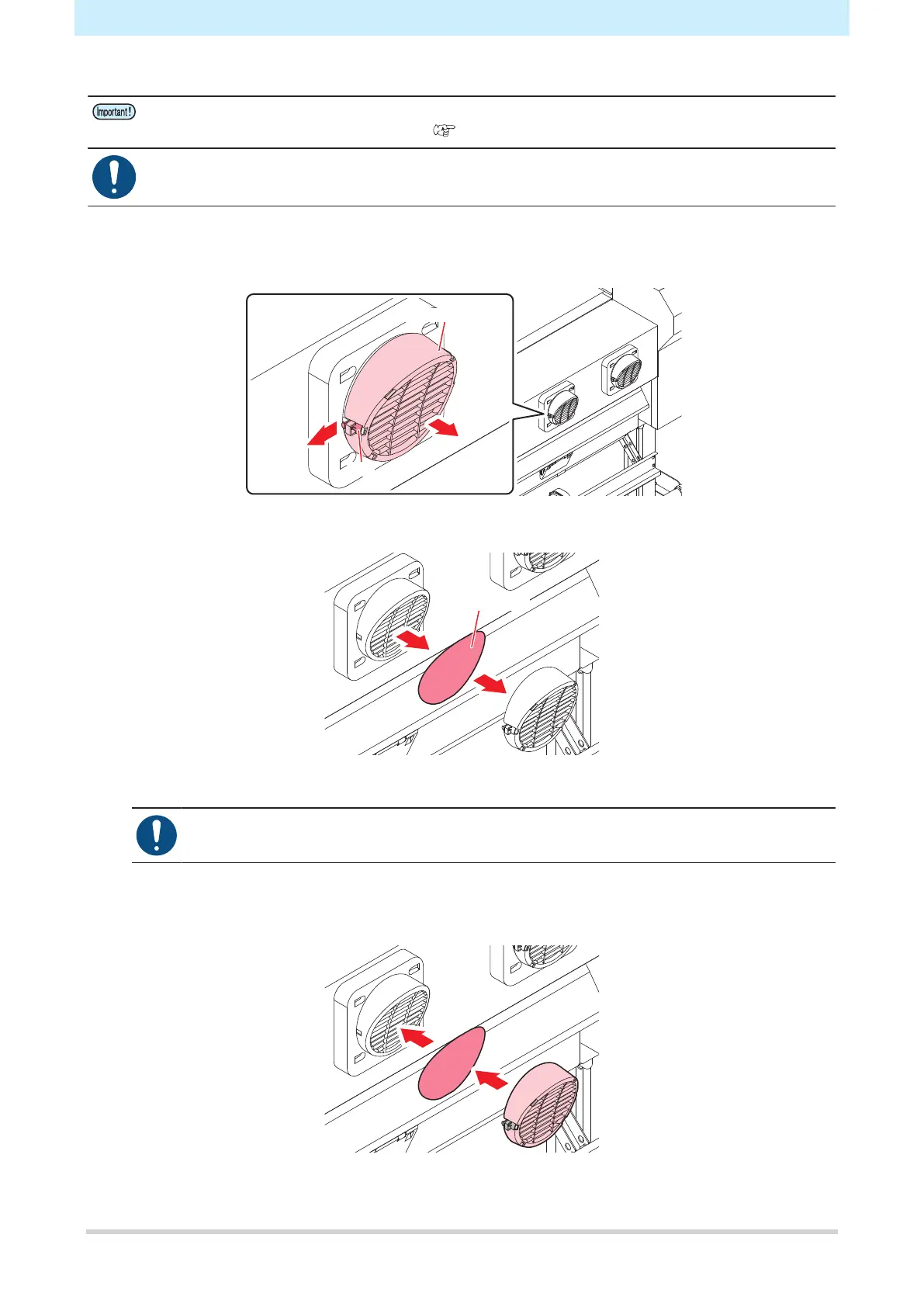Chapter 7 Maintenance
192
l
Recommended cleaning guide
• Check the filter for dirt every two weeks, and wash.
• Replace the filter every three months. "Blowing Fan Filter Replacement"(P. 205)
• Turn off the main power supply and unplug the power cable before replacing the pinch rollers.
1
Remove the fan filter cover.
• Push the fan filter cover claw outward, and pull the cover to the front.
2
Remove the filter.
3
Wash the filter.
• Dry the filter after washing.
4
Attach the dry filter together with the fan filter cover.
• Push in the fan filter cover until the tab clicks.
