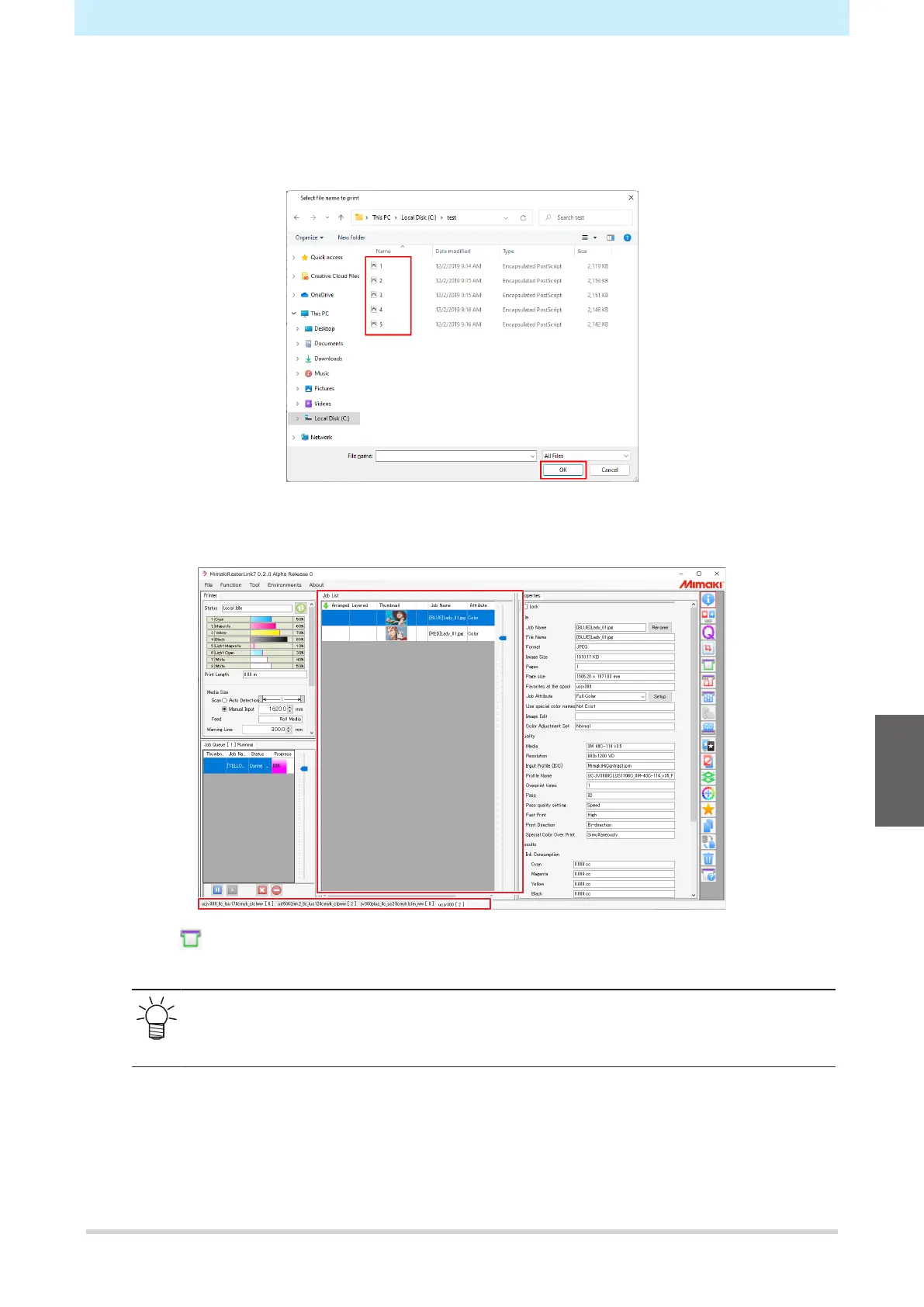Chapter 5 Using the XY Slitter
135
2
Select the image data to print.
(1) Select [File] > [Open].
(2) Select the desired image data, then click [Open].
• If multiple printers are registered, select 330 series in "Printer Name".
3
Select the image data imported.
• The image data is added in the tab for 330 series selected in "Printer Name".
4
Click (General Print) to check the settings and alter as necessary.
• Specify settings like scaling and rotation.
• The XY slitter cannot be used with the following print conditions. Alter the print conditions
if you wish to use the XY slitter.
(1) Resolution: 600 × 600 dpi, Passes: 2 passes
5
Enter the number of prints for [Copy] on the Image Edit tab.
5
