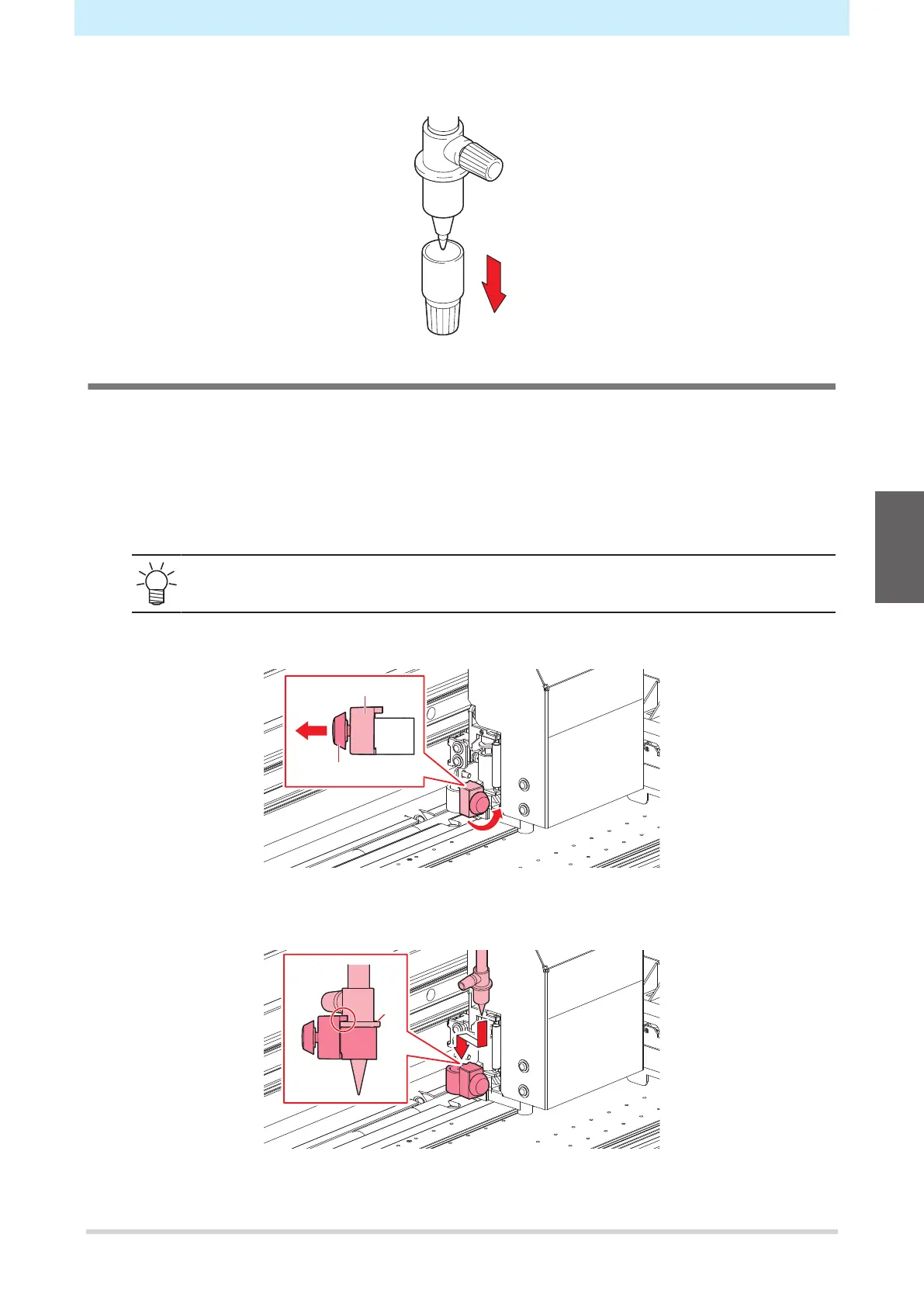Chapter 3 Cutting
103
4
Remove the cap.
Installing a Pen
1
On the LOCAL mode screen, select [MENU] > [Cutting], then press the [ENTER] key.
• The Cutting menu is displayed.
2
Select [Tool Change], then press the [ENTER] key.
3
Open the maintenance cover on the left side.
• The cutter unit can be moved manually. Move the carriage slowly to a position allowing
easy access while working.
4
Turn the knob screw and loosen the holder presser.
5
Insert the pen holder or pen adapter into the tool holder.
• Push the brim of the pen holder or pen adapter against the holder presser.
3
