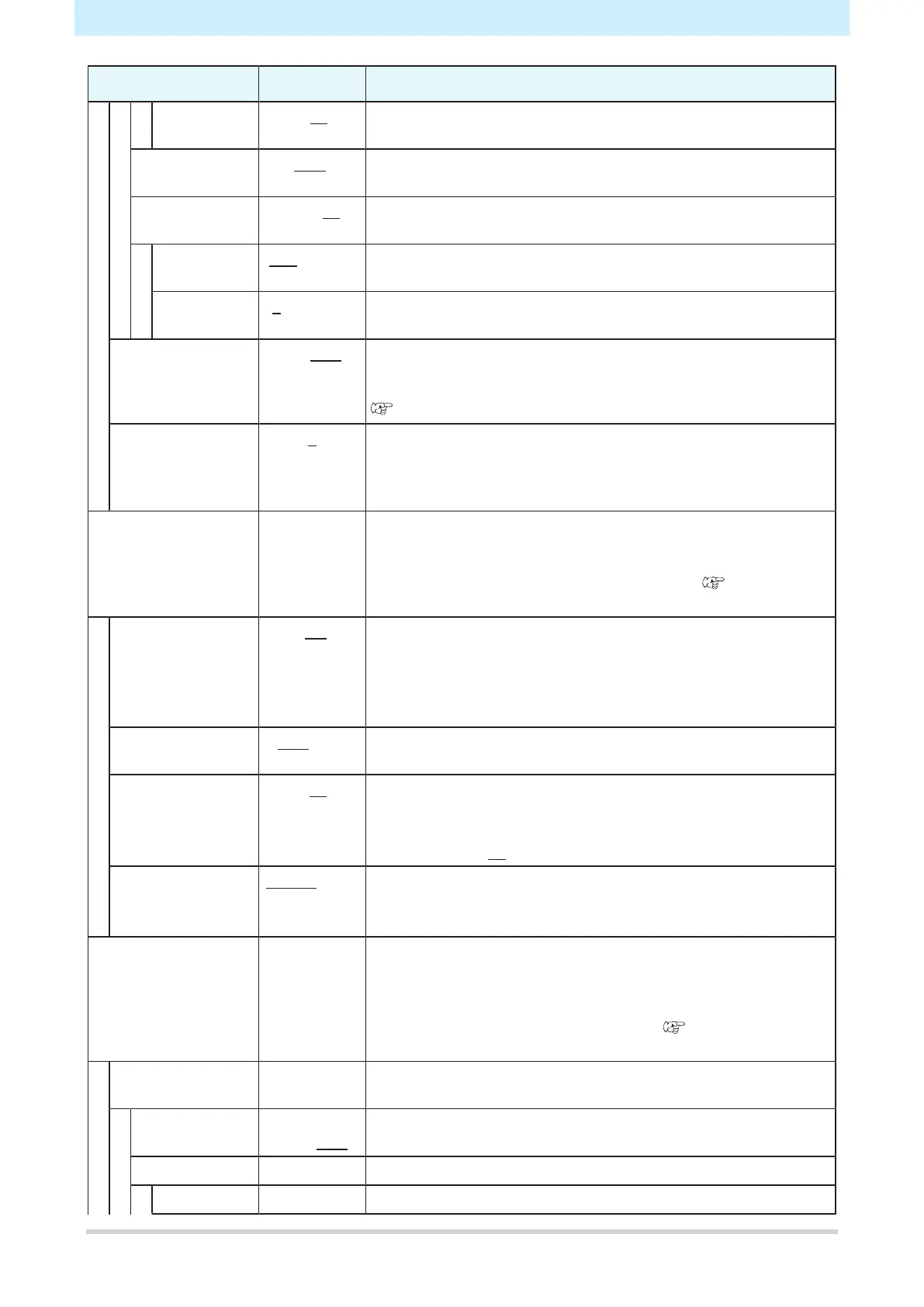Chapter 6 Settings
164
Item
Setting
*1
Details
File 1 to 30 to
1,000 files
Performs nozzle clogging detection after the preset number of files
has been printed and before the next print starts.
Continuation
Print
Stop/
Continuous
Select whether to stop or continue printing if "Nozzle clogging" is
detected.
Action Off/1 to 10 to
100
Performs nozzle recovery (cleaning followed by nozzle checking) if
"nozzle clogging" is detected.
Cleaning Soft/Normal/
Hard
Sets the cleaning type.
Retry Count 0 to 3 times Performs nozzle recovery (cleaning followed by nozzle checking)
for the specified number of times.
Auto Nozzle
Recovery
ON/OFF Performs nozzle recovery automatically if "nozzle clogging" is
detected. See below if you wish to perform nozzle recovery
manually.
"Registering Nozzle Recovery"(P. 165)
Judgment
Condition
*2
OFF / 1 to 64
nozzles
Set the number of nozzles to be detected as clogged before
"nozzle clogging" is detected. Up to 16 nozzles per row can be set.
The next print will not start if "nozzle clogging" is detected during
continuous printing.
Auto Maint. - Sets various maintenance actions to be performed automatically.
Set the interval between individual maintenance actions.
• If the warning message "Replace Wasteinktank" appears, the
automatic maintenance function is disabled. "Waste Ink
Tank Replacement"(P. 215)
Refresh 0.5/1.0 h* Sets the refresh interval.
• Ejects a small amount of ink from the print head nozzles. This
will help prevent nozzle clogging.
* Limited to "0.1 to 0.5 h" when using white ink.
Pump tube cleaning OFF / 1 to
168 h
Sets the interval for washing the suction pump tube (below the
cap).
Cleaning Interval 1 to 48 h* Sets head cleaning intervals.
• Cleans the print head. This will help prevent nozzle clogging.
* Limited to "1 to 12 h" when using white ink.
Type Normal/Soft*/
Hard
Sets the cleaning type for head cleaning.
* The default is "Soft" when using white ink.
Print Maint. - Sets the maintenance to be performed automatically midway
during printing.
Auto cleaning and interval wiping cannot be performed if there is
insufficient cloth wiper remaining. If there is insufficient cloth wiper
remaining, replace with a new cloth wiper. "Cloth Wiper
Replacement"(P. 196)
Auto Cleaning - Sets the conditions to perform head cleaning after the preset
number of files are printed.
Setup File/Length/
Time/OFF
Sets the conditions to perform head cleaning.
Interval - Sets head cleaning intervals.
(File) 1 to 1,000 Cleaning starts when the set number of files is exceeded.
