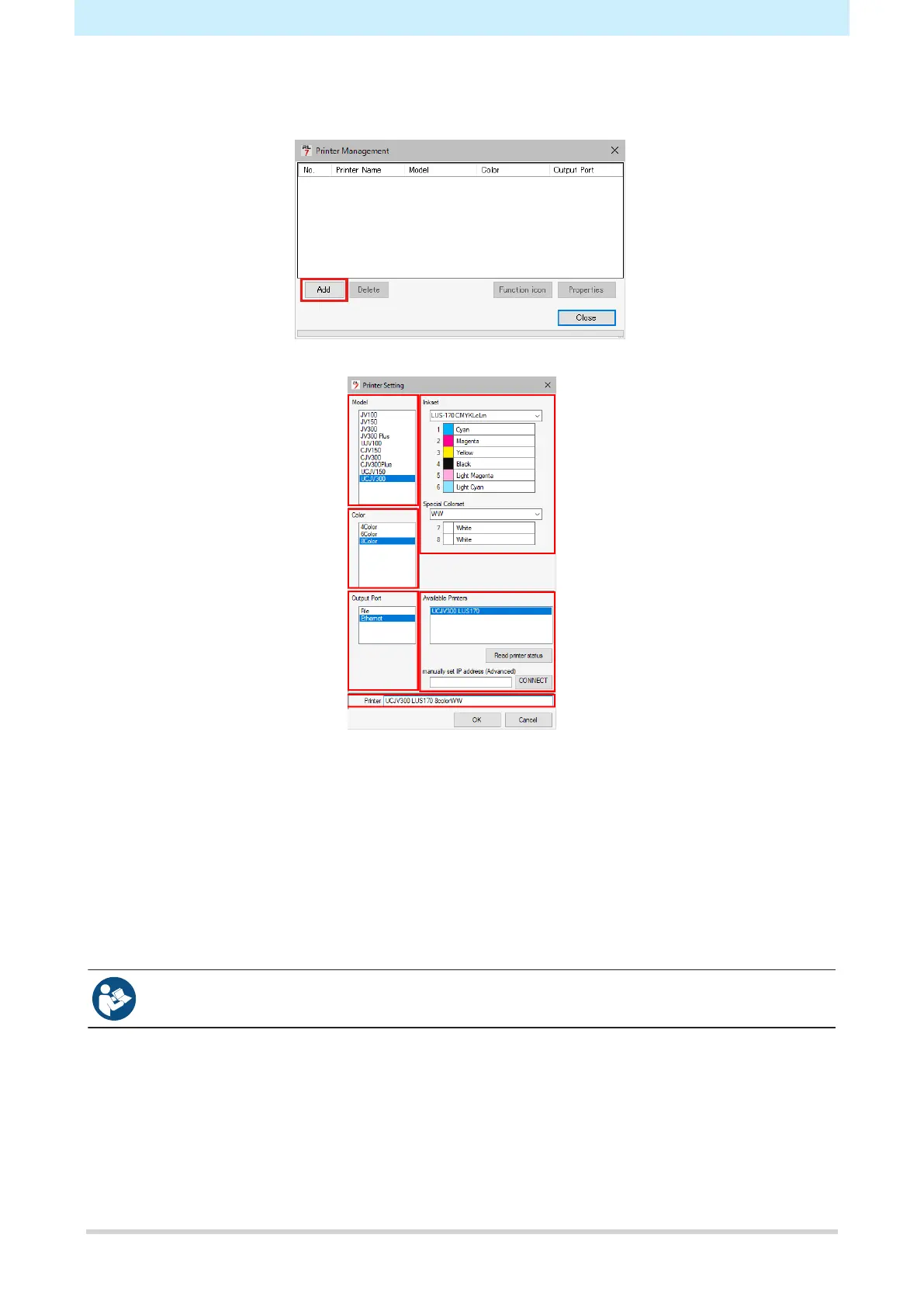Chapter 1 Before Use
44
2
Register 330 series.
(1) Click [Add].
(2) Set the specifics for 330 series.
• Model: Select the model.
• Color: Select the ink set filled.
• Output Port: Select the cable connected.
• Available Printers: Select 330 series connected.
• Printer: Enter a name as required.
(3) Click [OK].
• A confirmation screen appears.
(4) Click [Yes].
• Printer registration starts.
• For more information, refer to the RasterLink installation guide. https://mimaki.com/download/
software.html
