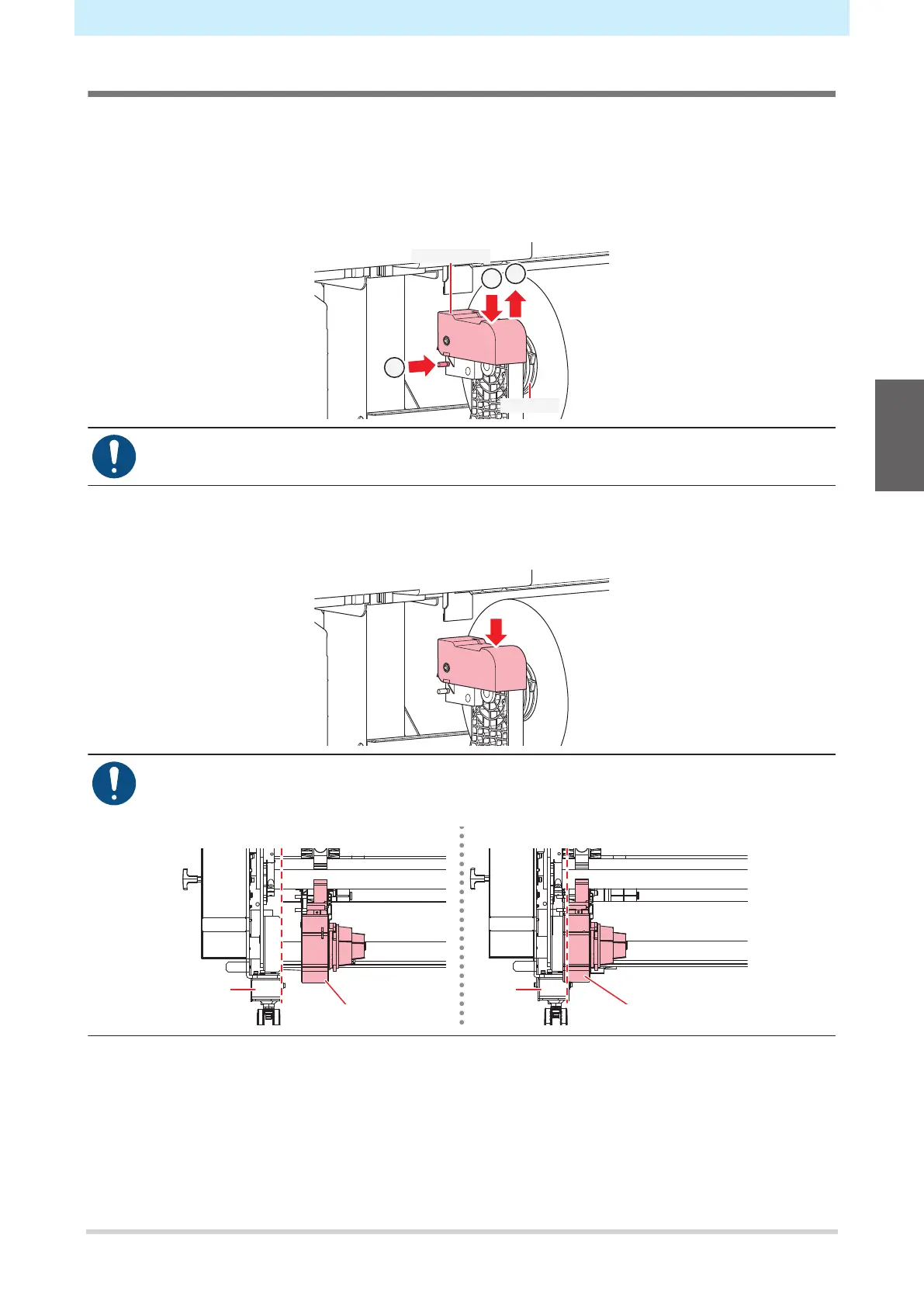Chapter 2 Printing
65
Using the Media Stopper
When pulling out a fixed length of media by hand, the roll holder locks, stopping the media from being pulled
out.
l
Lock the media stopper
Push the side pin while pressing on the media stopper. Releasing the media stopper in this state locks the
roll holder.
• Be sure to lock the media stopper when loading roll media or printing.
l
Release the media stopper
Press the media stopper to release the roll holder.
JV/CJV:
• Position the media stopper so that it is not in contact with the leg. Otherwise, the media stopper
may be damaged when you select media.
Good example Bad example
[Rear view][Rear view]
Leg
Media stopper Media stopper
Leg
2
