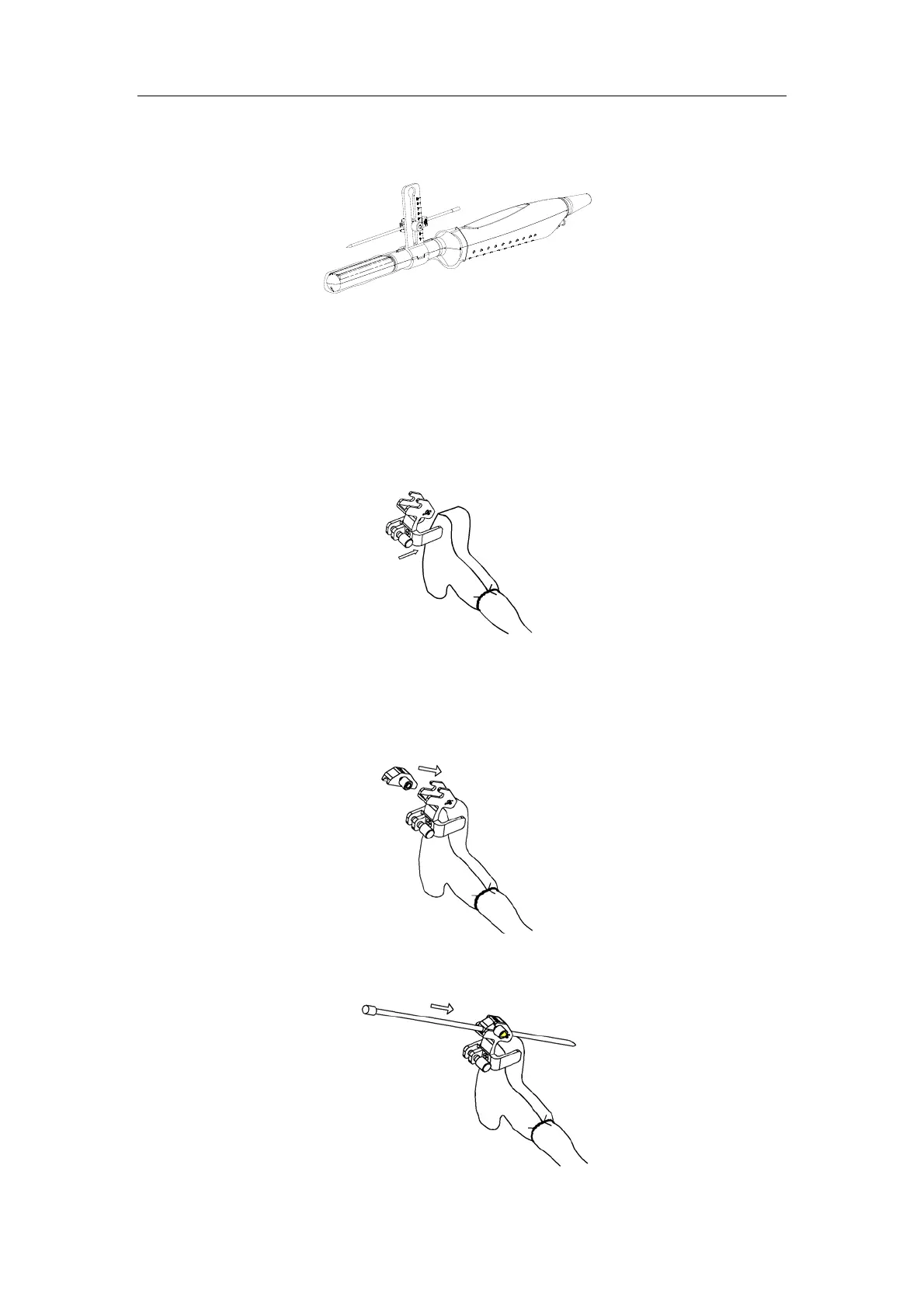Probes and Biopsy
18-40
(4) Insert a biopsy needle with the same specification as that of the guiding block
into the hole of the guiding block and turn tightly the knob of fixing the
needle.
NGB-010 metal/needle detachable needle-guided bracket
(1) Put on the probe cover.
(2) Hold the probe by one hand, select proper needle-guided bracket, and hold
it with the other hand, and align the grooves of the needle-guided
bracket with the tabs of the probe, then push the needle-guided bracket
forward, making the grooves of the needle-guided bracket to match
with the tabs of the probe. Set the needle-guided bracket at the desired
position, turn tightly the knob of fixing needle-guided bracket to fix the
needle-guided bracket.
(3) Check manually to confirm the needle-guided bracket is securely installed
on the probe.
(4) Select a proper guiding block and push it into the groove above the support
of needle-guided bracket, then turn tightly the knob of fixing the guiding
block to fix the guiding block on the support of needle-guided bracket.
(5) Insert a biopsy needle with the same specification as that of the guiding
block into the hole of the guiding block.
