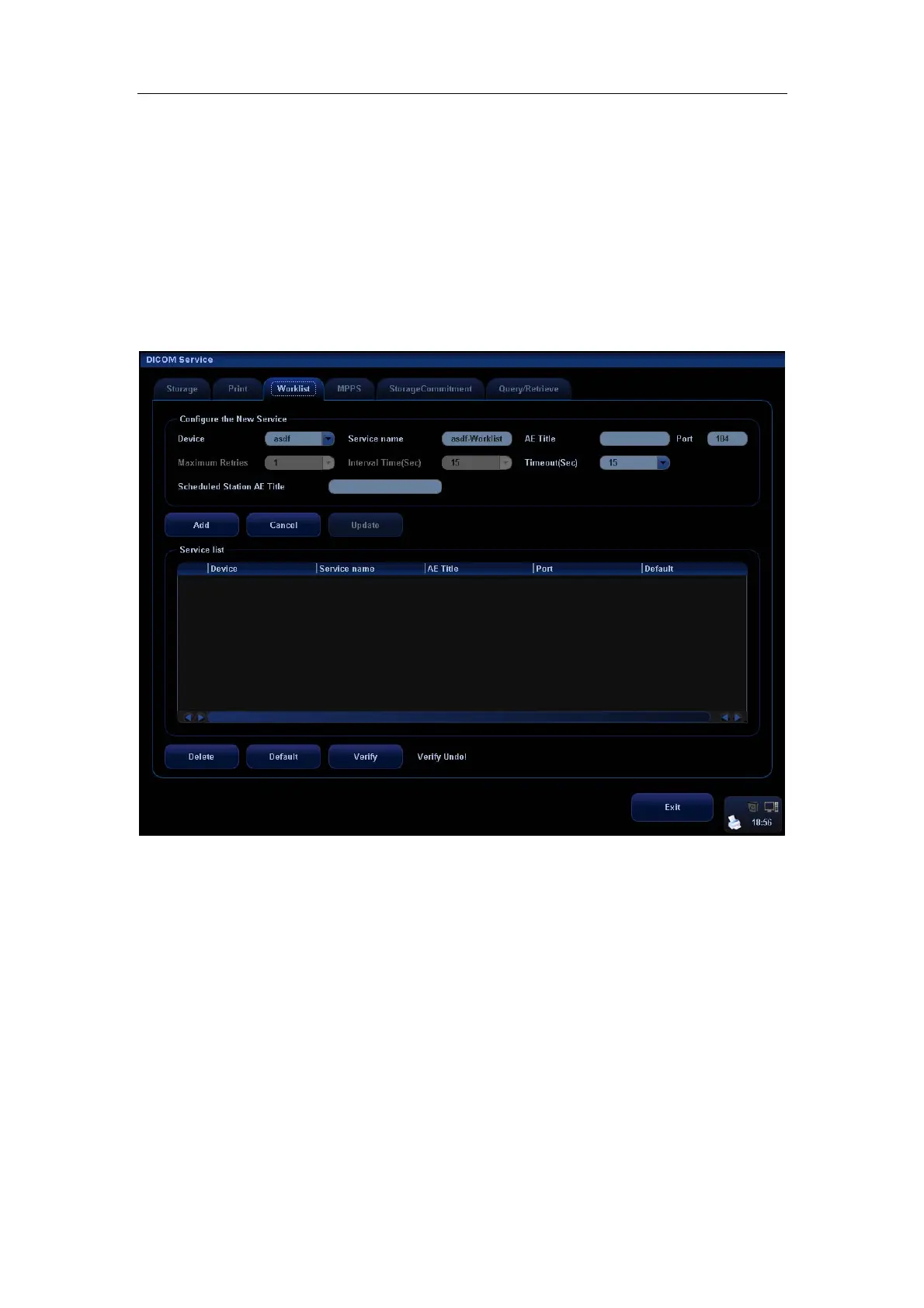DICOM
A-9
2. Select device in the drop-down list, the available devices are DICOM services
already set in the system, enter the information.
z Click [Add] to add the service to the Service list.
z Select an item in the service list, change the parameters in the above area, and
click [Update] to update the item in the service list; click [Cancel] to cancel
changing.
z Select an item in the service list, and click [Delete] to delete the service.
z Select an item in the service list, and click [Default] to set the server to be the
default service.
3. Select an item in the service list, and click [Verify] to verify the connection.
4. Click [Exit] to confirm the setting and exit the page.
The Worklist settings are described in the following table:
1 Device: After you set the server (s) in DICOM Server Setting, the name (s) will
appear in the drop-down list, select the name of the Worklist server.
2 Service Name: Default is xxx-Worklist, and it can be modified.
3 AE Title: Application Entity title, which should be consistent with that of the Worklist
server port.
4 Port: DICOM communication port, which should be consistent with that of the
Worklist server port.
5 Maximum Retries: Reserved feature.
6 Interval Time (s): Reserved feature.
7 Timeout: Refers to time after which the system will stop trying to establish a
connection to the service. Value: 5
-60s, in increments of 5s, and 15 by default.