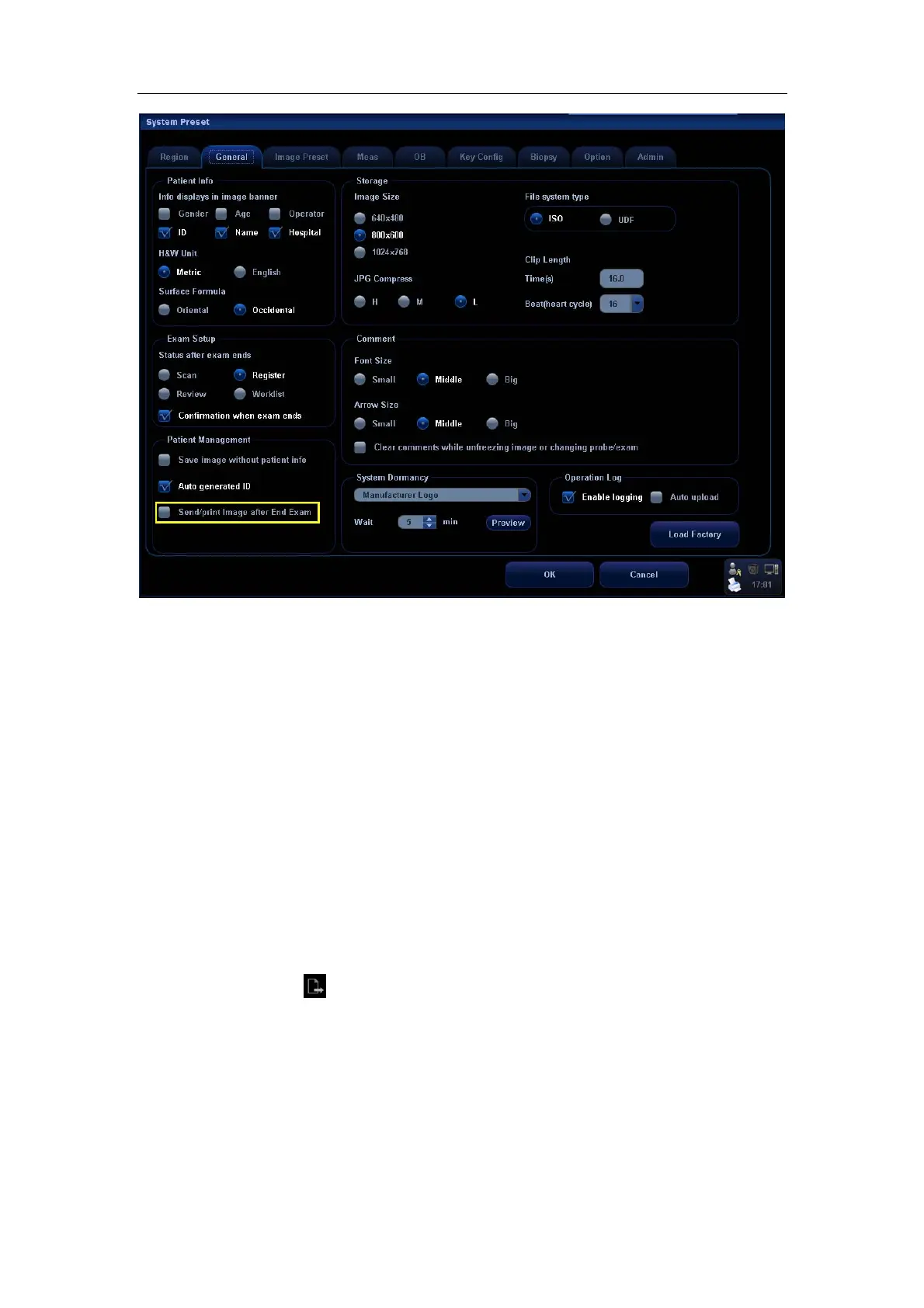DICOM
A-18
3. Set a default server as described before.
4. After finishing the setting, you can perform image scanning, and each time you press
<End Exam>, the system will send images to the default DICOM storage server.
A.3.2 DICOM Print
DICOM Print is used to send image(s) to DICOM print server to print images.
To perform DICOM image print:
z Send image to DICOM Print server in iStation/Review/main screens.
z Send images to DICOM Print server by shortcut key.
z To send images to DICOM Print server after an exam ends automatically.
Send image to DICOM Print server in iStation/Review/main screens.
1. Select image file: operation is similar to operations in “Send image to DICOM Storage
server in iStation/Review/main screens”.
2. On the iStation/Review screen, click the corresponding [Send To] button, or, on the
main screen, click
at the right side of Thumbnail area. The following dialogue box
pops up: