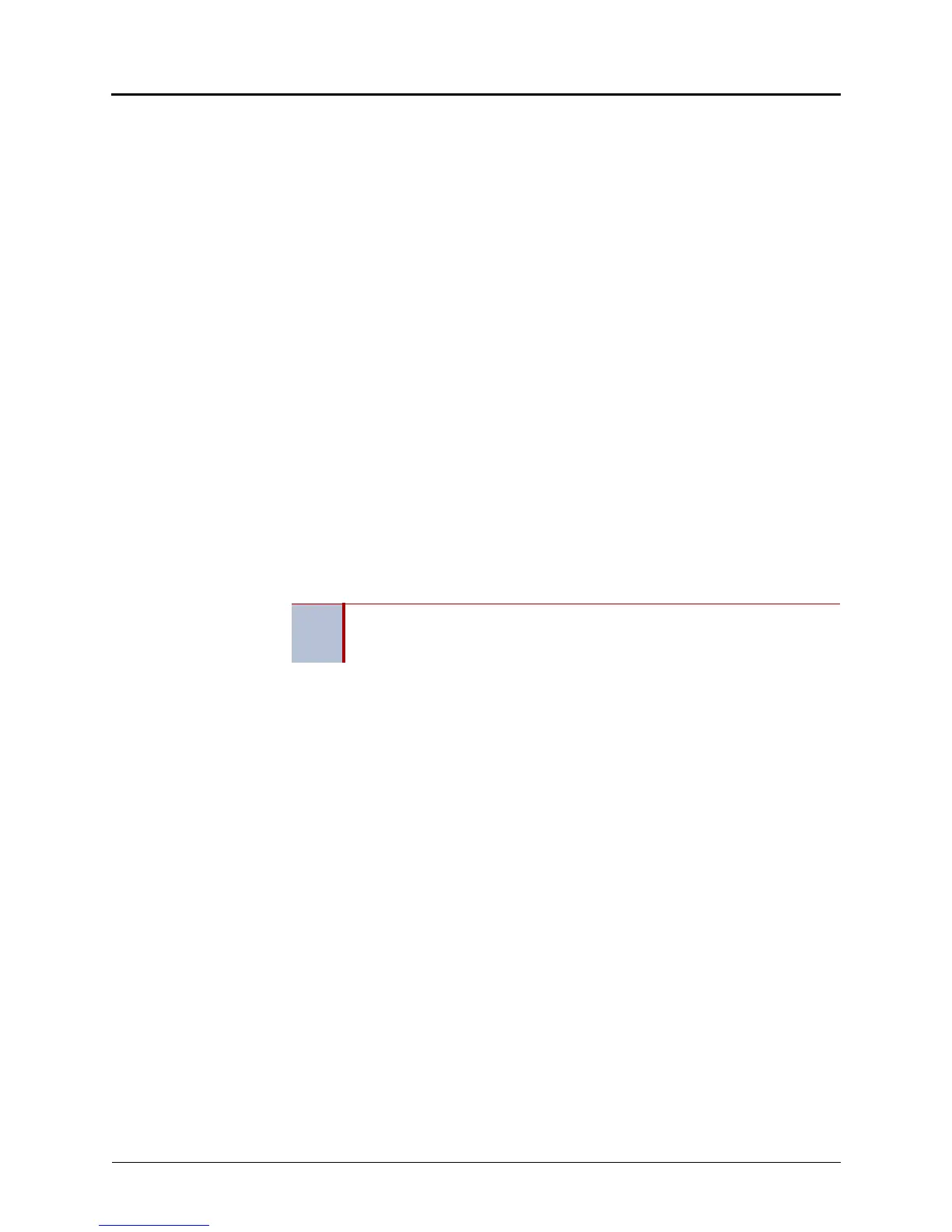Chapter 5: Installation
Powering Down the System
Page 5-88 Inter-Tel
®
5000 Installation Manual – Issue 2.4, May 2008
8. Plug in the remaining power cords in this order:
a. Plug in the first DEI chassis.
b. Plug in the second DEI chassis.
c. Plug in the external voice mail system, if equipped. For information on attaching an
external voice processing system, see page 5-172.
9. If applicable (first-time installation), follow the initial system startup in accordance with
the section titled, “Setting Initial System Configuration” on page 5-34. Otherwise,
continue to the Programming chapter in the Inter-Tel 5000 Features and Programming
Guide (part no: 580.8006).
Powering Down the System
To power down the system:
1. Make sure Database (DB) Programming is not running. If DB Programming is running
when you make programming changes using the LCD panel, the changes will not be
updated until the system is restarted.
2. From the LCD panel, press the down arrow twice to navigate to the System menu.
3. Press the center button once to access the System menu, then press the down arrow
until you get to the Shutdown menu.
4. Press the center button once to access the Shutdown menu.
5. At the prompt, press the down arrow once to select the Yes option.
6. Press the center button to execute the Yes option. The system reboots.
NOTE
If the system does not power down, do not unplug the power cord. If the
system hangs up, you can force the power off by pressing—all at the same
time—the center LCD panel button and the right arrow and left arrow buttons.
