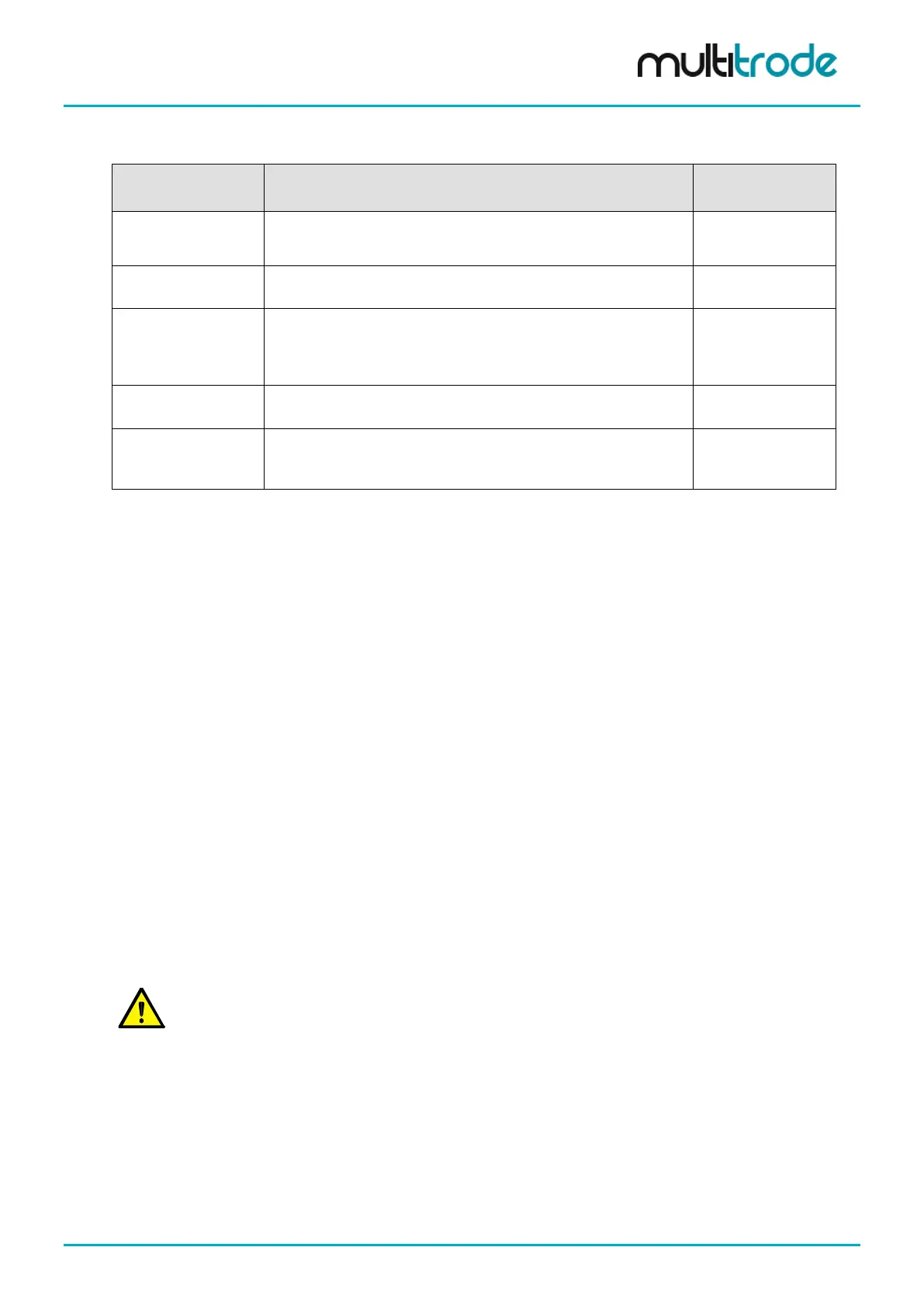MultiSmart Installation & Operation Manual
19.5.2 File Names and Generations
Name Description and Data Structure
Filename when
copied to SD/USB
Event Logger &
Interval Logger
Events and faults – the main “Event Logger” (Section 19.1) and the
time-based “Interval Logger” (Section 19.3)
history.log
Crisis Logger High resolution datalogging around “trigger” events (Section 19.2) crisis.log
Configuration Logger
Configuration changes to the MultiSmart are logged along with the
user ID (if security is setup). Fields:
Tag Name, Tag Type, New Value, Old Value, Time Stamp, User ID
config.log
System Log
Information which can be useful to MultiTrode engineers when
diagnosing serious problems
messages
Device Information
Stores data about a unit which is not evident from its configuration
files: MAC address, serial number, enable code, hardware and
software version, IP address
Device.inf
Table 34 – Filenames for Each Type of Datalog file
To avoid log files becoming too large, MultiSmart has a file size limit defined (see below). Once this file size
is reached, a new log file is started and the old log file has a name change to identify it.
This is easiest to see with an example of the history.log file.
Initially history.log is the only file. Once the file size limit is reached (usually around 50,000 records):
1. history.log becomes history.0
2. A new history.log file is started
Once this second file reaches the size limit:
3. history.0 becomes history.1
4. history.log becomes history.0
5. A new history.log file is started
This continues to the maximum number of file generations. Both maximum file size and maximum number of
generations can be configured in the advanced menus.
This means that history.log is always the newest file, history.0 is the next file and so on.
A configurable number of previous files (or file generations) can be retained.*
- For the Event Logger:- Settings / Advanced / FaultModule / Number of file generations, by default
it is set to 3.
- For the Crisis Log:- Settings / Advanced / Event Logger / Number of file generations, by default it
is set to 2.
NOTE: Show More Options must be enabled (see Section 31.1)
MultiSmart_IO_Manual_R20 Page 171 of 260