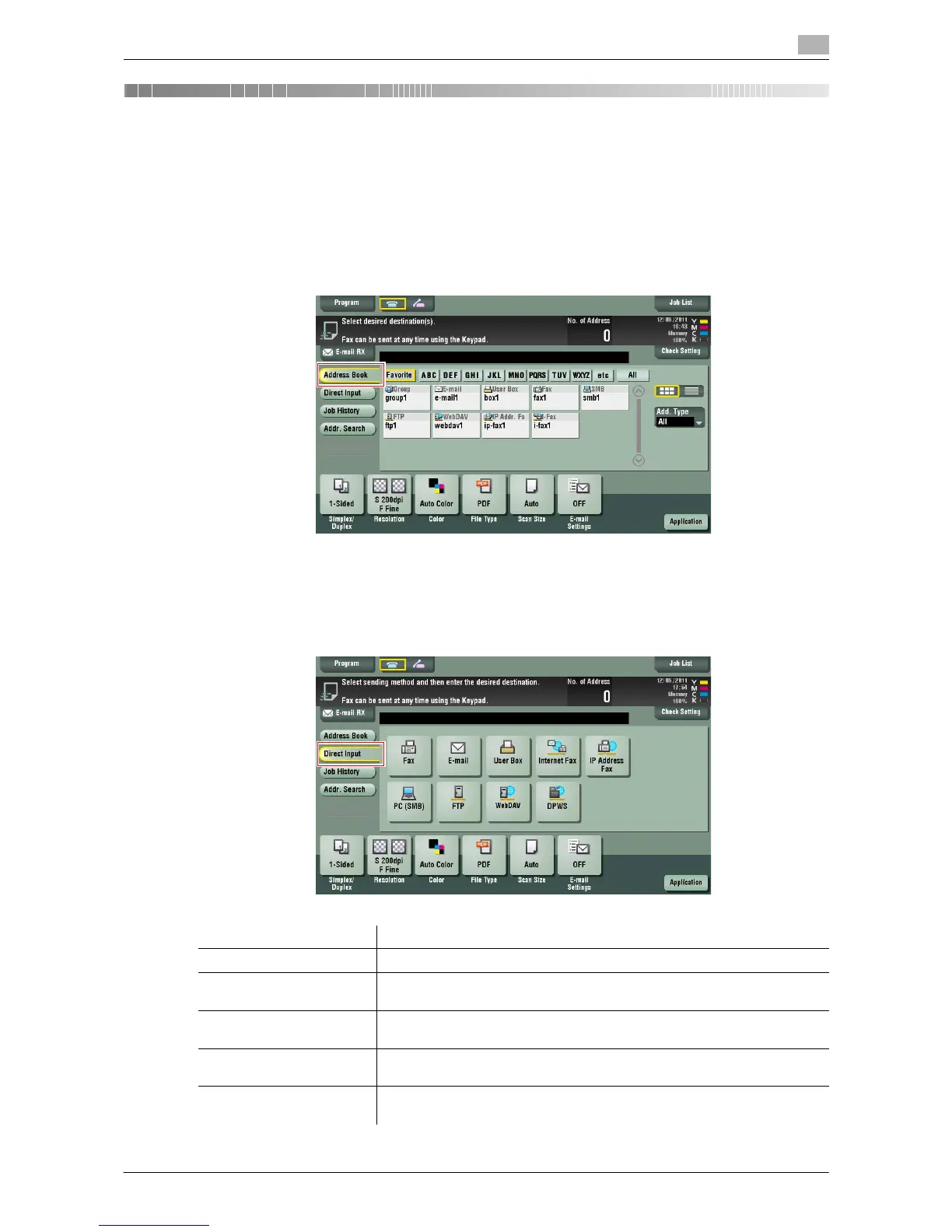Description of Setup Buttons 11-2
11
11 Description of Setup Buttons
[Address Book]
To display: [Scan/Fax] - [Address Book]
Select a destination registered on this machine. You can send data by broadcast transmission if you select
multiple destinations.
You can also search for a destination by destination type and index key.
[Direct Input]
To display: [Scan/Fax] - [Direct Input]
Enter destination information according to the saving and transmission mode.
Settings Description
[Fax] Enter a destination fax number when scanned original data is sent by fax.
[E-mail] Enter a destination E-mail address when scanned original data is sent by
E-mail attachment.
[User Box] Select a user box to save scanned original data in the user box of this ma-
chine.
[Internet Fax] Enter a destination E-mail address when scanned original data is sent by
Internet fax.
[IP Address Fax] Enter a destination IP address or E-mail address when scanned original
data is sent by IP address fax.
