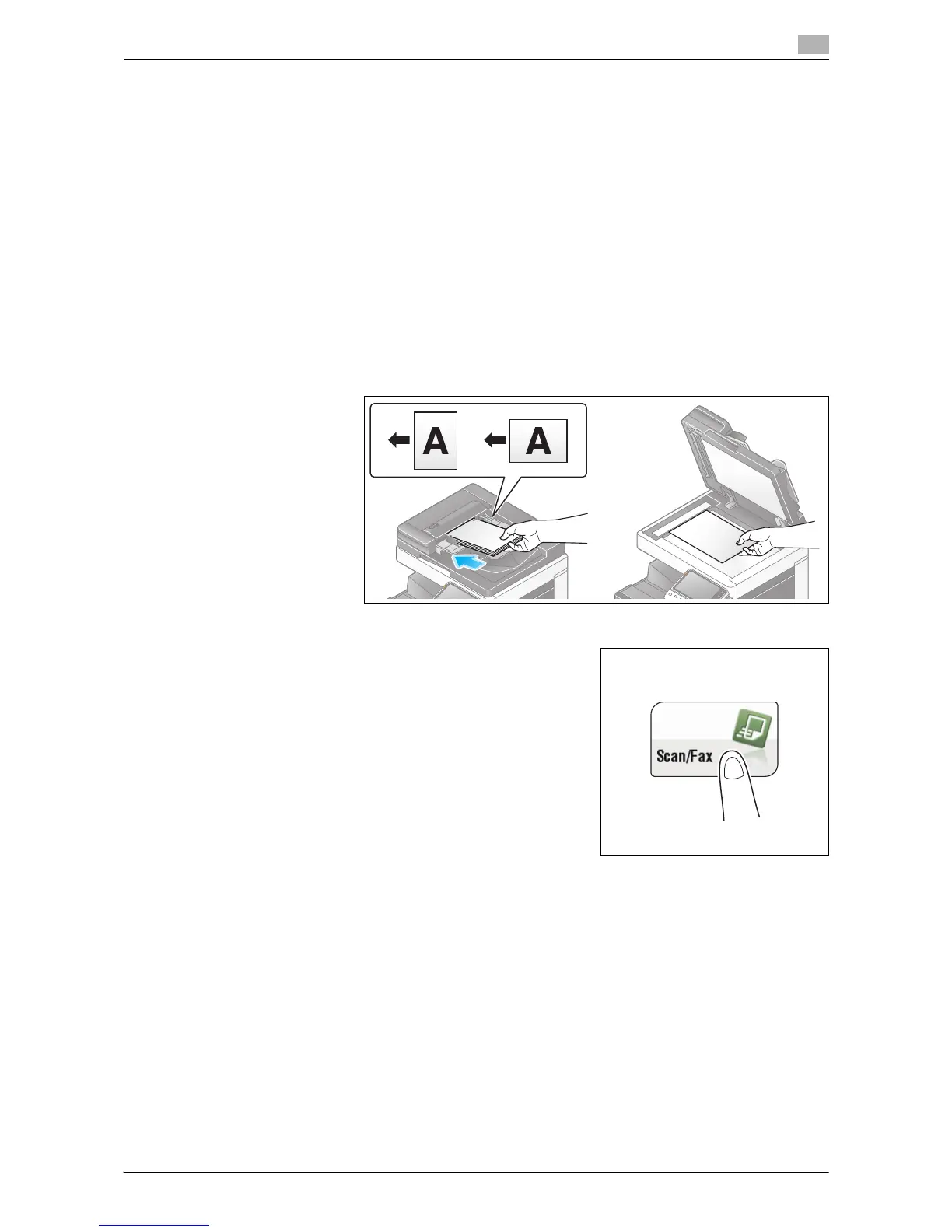Sending Original Data as an E-mail Attachment (Scan to E-mail) 2-10
2.4 Application Functions
2
2.4.2 Encrypting an E-mail and Adding a Digital Signature (S/MIME)
S/MIME
S/MIME is one of the E-mail encryption schemes. Using S/MIME encrypts an E-mail sent from this machine,
preventing a interception by third parties during transmission. Adding a digital signature to an E-mail provides
assurance regarding the authenticity of the sender, and certifies that no data has been falsified.
Operations required to use this function (for the administrator)
Enable the S/MIME mode. To encrypt an E-mail, register the encryption certificate in the E-mail address.
How to configure the setting is explained using Web Connection. For details, refer to "User's Guide [Web
Management Tool]/[Configuring the Scan Environment]".
Operation flow
1 Load the original.
2 Tap [Scan/Fax].
