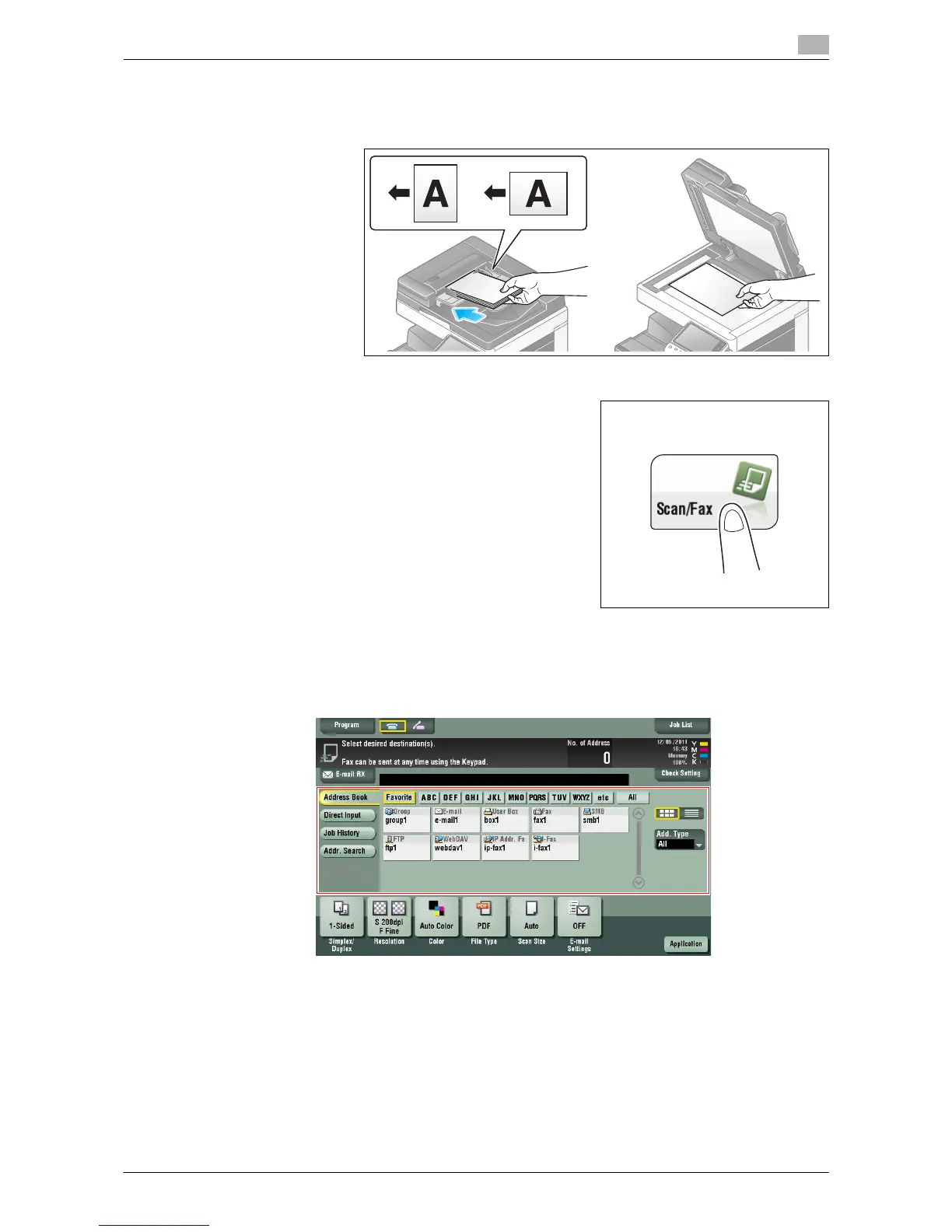Sending to a WebDAV Server (WebDAV Send) 5-5
5.3 How to Send
5
5.3 How to Send
1
Load the original.
2 Tap [Scan/Fax].
3 Specify a destination WebDAV server.
% For details on how to specify a destination, refer to page 1-12.
% Specifying multiple destinations carries out the WebDAV Send and Fax TX functions simultaneous-
ly.
% If necessary, you can change the display of the main screen in fax/scan mode (default: [Address
Book]). For details, refer to page 12-12.
