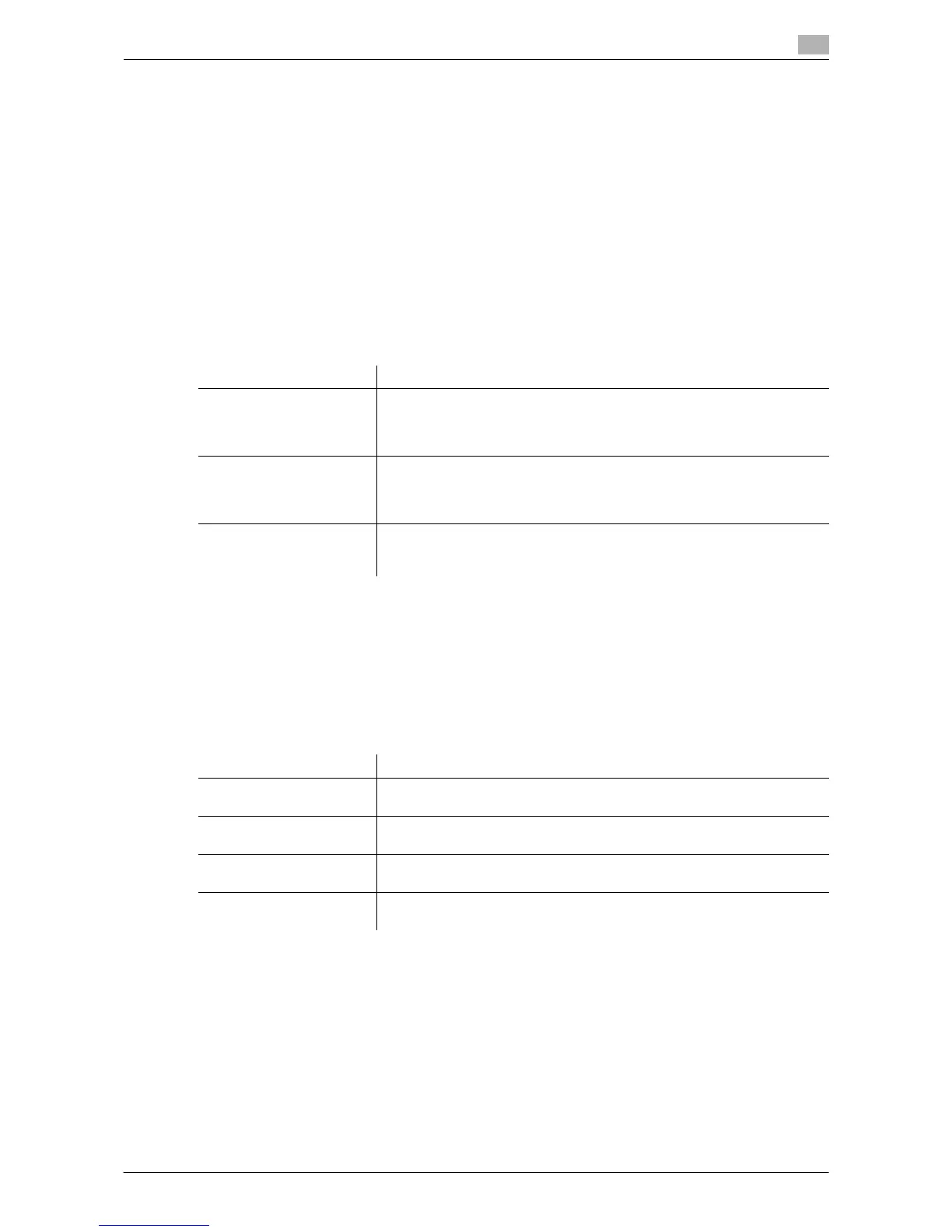Description of Setup Buttons (Administrator Settings) 13-10
13
[PDF Web Optimization Default Settings]
To display: [Utility] - [Administrator Settings] - [System Settings] - [PDF Settings] - [PDF Web Optimization
Default Settings]
Change the default setting to create a PDF file optimized for displaying in a Web browser using the PDF
processing function.
[Invalid] is specified by default.
Tips
- To use the PDF processing function, the Upgrade Kit UK-204 or i-Option C2280PDFE is required.
[Searchable PDF Settings]
To display: [Utility] - [Administrator Settings] - [System Settings] - [PDF Settings] - [Searchable PDF Settings]
Specify conditions to automatically select a document name from the OCR character recognition result when
creating a text-searchable PDF using the searchable PDF function.
Tips
- To use the searchable PDF function, the Upgrade Kit UK-204 or i-Option C2280PDFS is required.
[One-Touch/User Box Registration]
To display: [Utility] - [Administrator Settings] - [One-Touch/User Box Registration]
Register destinations or User Boxes. Also, print an address list, or specify the maximum number of User Box-
es that can be created.
Settings Description
[Enable] / [No Limit] Select whether to enable the function that automatically selects a docu-
ment name from the OCR character recognition result when creating a
searchable PDF file.
[Enable] is specified by default.
[Doc. Name Max. Length
Settings]
Specify the maximum string length when automatically extracting an ap-
propriate character string for a document name from the OCR character
recognition result.
[30 Text] is specified by default.
[Confirm Document Name
Settings]
Select whether to display the screen used to confirm the document name
that is automatically selected from the OCR character recognition result.
[OFF] is specified by default.
Settings Description
[Create One-Touch Desti-
nation]
Register frequently used destinations and fixed subject and message text
phrase of the E-mail. You can select registered information before sending.
[Create User Box] Register various user boxes such as shared user box and exclusive user
box.
[One-Touch/User Box
Registration List]
Print the list of destination registration information.
[Maximum Number of User
Boxes]
Specify the maximum number of user boxes that can be created for each
user.
