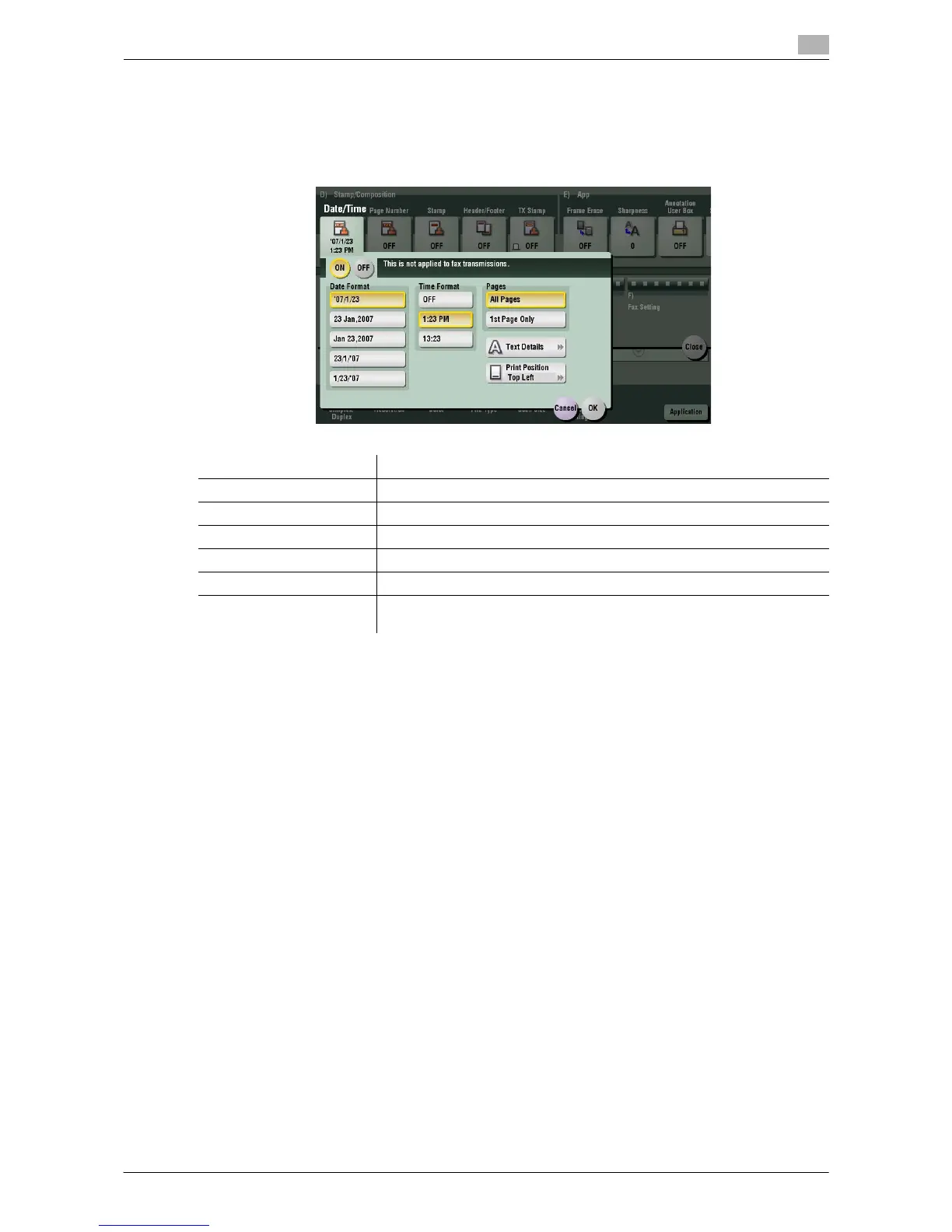Description of Setup Buttons 11-30
11
[Date/Time]
To display: [Scan/Fax] - [Application] - [Stamp/Composition] - [Date/Time]
Select the stamping position and representation, and add the date and time the original is scanned. The date
and time can either be printed on all pages or only on the first page.
Settings Description
[ON]/[OFF] Select [ON] to print the date/time.
[Date Format] Select the date format.
[Time Format] Select the time format. If you do not want to print time, select [OFF].
[Pages] Select the range of pages to print.
[Text Details] If necessary, select the print size, font, and text color.
[Print Position] If necessary, select the print position of the text. You can more finely adjust
the print position in [Adjust Position].
