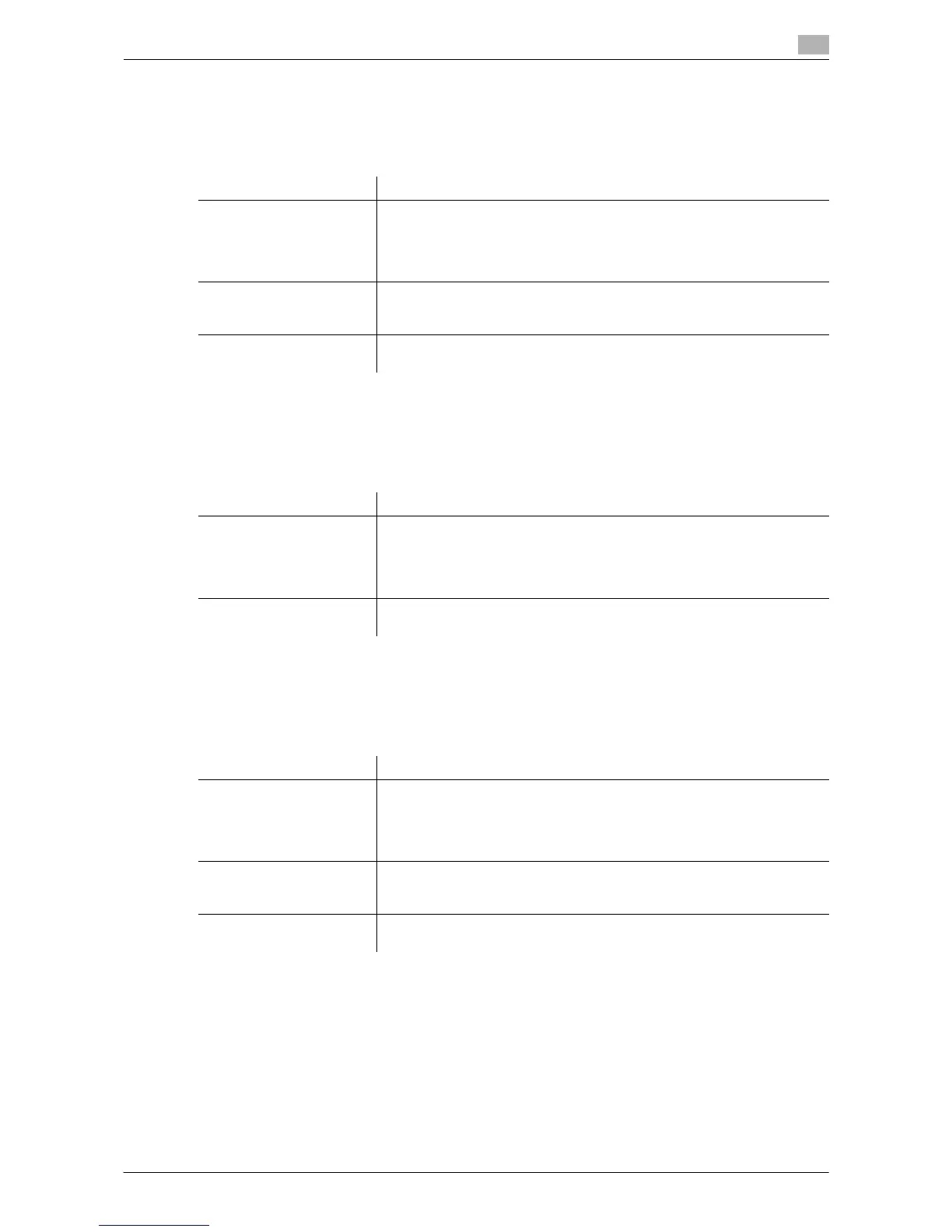Description of Setup Buttons (Administrator Settings) 13-18
13
[Address Book List]
To display: [Utility] - [Administrator Settings] - [One-Touch/User Box Registration] - [One-Touch/User Box
Registration List] - [Address Book List]
Print the list of address books registered on this machine.
[Group List]
To display: [Utility] - [Administrator Settings] - [One-Touch/User Box Registration] - [One-Touch/User Box
Registration List] - [Group List]
Print the list of groups registered on this machine.
[Program List]
To display: [Utility] - [Administrator Settings] - [One-Touch/User Box Registration] - [One-Touch/User Box
Registration List] - [Program List]
Print the list of programs registered on this machine.
[E-Mail Subject/Text List]
To display: [Utility] - [Administrator Settings] - [One-Touch/User Box Registration] - [One-Touch/User Box
Registration List] - [E-Mail Subject/Text List]
Print the list of E-mail subjects and message text registered on this machine.
Change print settings as required, then tap [Start] to start printing.
Settings Description
[List Output Number] Specify the range of destinations you want to print.
• [Starting Destination No.]: Specify the registration number of the desti-
nation from which to start printing.
• [Number of Destinations]: Specify the number of destinations you want
to print.
[Print Destination List by
Type]
Select the type of destinations you want to print. You can further narrow
down destinations to be printed from the print range you specified in [List
Output Number].
[Print] Moves to a screen used to configure print settings.
Change print settings as required, then tap [Start] to start printing.
Settings Description
[List Output Number] Specify the range of destinations you want to print.
• [Starting Destination No.]: Specify the registration number of the desti-
nation from which to start printing.
• [Number of Destinations]: Specify the number of destinations you want
to print.
[Print] Moves to a screen used to configure print settings.
Change print settings as required, then tap [Start] to start printing.
Settings Description
[List Output Number] Specify the range of destinations you want to print.
• [Starting Destination No.]: Specify the registration number of the pro-
gram from which to start printing.
• [Number of Destinations]: Specify the number of programs you want to
print.
[Print Destination List by
Type]
Select the type of destinations you want to print. You can further narrow
down destinations to be printed from the print range you specified in [List
Output Number].
[Print] Moves to a screen used to configure print settings.
Change print settings as required, then tap [Start] to start printing.
