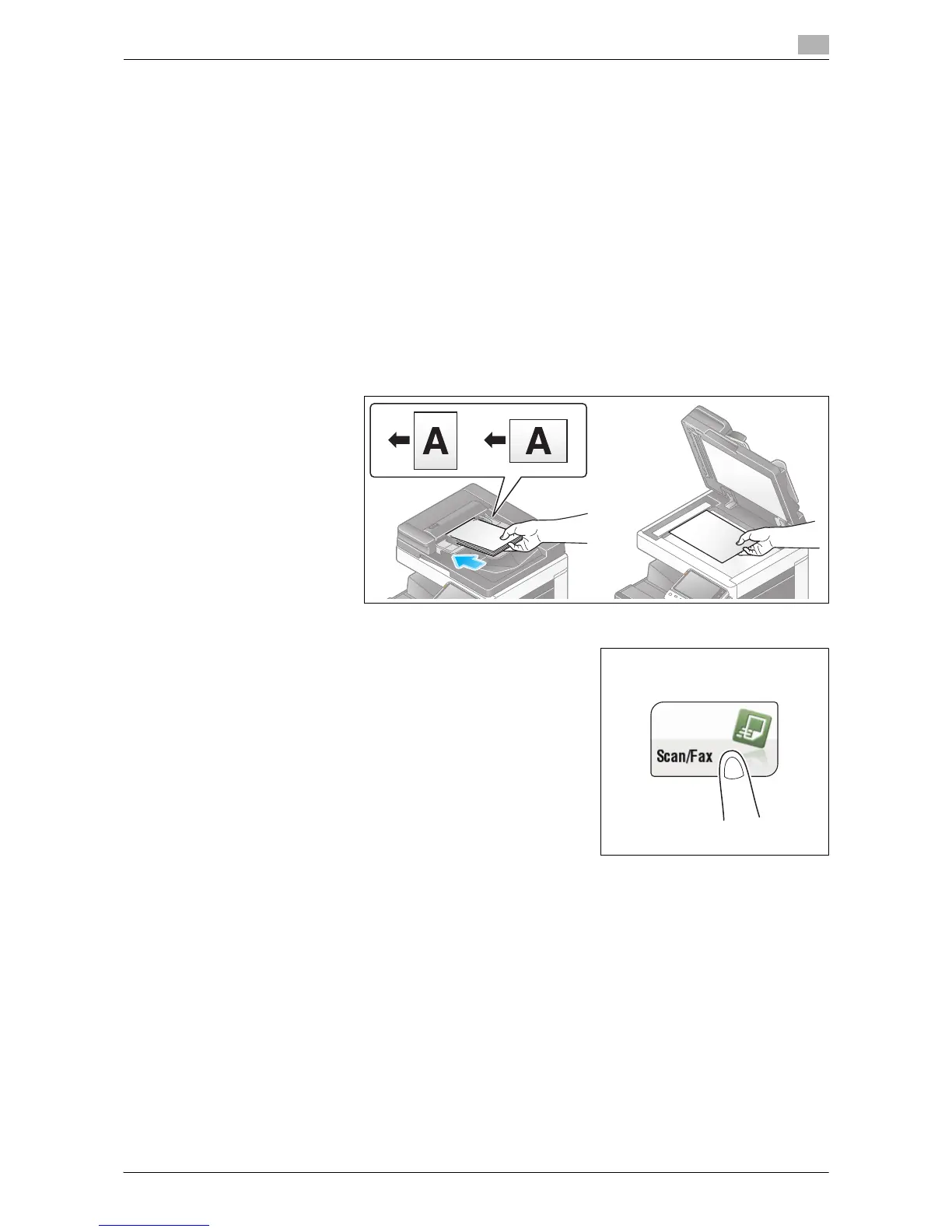Sending a File to a Shared Folder of a Computer (SMB Send) 3-24
3.4 Application Functions
3
3.4.3 Sending in the single sign-on environment of Active Directory
Single sign-on
If you log in to this machine using the external server authentication of Active Directory, you can send data
to the shared folder without re-entering the authentication information (user ID and password) at SMB trans-
mission.
Operations required to use this function (for the administrator)
Enable the single sign-on setting.
Setting configuration is explained using Web Connection. For details, refer to "User's Guide [Web Manage-
ment Tool]/[Restricting Users from Using This Device]".
Operation flow
1 Load the original.
2 Tap [Scan/Fax].
