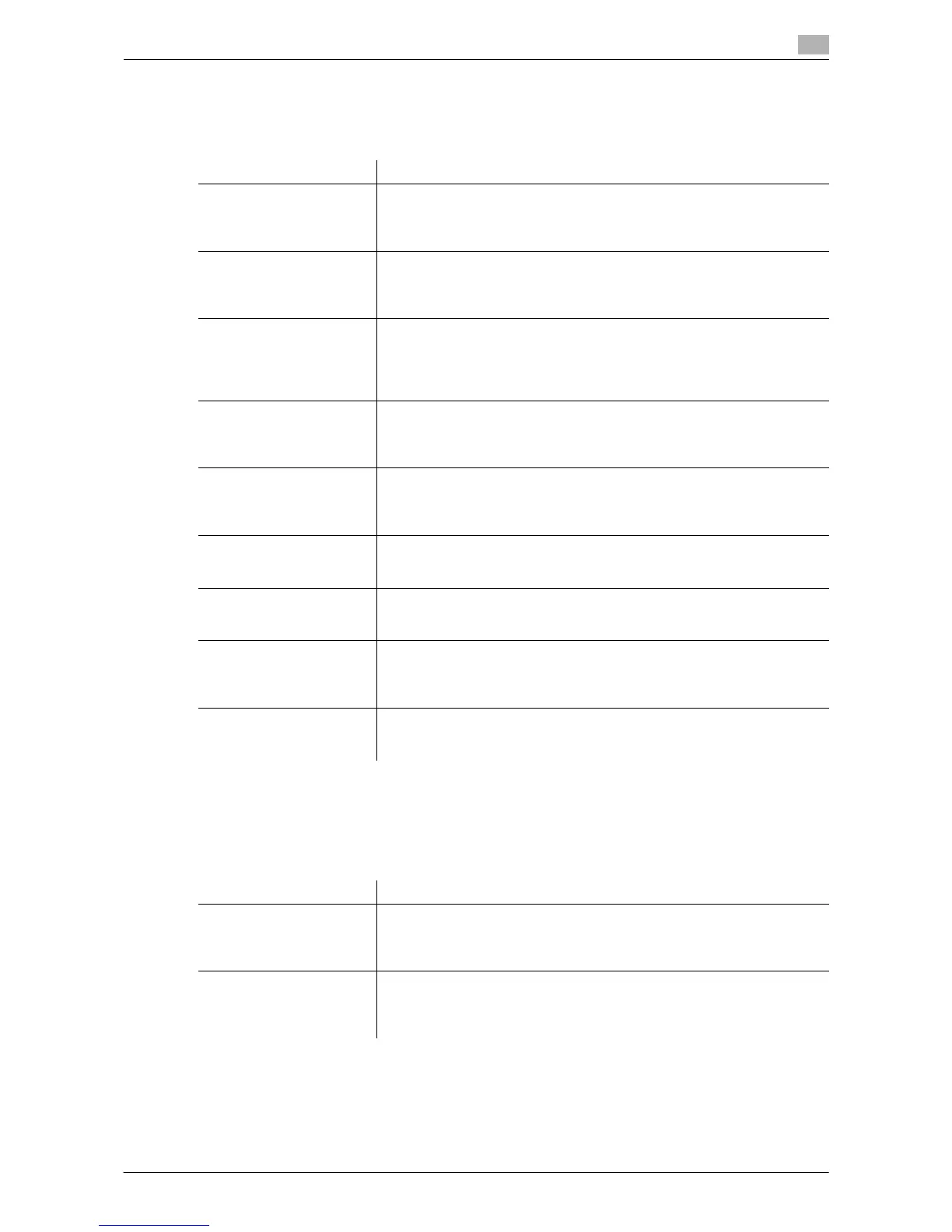Description of Setup Buttons (Administrator Settings) 13-20
13
[Detail Settings]
To display: [Utility] - [Administrator Settings] - [Network Settings] - [Detail Settings]
Configure the detailed network settings.
[Prefix/Suffix Setting]
To display: [Utility] - [Administrator Settings] - [Network Settings] - [Detail Settings] - [Prefix/Suffix Setting]
Register a prefix or suffix of an E-mail address. Also, configure the setting for recalling the registered prefix
and suffix when entering an E-mail address.
Settings Description
[Device Setting] Check the MAC address of this machine, enable or disable LLTD (Link Lay-
er Topology Discovery), and specify the network speed setting.
For details, refer to "User's Guide [Web Management Tool]/[Description of
Setup Buttons (Administrator Settings)]".
[Time Adjustment Setting] Configure the setting for automatically adjusting the date and time on this
machine the using the NTP (Network Time Protocol) server.
For details, refer to "User's Guide [Web Management Tool]/[Description of
Setup Buttons (Administrator Settings)]".
[Status Notification Setting] Configure the setting for notifying to the registered E-mail address when a
warning such as for toner replacement or a paper jam occurs on this ma-
chine.
For details, refer to "User's Guide [Web Management Tool]/[Description of
Setup Buttons (Administrator Settings)]".
[Total Counter Notification
Settings]
Configure the setting for sending counter information managed by this ma-
chine to a registered E-mail address.
For details, refer to "User's Guide [Web Management Tool]/[Description of
Setup Buttons (Administrator Settings)]".
[PING Confirmation] Send a ping to the device communicating with this machine to check that
the correct connection has been made.
For details, refer to "User's Guide [Web Management Tool]/[Description of
Setup Buttons (Administrator Settings)]".
[SLP Setting] Select whether to enable SLP (Service Location Protocol).
For details, refer to "User's Guide [Web Management Tool]/[Description of
Setup Buttons (Administrator Settings)]".
[LPD Setting] Select whether to enable LPD (Line Printer Daemon).
For details, refer to "User's Guide [Web Management Tool]/[Description of
Setup Buttons (Administrator Settings)]".
[Prefix/Suffix Setting] Register a prefix or suffix of an E-mail address. Also, configure the setting
for recalling the registered prefix and suffix when entering an E-mail ad-
dress.
For details, refer to page 13-20.
[Error Code Display Set-
ting]
Select whether to display network error code on the Touch Panel.
For details, refer to "User's Guide [Web Management Tool]/[Description of
Setup Buttons (Administrator Settings)]".
Settings Description
[ON/OFF Setting] Select whether to use Prefix/Suffix Setting.
If you select [ON], you can recall the registered prefix and suffix which are
registered in [Prefix/Suffix Setting] when entering an E-mail address.
[OFF] is selected by default.
[Prefix/Suffix Setting] Register a prefix and suffix to complement E-mail address entry. You can
register up to 8 prefixes and suffixes.
• [Prefix]: Enter a prefix (using up to 20 characters).
• [Suffix]: Enter a suffix (using up to 64 characters).
