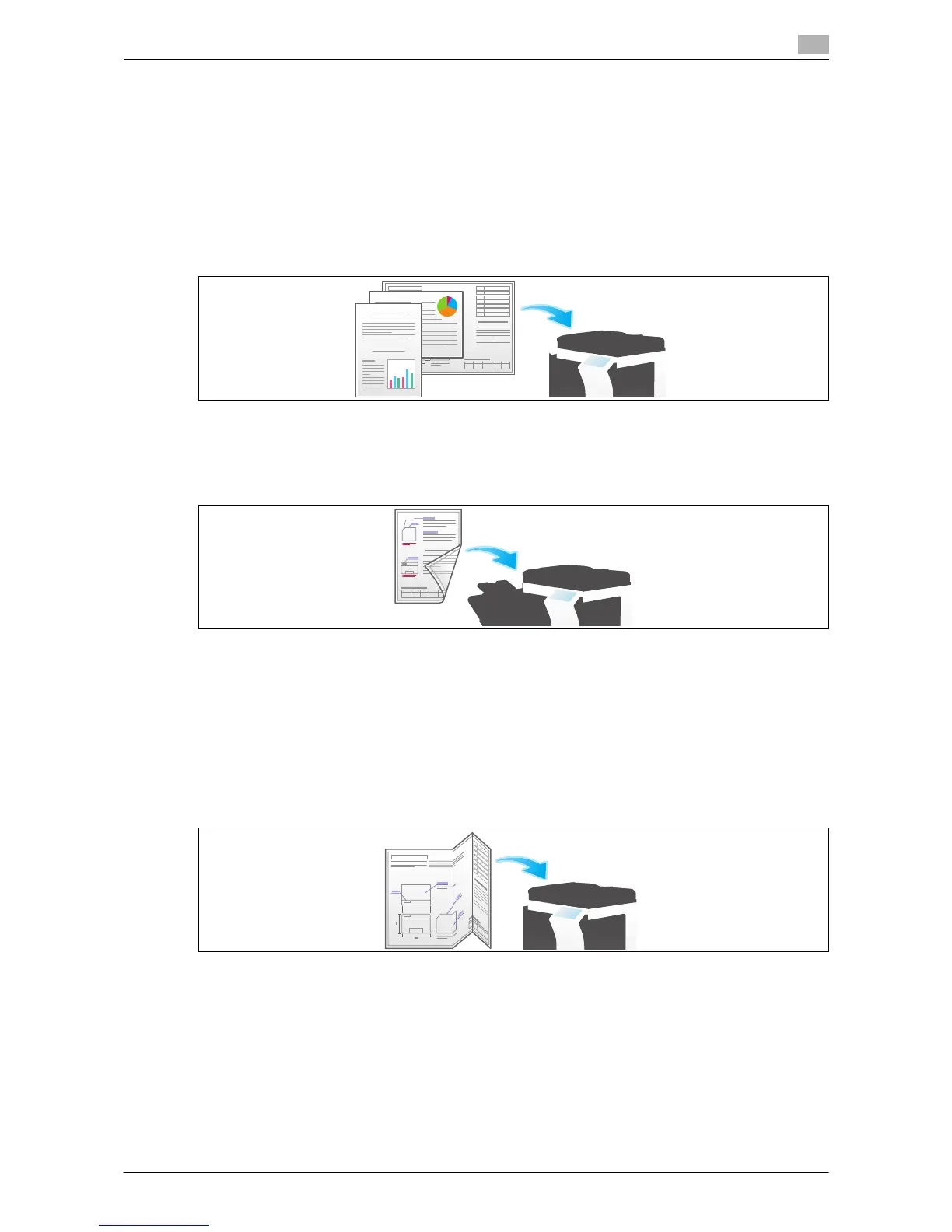Scan-to-Send Function 1-19
1.4 Scan Option Settings
1
1.4.2 Settings to Scan Various Types of Originals (Application Settings)
Scanning originals of varying sizes in a batch ([Mixed Original])
Even for an original with pages of different sizes, by using the ADF, you can scan data while detecting the
size of each page.
For details, refer to page 11-22.
NOTICE
Load all the original pages into the ADF so that the tops of the pages are at the back or left side of the ma-
chine.
Scanning an original that is thinner than plain paper ([Thin Paper Original])
Reduce the original feed speed of the ADF to prevent thin paper from getting caught.
For details, refer to page 11-22.
Scan originals with folds ([Z-Folded Original])
Even the original sizes of folded originals can be detected accurately.
If a folded original is loaded into the ADF, the original size may not be able be detected accurately. To scan
a folded original through the ADF, use [Z-Folded Original].
For details, refer to page 11-23.
NOTICE
Unfold folded originals before loading them into the ADF. If a folded original is not unfolded before scanning,
a paper jam may occur or the size may not be correctly detected.
