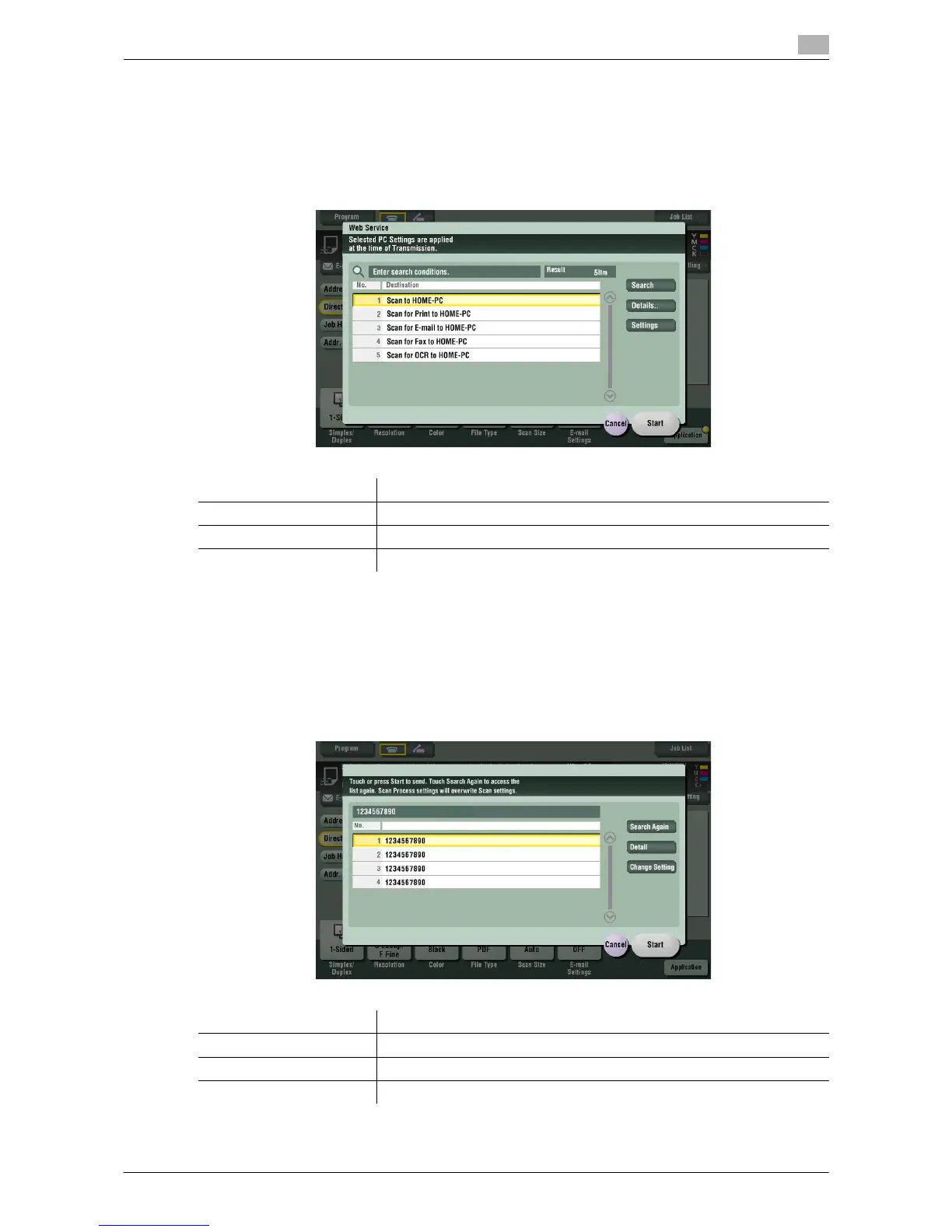Description of Setup Buttons 11-8
11
[DPWS]
To display: [Scan/Fax] - [Direct Input] - [DPWS]
Enter a destination computer when scanned original data is sent to a computer detected by the Web service.
If it is hard to find a target because there are too many destinations, tap [Search]. Select a destination, and
tap [Details..] to check destination information. To select an option setting, tap [Settings].
[Scan Server]
To display: [Scan/Fax] - [Direct Input] - [Scan Server]
Forward scanned original data to another location (secondary delivery) via a scan server. When selecting a
destination, select an arbitrary PSP (Post-Scan-Process).
PSP is a function that automatizes a preset scanning workflow such as a distribution destination from a scan
server. This is created by the Windows Server 2008 R2 application, and registered in Active Directory.
Settings Description
[Search] Searches for a computer that enables file sending using the Web Service.
[Details..] If necessary, check the registered name and URL of the destination.
[Settings] Configure Scan option settings as necessary.
Settings Description
[Search Again] Updates the PSP list.
[Detail] Displays the details of the selected PSP as necessary.
[Change Setting] Configure Scan option settings as necessary.
