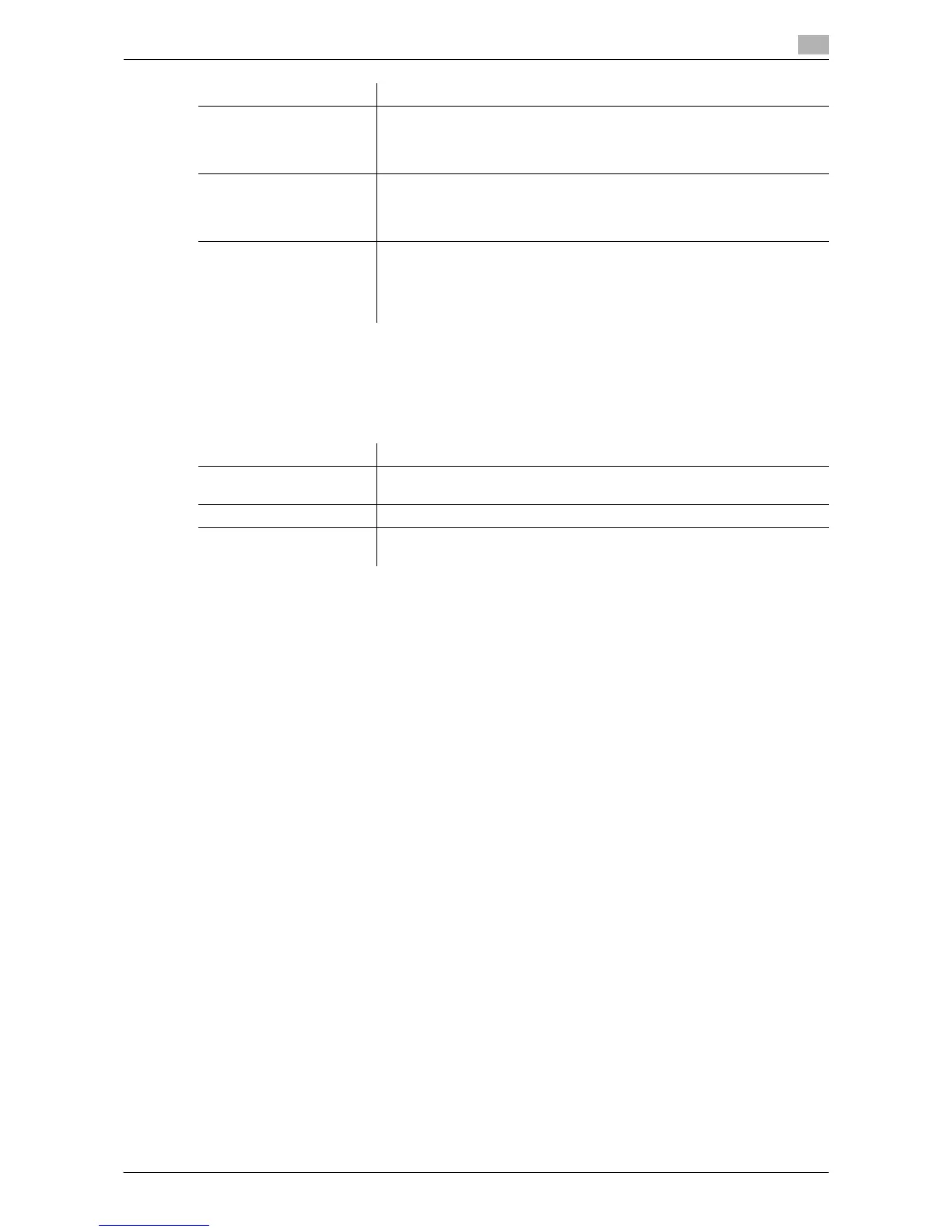Description of Setup Buttons (Administrator Settings) 13-23
13
[Manual Destination Input]
To display: [Utility] - [Administrator Settings] - [Security Settings] - [Security Details] - [Manual Destination In-
put]
Select whether to allow the user to directly enter destinations.
[Password Copy] Select whether to use the Password Copy function.
To use the Password Copy function, the Security Kit is required.
For details, refer to "User's Guide [Copy Operations]/[Description of Setup
Buttons (Administrator Settings)]".
[Web browser contents ac-
cess]
Select whether to allow an access to the Web page contents saved on the
hard disk of this machine.
For details, refer to "User's Guide [Copy Operations]/[Description of Setup
Buttons (Administrator Settings)]".
[TX Operation Log] Select whether to obtain an operation log on the Control Panel when
scanning or sending a fax as a send operation log. This helps to analyze
any security issues that occur.
For details, refer to "User's Guide [Copy Operations]/[Description of Setup
Buttons (Administrator Settings)]".
Settings Description
Settings Description
[Allow All] Allows the direct input of destinations.
[Allow All] is specified by default.
[Individual Allowance] Select whether to allow direct input for each function.
[Restrict] Prohibits the direct input of destinations. Hides [Direct Input] in the main
screen in fax/scan mode.
