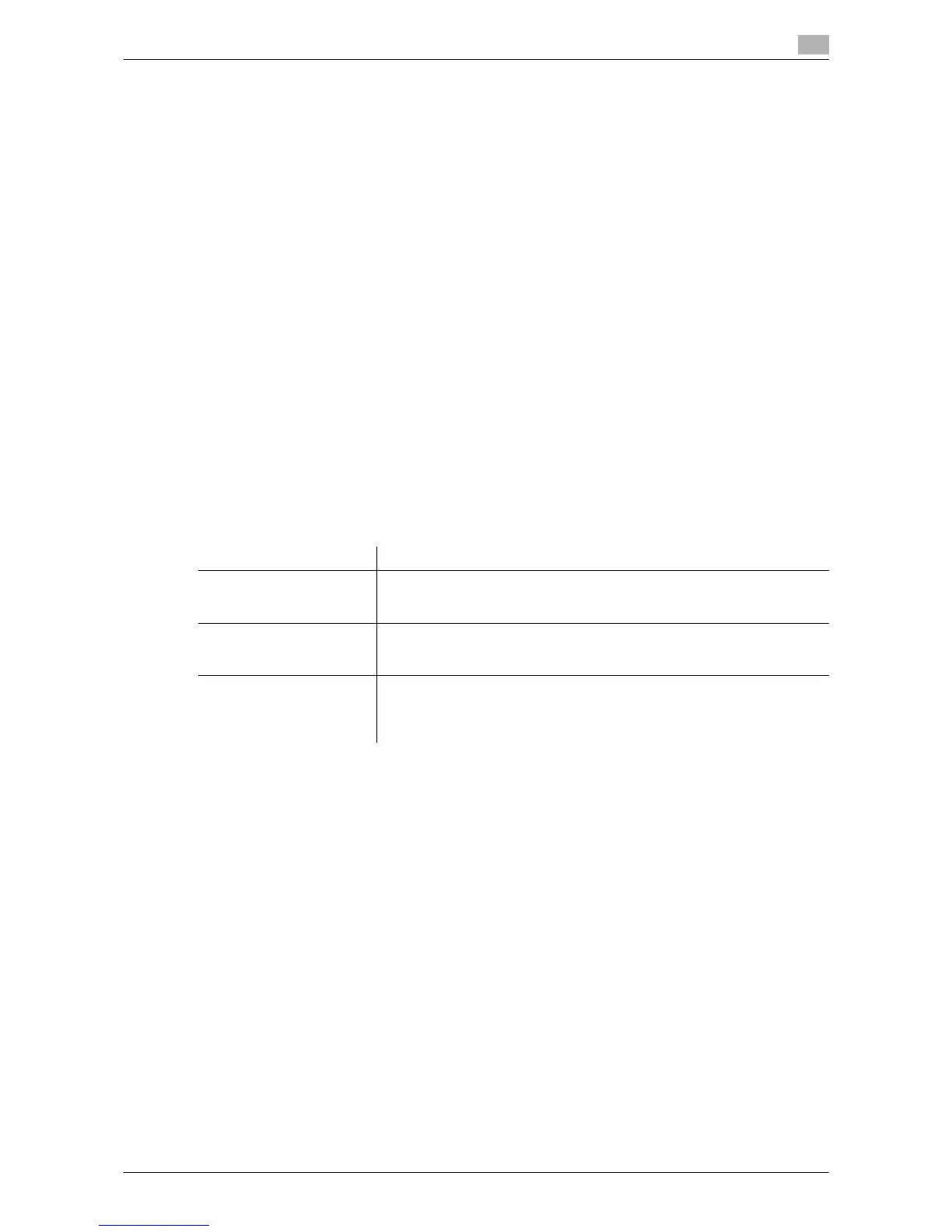Description of Setup Buttons (Administrator Settings) 13-9
13
[Function Mode Initial]
To display: [Utility] - [Administrator Settings] - [System Settings] - [Scan File Name Settings] - [Function Mode
Initial]
Select whether to use an initial of the relevant function as a prefix for the file name. The following letters are
used as prefixes for file name.
C: Copy
S: Fax/Scan, User Box
P: Print
[Attach] is selected by default.
[Supplementary File Name]
To display: [Utility] - [Administrator Settings] - [System Settings] - [Scan File Name Settings] - [Supplementary
File Name]
Select whether to add a device name or desired text to the file name. To add desired text, enter it.
For the device name, use the name you specified by selecting [Administrator/Machine Settings] - [Input Ma-
chine Address] - [Device Name].
[Device Name] is set by default.
[PDF Settings]
To display: [Utility] - [Administrator Settings] - [System Settings] - [PDF Settings]
Change the default settings of the PDF processing function and searchable PDF function.
Tips
- To use the PDF processing function, the Upgrade Kit UK-204 or i-Option C2280PDFE is required.
- To use the searchable PDF function, the Upgrade Kit UK-204 or i-Option C2280PDFS is required.
[PDF/A Default Settings]
To display: [Utility] - [Administrator Settings] - [System Settings] - [PDF Settings] - [PDF/A Default Settings]
Change the default setting to create a PDF file based on PDF/A using the PDF processing function.
[Disable] is specified by default.
Tips
- To use the PDF processing function, the Upgrade Kit UK-204 or i-Option C2280PDFE is required.
Settings Description
[PDF/A Default Settings] Change the default setting to create a PDF file based on PDF/A using the
PDF processing function.
For details, refer to page 13-9.
[PDF Web Optimization
Default Settings]
Change the default setting to create a PDF file optimized for displaying in
a Web browser using the PDF processing function.
For details, refer to page 13-10.
[Searchable PDF Settings] Specify conditions to automatically select a document name from the OCR
character recognition result when creating a text-searchable PDF using the
searchable PDF function.
For details, refer to page 13-10.
