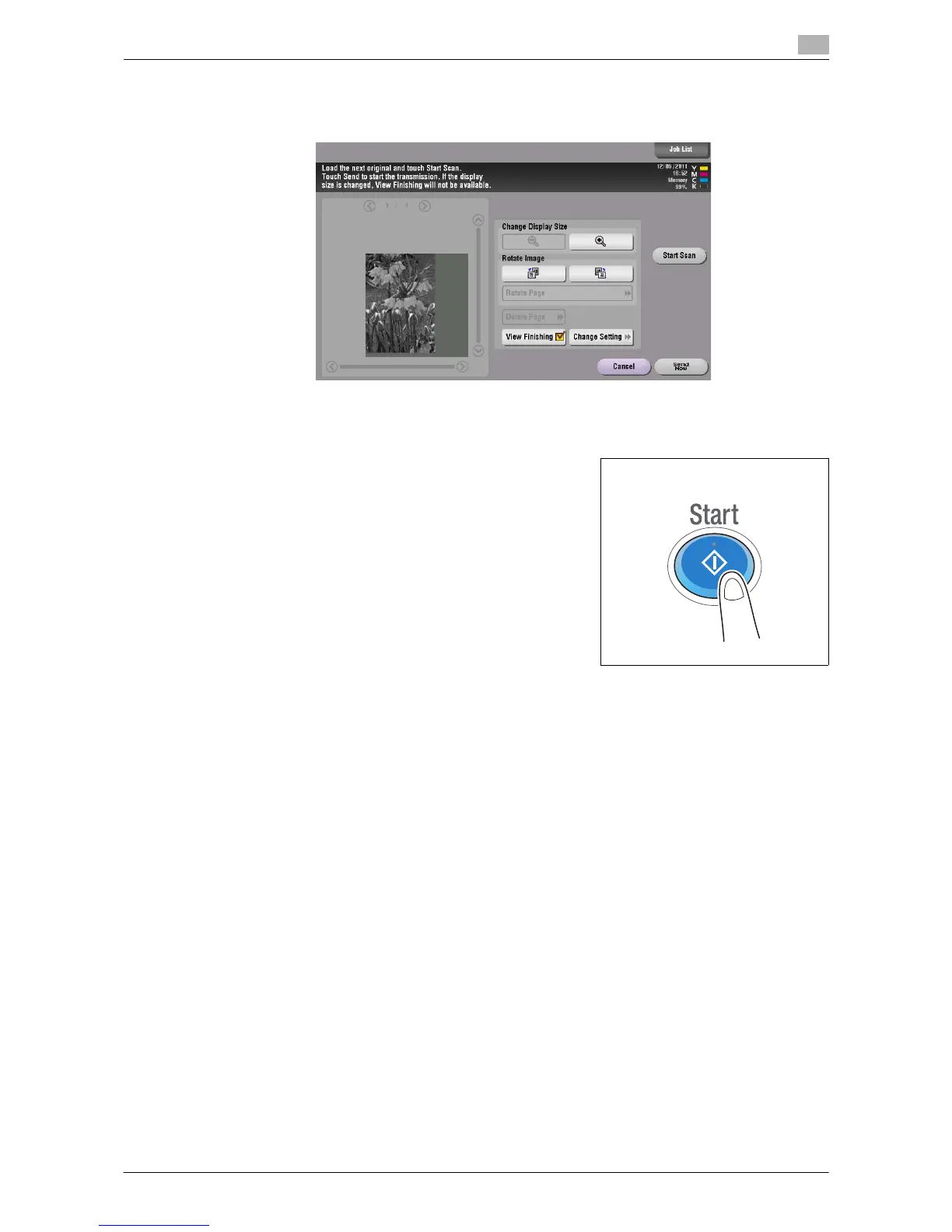Scan-to-Send Function 1-7
1.2 How to Send
1
9 Check the preview display, and rotate the image or change settings as needed.
% To continue to scan originals, load the original, and tap [Start Scan].
10 After all originals are scanned, tap [Send Now] or press the Start key.
Transmission begins.
Related setting (for the administrator)
- Normally, preview images are displayed after all the original data has been scanned. When necessary,
you can use the real-time preview, which displays preview images on a page basis while scanning the
originals (default: [OFF]). For details, refer to page 13-8.
- You can select whether to display the screen to select the original loading direction (default: [ON]) after
pressing the Preview key. For details, refer to page 13-7.
- You can select conditions to display a preview image (default: [Preview Settings Screen]). For details,
refer to page 13-8.
