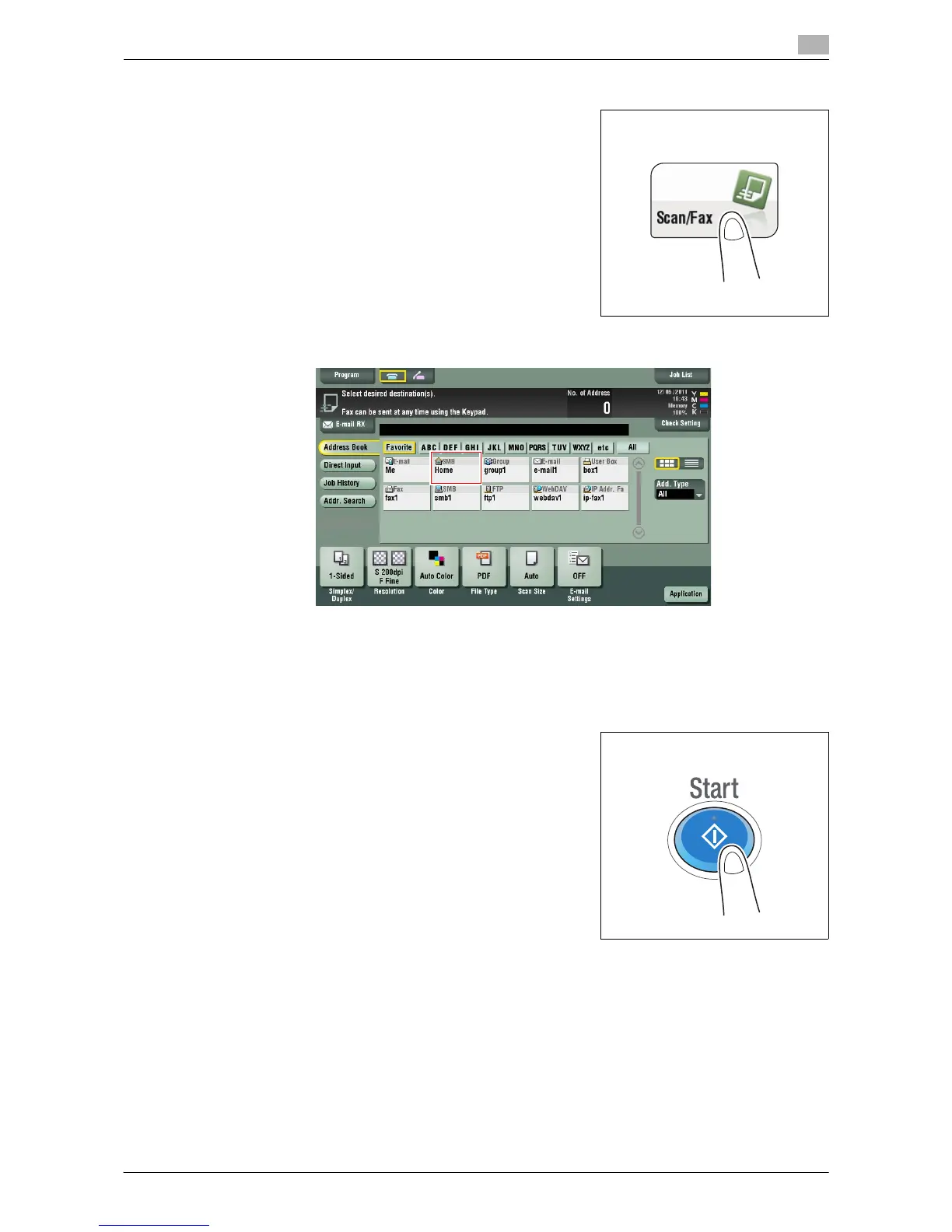Sending a File to a Shared Folder of a Computer (SMB Send) 3-21
3.4 Application Functions
3
3 Tap [Scan/Fax].
4 Select [Home].
5 Configure Scan option settings as necessary.
6 Press the Start key.
% Tap [Check Setting] before sending, and check the destination and settings as necessary.
% To redo operations for specifying destinations or option settings, press Reset.
Transmission begins.
% If you press the Stop key while scanning an original, the scanning process stops, and a list of
stopped jobs appears. To cancel scanning of the original, delete inactive jobs from the list.
