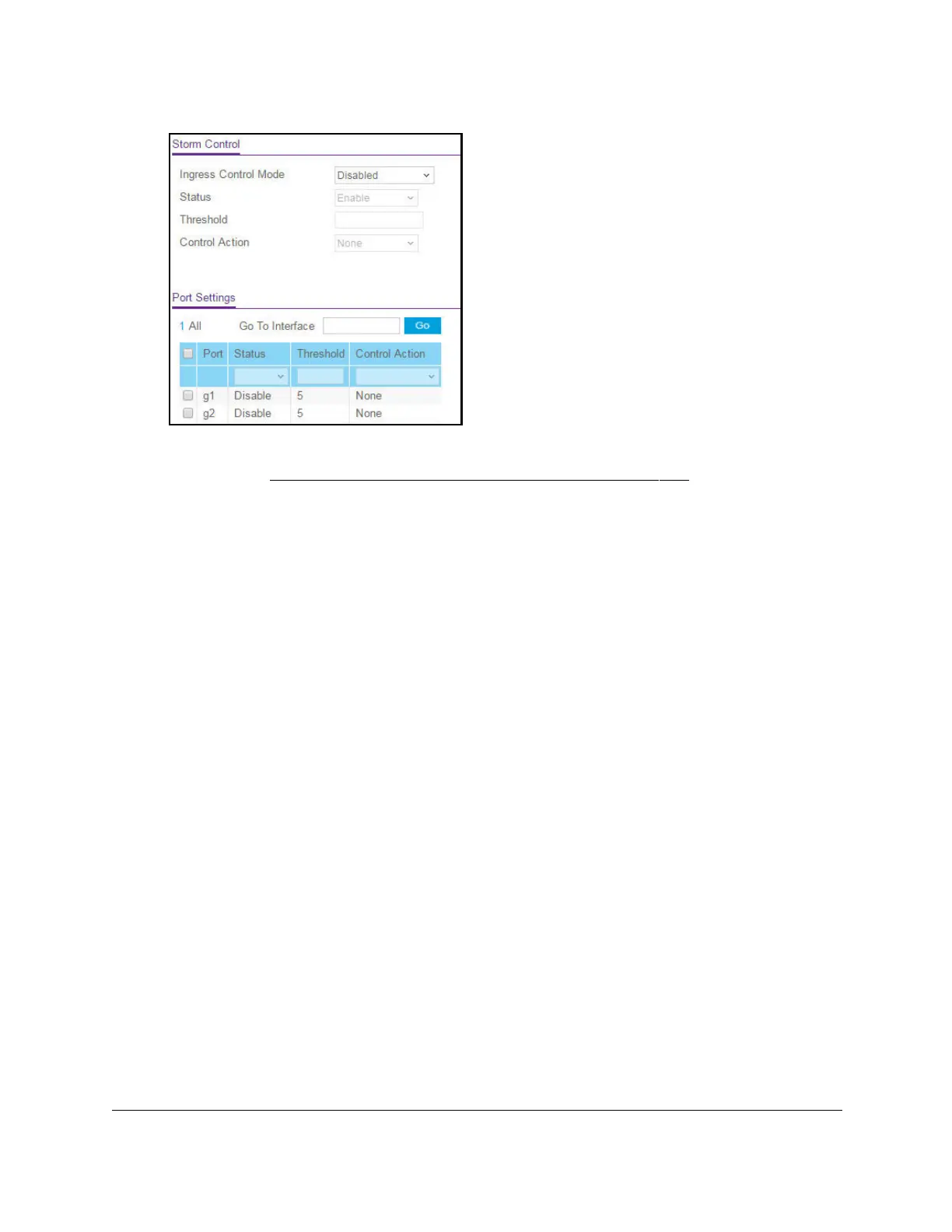S350 Series 24-Port (PoE+) and 48-Port Gigabit Ethernet Smart Managed Pro Switches
Manage Device Security User Manual255
The default settings in the Port Settings section depends on the global storm control
settings (see
Configure Global Storm Control Settings on page 252), which apply to all
ports.
6. In the Port Settings section, select one or more interfaces by taking one of the following
actions:
• T
o configure a single interface, select the check box associated with the port, or type
the port number in the Go T
o Interface field and click the Go button.
• To configure multiple interfaces with the same settings, select the check box
associated with each interface.
• To configure all interfaces with the same settings, select the check box in the heading
row
.
7. From the Status
menu, specify whether the ingress control mode is enabled for the port by
selecting Enable or
Disable.
8. In the Threshold field, specify the maximum rate at which unknown packets are forwarded
for the port.
The range is a percent of the total threshold between 0 and 100%. The default is 5%.
9. From the Control Action mode menu, select one of the following options for the port:
• None. No action is taken.
• Trap. If the threshold of the configured broadcast storm is exceeded, a trap is sent.
• Shutdown. If the threshold of the configured broadcast storm is exceeded, the port is
shut down.
10. Click the Apply button.
Your settings are saved.
