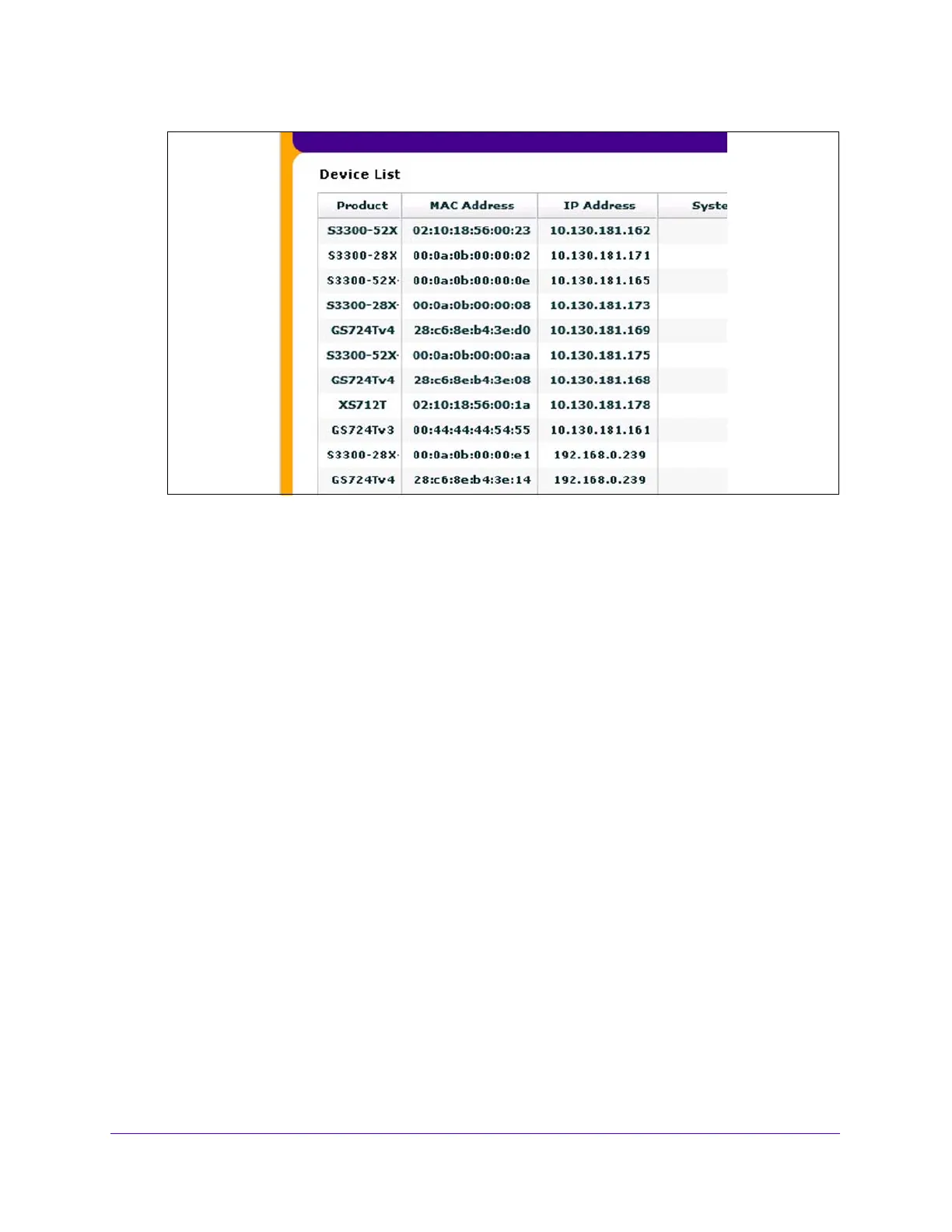Getting Started
15
S3300 Smart Managed Pro Switch
Figure 2. Smart Control Center - Device List
7. Select your switch by clicking the line that displays the switch, then click the
Web Browser Access bu
tton.
The Smart Control Center launches a browser that d
isplays the login screen of the
selected device.
Use your web browser to manage your switch. The default password is p
assword. For
more information about the screen layout and options, see Use the Web Interface on
page 21.
