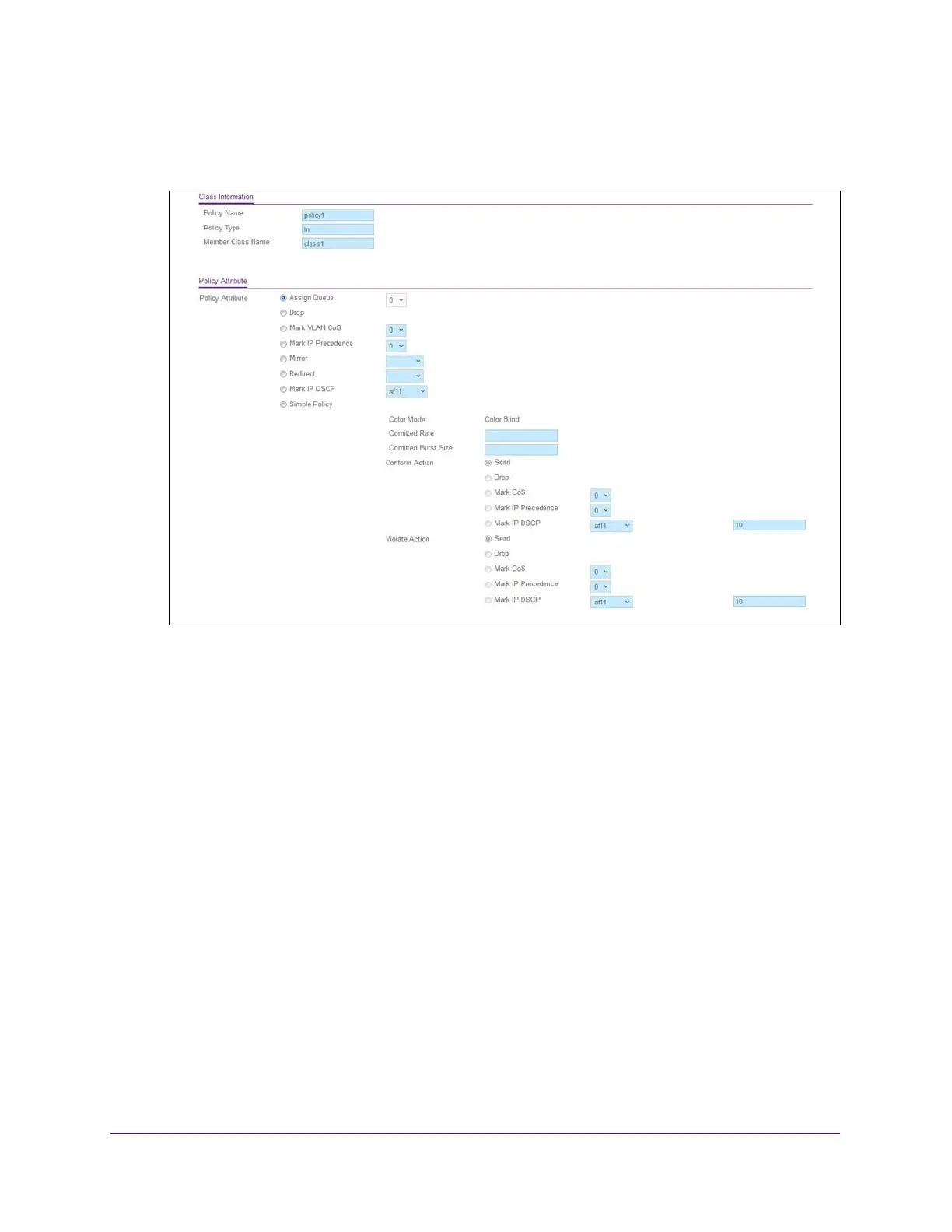Configuring Quality of Service
236
S3300 Smart Managed Pro Switch
The policy name is a hyperlink. The following figure shows the configuration fields for the
policy.
Figure 97. Policy Configuration
2. Configure the policy attributes:
• Assign Queue. Select this value
from the drop-down list. This is an integer value in
the range 0 to 6.
• Dr
op. Select this option to drop every inbound packet.
• Mark VLAN
CoS. Select this value from the drop-down list. This is an integer value in
the range from 0 to 7 for setting the VLAN priority.
• Mark IP Prec
edence. Select this value from the drop-down list. This is an IP
Precedence value in the range from 0 to 7.
• Mirror. This flag indicates that th
e policy attribute is defined to mirror every inbound
packet.
• Redirect. Th
is flag indicates that the policy attribute is defined to redirect every
inbound packet to the specified interface.
• Mark IP DSCP. This list
s the keywords for the known DSCP values from which one
can be selected.
• Simple Policy. This list
s the keywords for the known DSCP values from which one
can be selected.
3. Color Co
nform Class. This field is visible only if you select Color Aware Color Mode on the
Policing Attributes screen, this lists the DiffServ classes that are valid for use as a conform
color-aware specifier.
