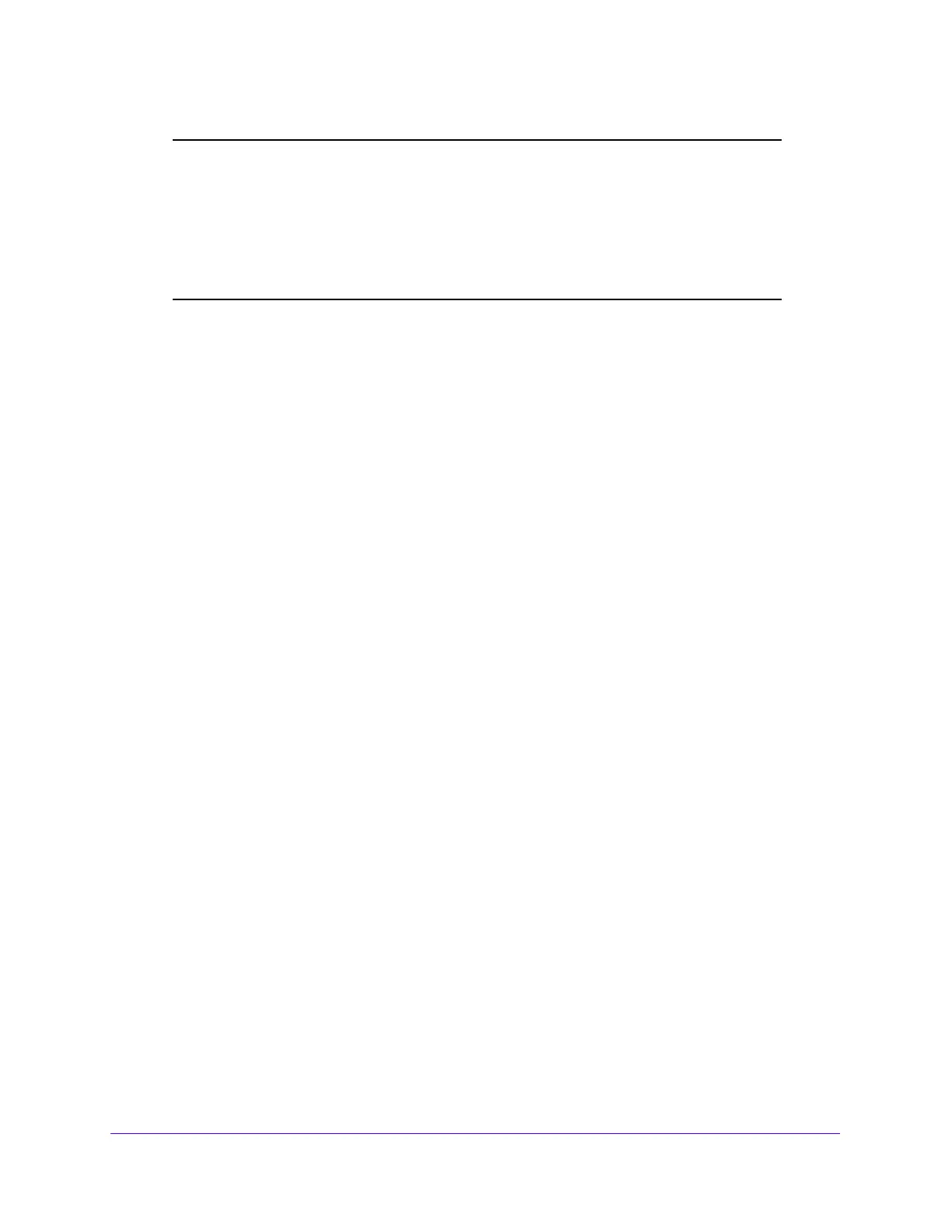Managing Device Security
242
S3300 Smart Managed Pro Switch
Note: In you have forgotten the password and are unable to log in to the
switch management interface, press the Factory Defaults button on
the front panel of the switch for more than 1 second. The device
reboots, and all switch settings, including the password, are reset to
the factory default values. If you press the button for less than 1
second, the switch reboots, but the switch loads the saved
configuration.
