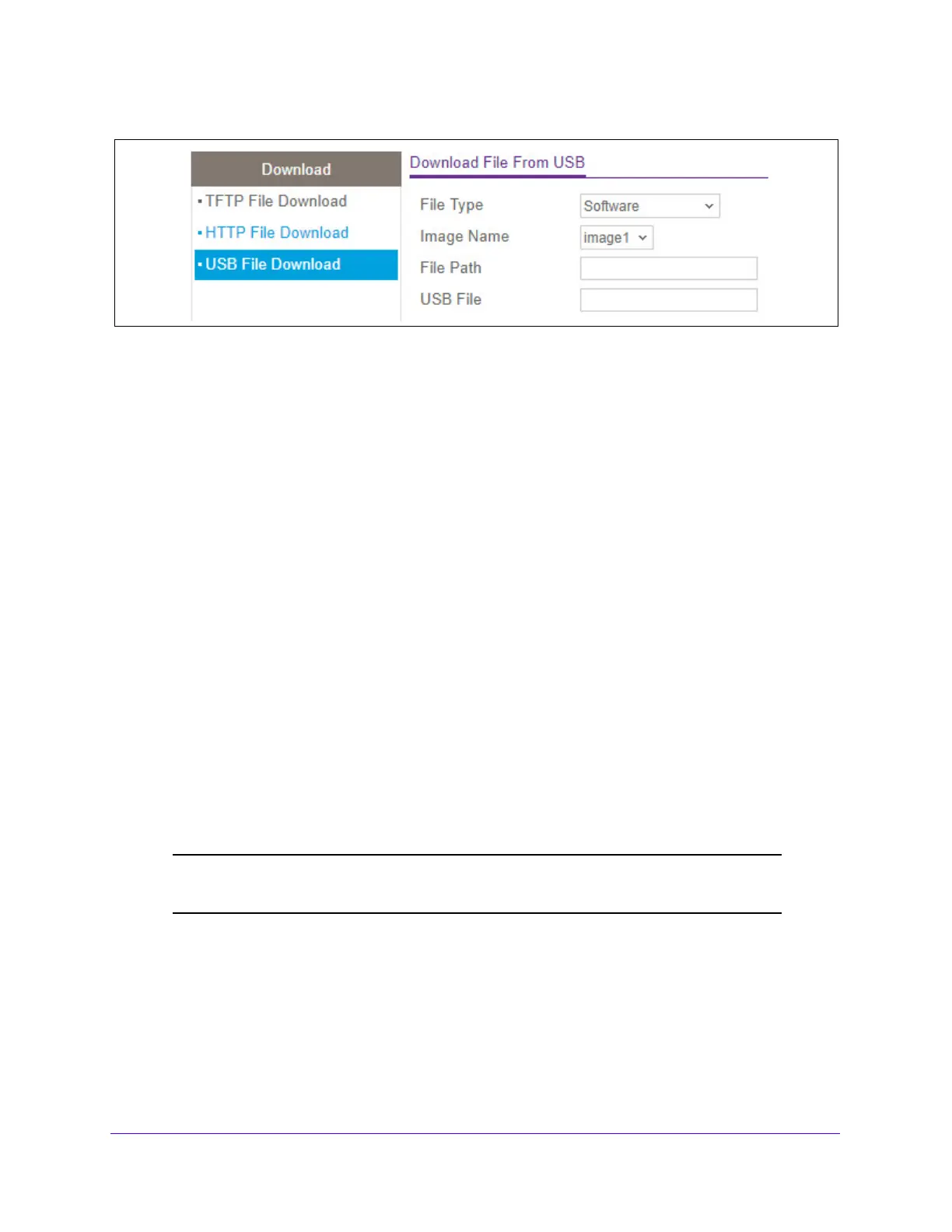Maintenance
302
S3300 Smart Managed Pro Switch
Figure 110. USB File Download
To download a file to the switch from a USB device:
1. From the File T
ype list, specify the type of file to download to the switch:
• Sof
tware. The STK system software image, which is saved in one of two flash
sectors called images (image1 and image2). The active image stores the active copy;
the other image stores a second copy. The device boots and runs from the active
image. If the active image is corrupted, the system automatically boots from the
non-active image. This is a safety feature for faults occurring during the boot upgrade
process. The default is Software.
• T
ext Configuration. A text-based configuration file enables you to edit a configured
text file (startup-config) offline as needed without having to translate the contents for
the switch to understand. The most common usage of text-based configuration is to
export a working configuration from a device, edit it offline to personalize it for another
similar device (for example, change the device name, serial number, IP address), and
download it to that device.
2. Th
e Image Name field is only visible when the selected File Type is Software. If you are
downloading a switch image (Software), use the Image Name list to select the software
image, image1 or image2, to download to the switch.
3. In
the File Path field, type the path for the file you want to download. You may enter up to
139 characters. The factory default is blank.
4. In
the USB File field, specify the path and filename for the file you want to download. You
may enter up to 32 characters. The default is blank.
Note: Do not overwrite the active image. If you attempt to do this, the
system will display a warning.
5. Click the Apply button.The file transfer begins.
The last row of the table displays non-configurable information about the progress of the file
transfer
. This information is displayed only after the file transfer process starts.
