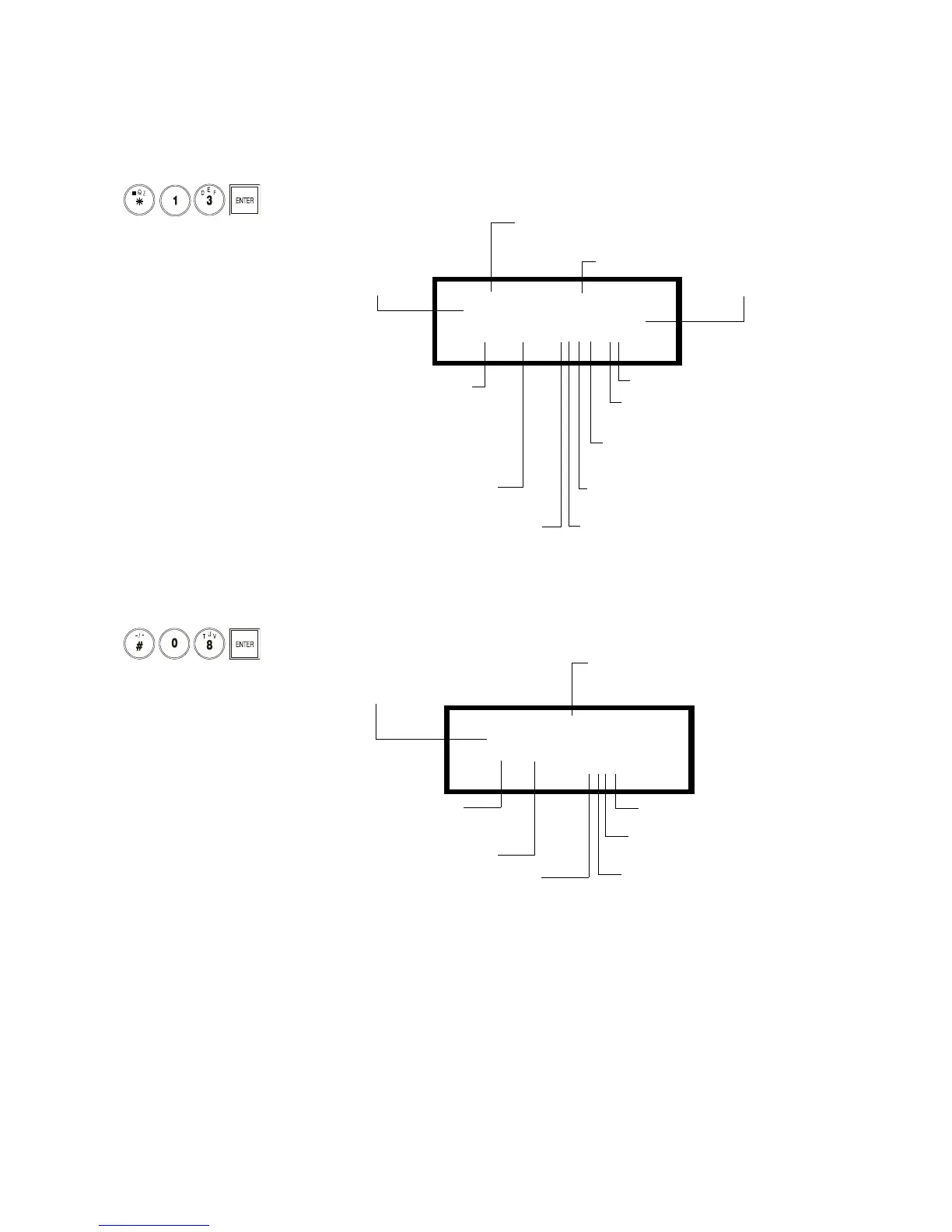Operation Read Status
120 AFP-200 PN 15511:H2 10/14/2002
Read Point Status
Figure 114 shows an example of read point for a detector and Figure 115 shows an
example of read point for a module.
Detector Example For example, to read the status of a photoelectric detector at
address 13: press *, enter the address (13), then press the
ENTER key. The control panel
displays information about the detector as shown in Figure 114:
Figure 114 Detector Read Status Sample Screen
Module Example For example, to read the status of a monitor module at address
08: press #, enter the address (08), then press the
ENTER key. The control panel displays
information about the module as shown in Figure 115:
Figure 115 Module Read Status Sample Screen
NORMAL@SMOKE(PHOTO)
WEST@HALLWAY@FLR@5
Z05@ZO1@Z15@Z87@Z90
0.15/1.00%@DPV08@D13
Type Code
Custom Label for
the detector
CBE selections
for the detector
Current detector reading of
percent of alarm (15% of 1.0
equals 0.15% per foot (30.48
cm) obscuration).
Address (01-99)
Detector sensitivity selection (See
Appendix G “Pre-Alarm
(AWACS™) Applications”.)
Current status of the detector (NORMAL,
ALARM, TROUBL, or DISABL)
D (detector); if not a detector: M
(module), Z (zone), or B (panel circuit)
Alarm Verification count showing the
detector entered the verification cycle eight
times since the counter was last cleared.
Alarm Verification selection enabled; if not
enabled (*).
Pre-Alarm enabled (if not enabled (*).
Drift compensation enabled;
if not enabled (*).
PROGRM@CONTROL
MODULE@ADDRESS@08
Z00@Z@@Z@@Z@@Z
@@@@@@@@@@@@@S*M08
“M” (Module) identifies the type
of device
Default zone selection is
Z00 (general alarm)
Walk Test (*) is not selected by
default. (To select, change to “W”)
Type Code (For explanations, refer to
Table 23 on page 82)
Custom label for
this device
CBE selections
Two-digit address (01-99)
Silenceable (S) selected by default.
(* = not selected). Required selection
Technical Manuals Online! - http://www.tech-man.com
