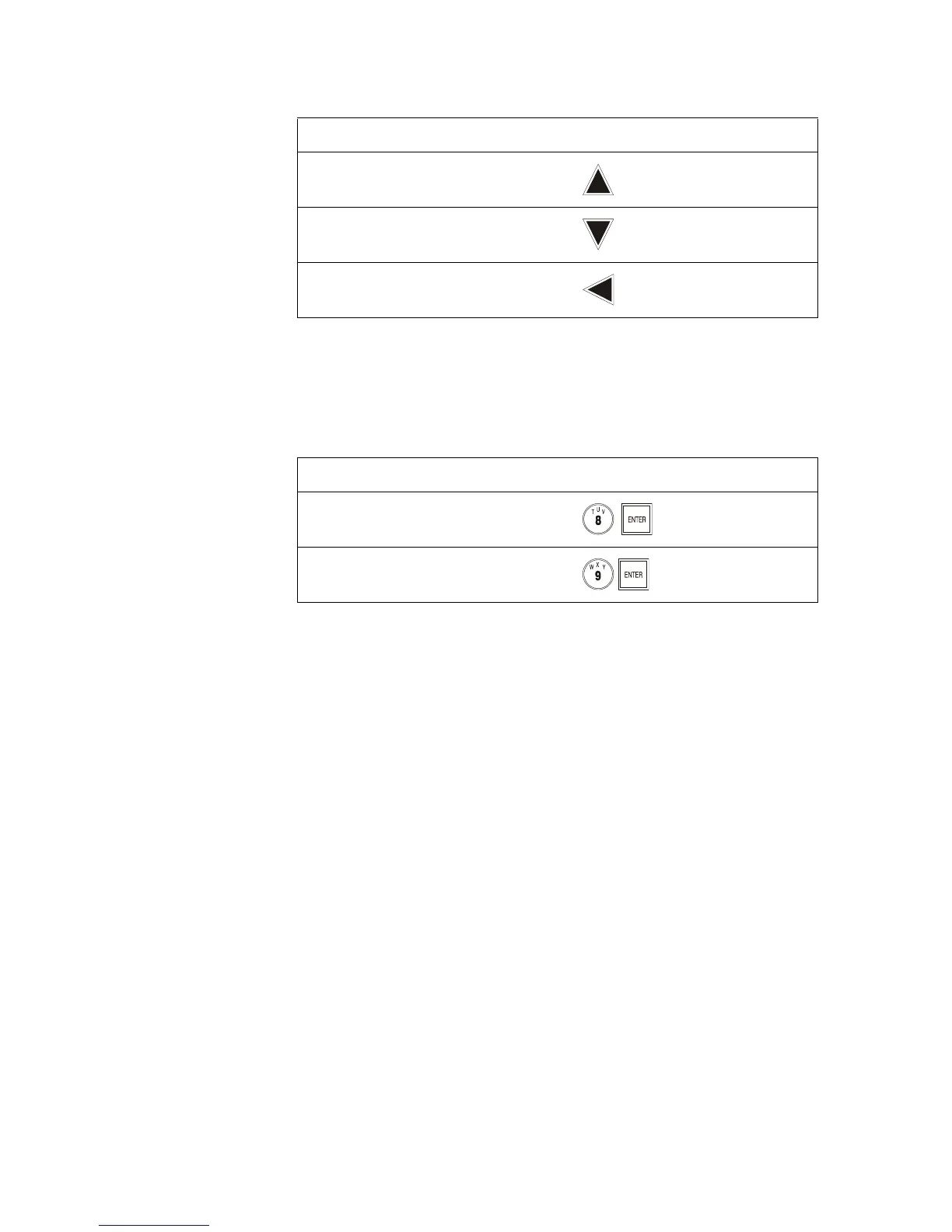Read Status Operation
AFP-200 PN 15511:H2 10/14/2002 125
Table 42 contains instructions for moving around the History buffer.
Table 42 Read History Navigation Keys
What is a Shadow History Buffer?
The control panel also has a non-erasable shadow History buffer that always contains
the last 650 events in time. Table 43 contains instructions for reading and printing the
shadow History buffer.
Table 43 How to Read and Print the Shadow History Buffer
During all Read Status operations—except print operations—a two-minute timer starts.
If no key is pressed during the two-minute timer, the LCD returns to the previous
display. Each key press restarts the two-minute timer.
To Press
Display earlier events
Display later events
Exit and return to the Read Status screen
or the
SYSTEM RESET key
To Press
Read the shadow History buffer
Print the shadow History buffer
Technical Manuals Online! - http://www.tech-man.com