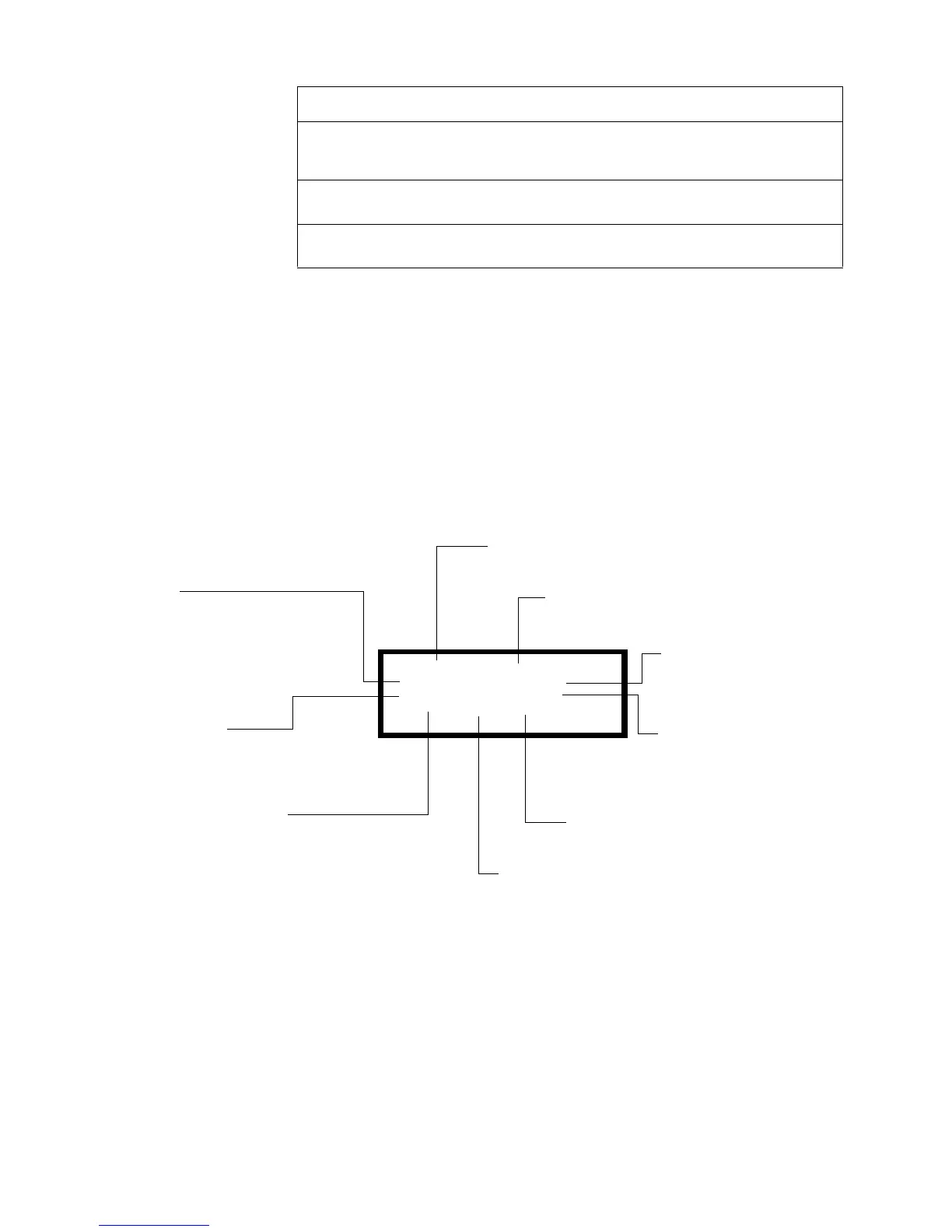How to Enter Program Change Programming
AFP-200 PN 15511:H2 10/14/2002 91
Table 28 EIA-232 Operating Mode Selections
How To Edit System Functions
This section contains instructions for editing system function fields. To do so, follow
these steps:
1. From the Program Change screen (Figure 53 on page 71), select 7=SYSTEM to
display the System Function screen. Figure 82 shows a System Function screen
with default system values.
2. Edit the system function values as shown in Figure 82. For additional information
on each value, refer to “Understanding System Functions” on page 89.
3. When finished editing, press the
ENTER key to return to the Program Change
screen.
Figure 82 Editing System Functions
Selection Specifies
LocT (default) A local CRT terminal or computer in the same room as the control panel that
provides Read Status, Alter Status, Acknowledge, Silence, Drill, and
System Reset functions.
LocM Functions in the same manner as LocT except that it requires a password to
execute the Acknowledge, Silence, Drill, and System Reset functions.
RemT A remote terminal located away from the control panel that only allows the
user to execute the Read Status function.
SIL@INH=000@AUTO=000
VERIFY=30@@@USA@TIME
ANNUN=NONE SUPV@@LOCT
BLINK=Y@ST=4@AVPS=N
LocT (default)
To change, press the Up or
Down key to scroll through
the selections: LocT, LocM,
or RemT.
Verify=
To change, enter a timer value as
follows: 0–30 seconds (for systems
with Release 1.2 software or higher)
or 0 to 60 seconds (only permitted in
systems with Release 1.0 and 1.1
software)
ST=4
To switch the value between ST=4 and ST=6,
press the Up or Down key.
ANNUN=
To change, press the Up or Down
key to scroll through the selections
(See Table 27 on page 90).
USA TIME (default)
To switch the value between
USA and EUR, press the Up
or Down key.
Auto=
To change the timer value, enter 000 none
(default) or 600–900 seconds.
Sil Inh=000
To change the timer value, enter a timer value
between 000–300 seconds.
AVPS=4 (or APS-6R)
To switch the value between Y and N,
press the Up or Down key.
BLINK=Y
To change the value between Y and
N, press the Up or Down key.
Technical Manuals Online! - http://www.tech-man.com
