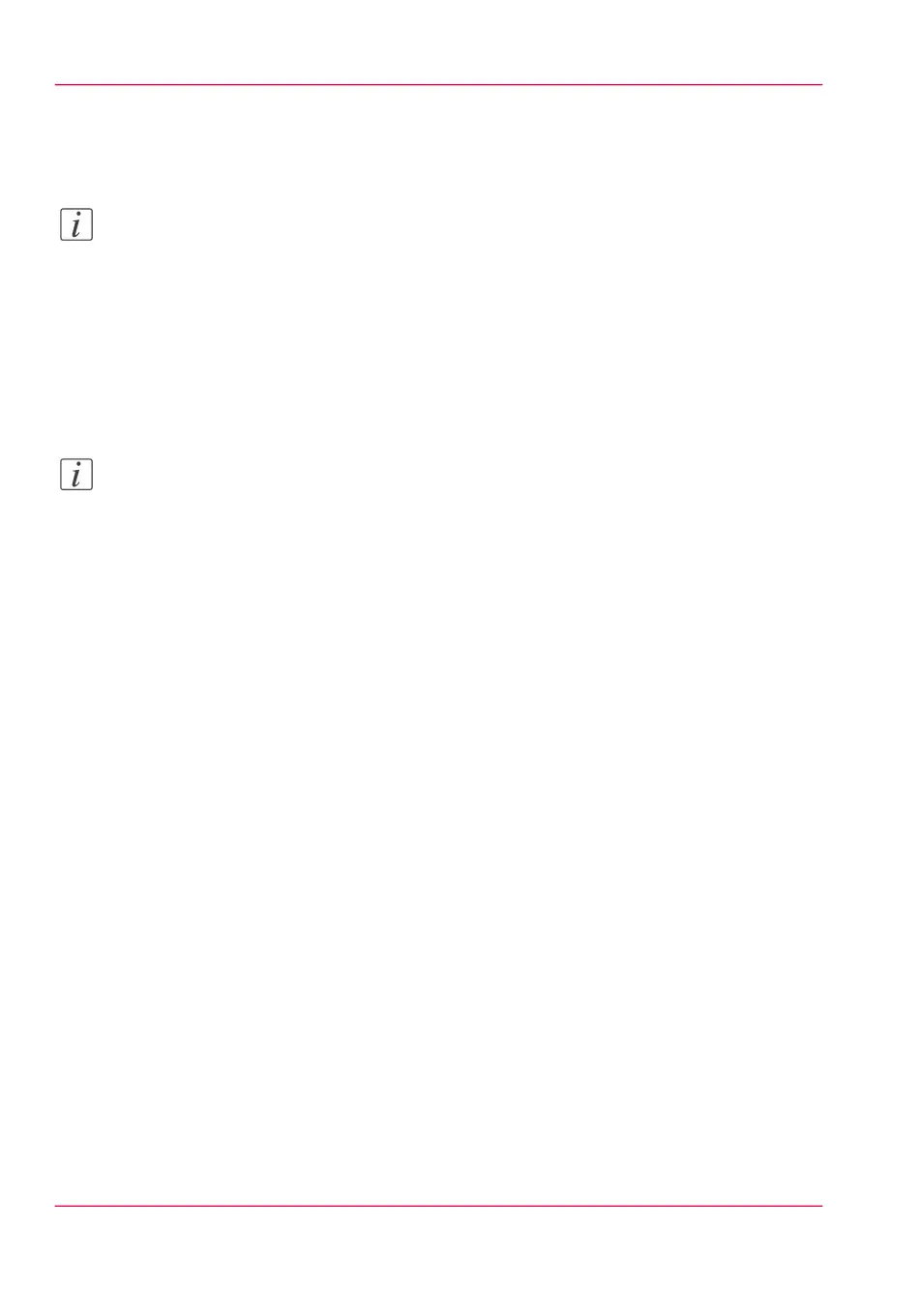'Update'
Note:
Log on as system administrator or a power user (see ‘User roles and authorizations’ on
page 125).
In the 'Update' window, you install the security and system patches. See ‘Update the system
software’ on page 276
Licenses
Note:
Log on as a system administrator or a power user (see ‘User roles and authorizations’ on
page 125).
Contact your Océ representative to define the licenses you need.
See the license management on page 322 section to get details on how to:
•
‘Check your licenses’ on page 328
•
‘Save the currently active licenses’ on page 330
•
‘Install a new license’ on page 331
Chapter 4 - Define your workflow with the Océ Express WebTools108
The 'Support' tab