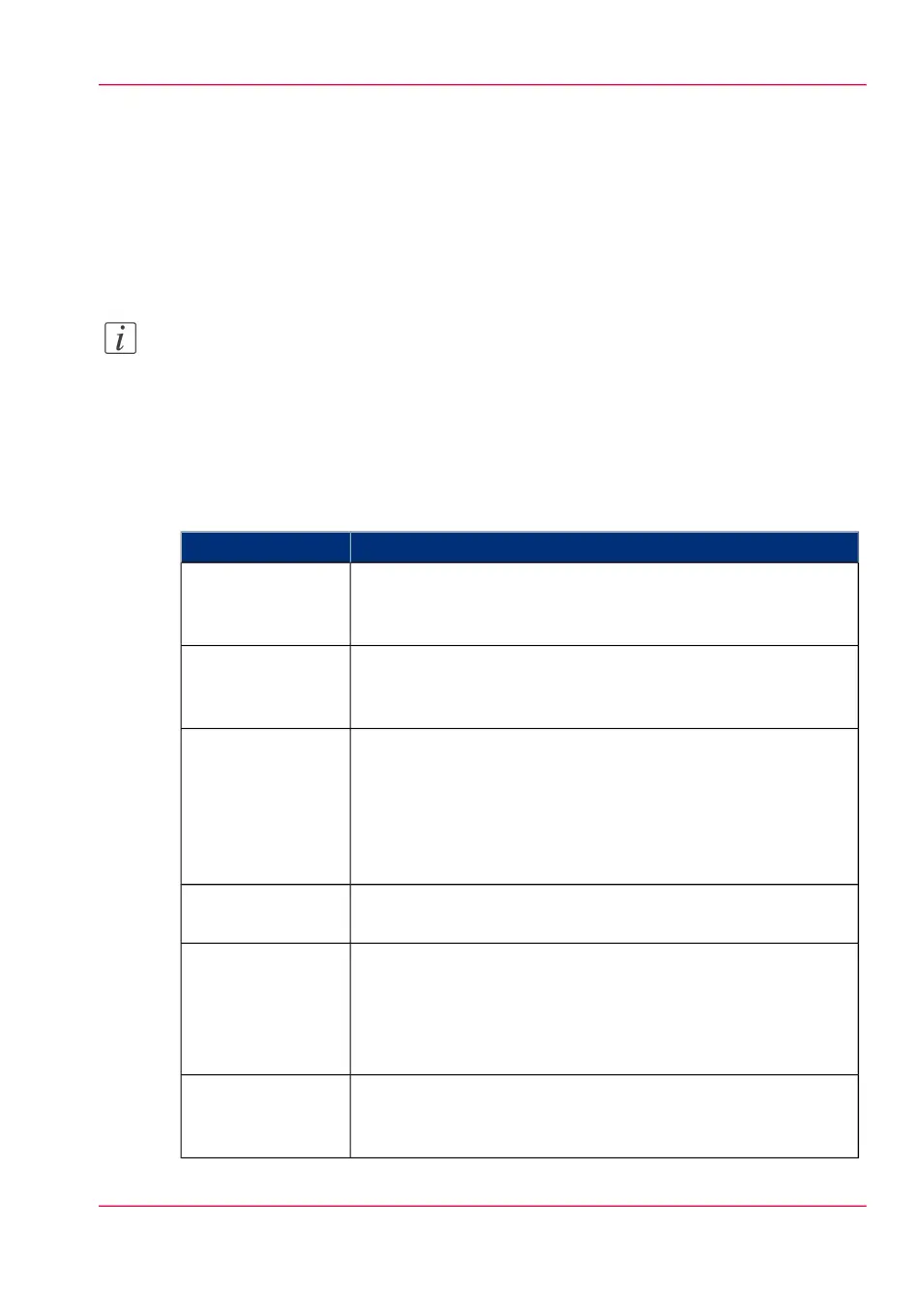Define the default output quality for copy jobs
Introduction
The Océ Express WebTools offers 3 settings to optimize the default output quality for
copy jobs. You can define a default output quality for each copy job template.
You can find these settings in the 'Preferences' - 'Copy job defaults' tab.
Note:
Before you can edit a setting or a settings group, you must log on as a Key operator.
'Original type'
The quality of the printed output is optimized based on the type of the original that is
copied.
#
DescriptionValues
'Line/text standard' is default value for copy jobs.
This value is advised for line drawings and design drawings.
Lines and text are optimized, a light background is compensated.
'Line/text standard'
'Line/text draft' is the advised value if you must copy many
originals and the copy speed has higher priority than the copy
quality.
'Line/text draft'
'Colored original' is the advised value for colored originals like
maps, 3D-CAD drawings, consumer graphics or rasterized
photos.
The output is optimized for the reproduction of the color infor-
mation. The system compensates for a gray background and
for light wrinkles.
'Colored original'
'Photo' is the advised value for photos.
The output quality is high.
'Photo'
'Dark original' is the advised value for originals with a dark
background.
The output is optimized especially for dark transparent originals.
The system compensates for the dark background and the actual
information on the original is optimized.
'Dark original'
'Blueprint' is the advised value for blueprints.
The information on the original is inverted. White lines will be
black, the blue background will be white.
'Blueprint'
Chapter 4 - Define your workflow with the Océ Express WebTools 165
Define the default output quality for copy jobs