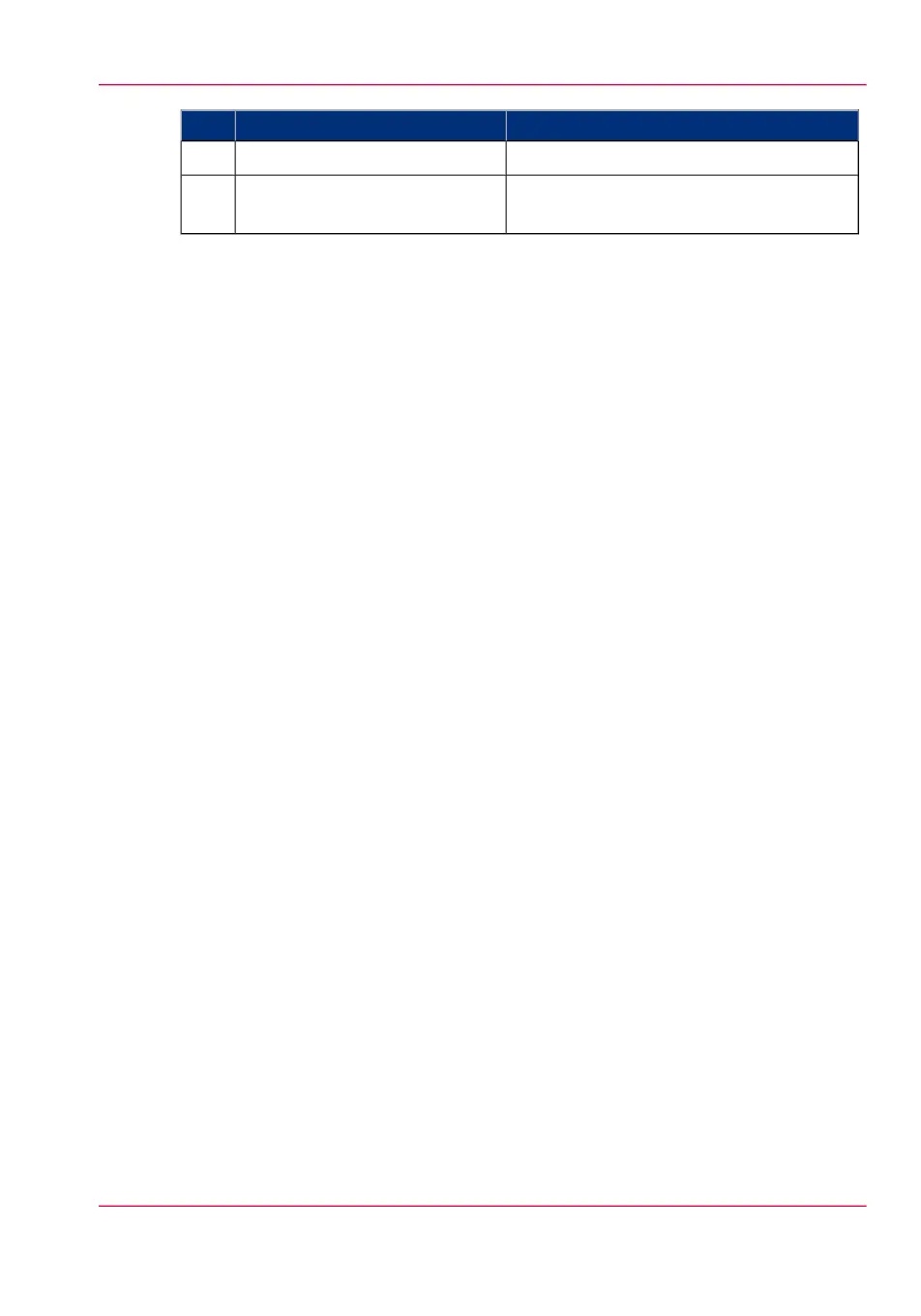Description / FunctionComponent
Exit for the scanned original.originals exit4
Prevents your output (long plots) from be-
ing refed into the scanner
Output refeed protector5
Chapter 2 - Get to know the printing system 41
The components of the scanner (optional)