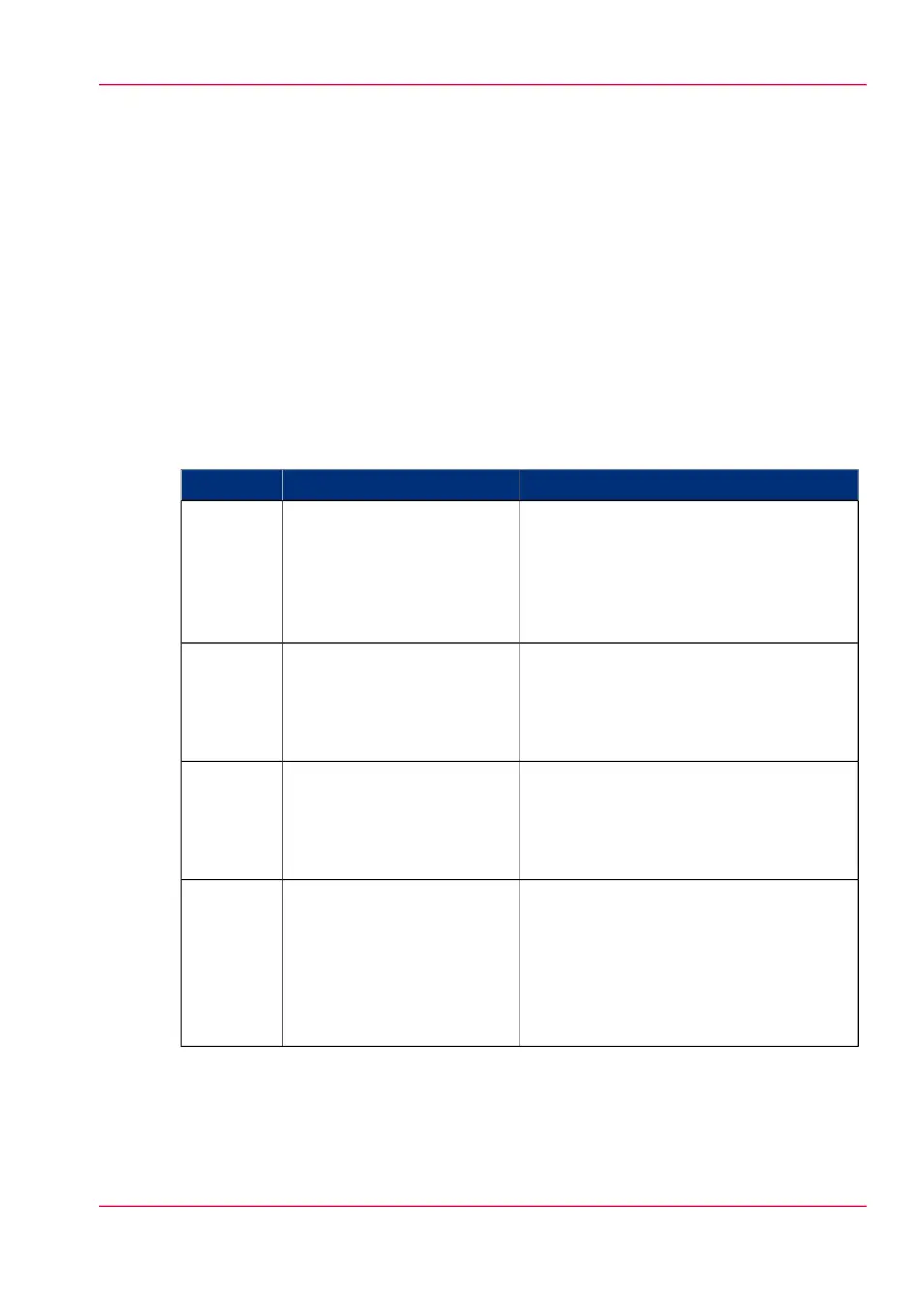How to use this manual
Introduction
You can access a topic quickly with the following methods.
•
Refer to the alphabetical index at the end of the manual.
•
Refer to the table of contents at the beginning of this manual.
Before you turn to the complete table of contents, you can also use the following table
to find a topic quickly.
The sections of this manual
The following table gives an overview of how the chapters are arranged logically.
#
TopicsSectionChapters
•
Overview of available documentation.
•
Explanation regarding the manual and
how to use it.
•
The Océ PlotWave 350 key concepts.
•
User interaction.
Introduction1
•
The main components.
•
Working area [Footprint].
•
The Océ PlotWave 350 hardware.
•
The printing system consumables.
Get to know the printing
system
2
•
Connect the mains supply cable.
•
Switch on the printing system.
•
Load the media.
•
Easy copying, scanning and printing.
Quick start3
•
Introduction.
•
Security.
•
Configure your printing system.
•
Define your printing system prefer-
ences.
•
Manage jobs on your printing system.
Define your workflow with
the Océ Express WebTools
4
Chapter 1 - Introduction 19
How to use this manual