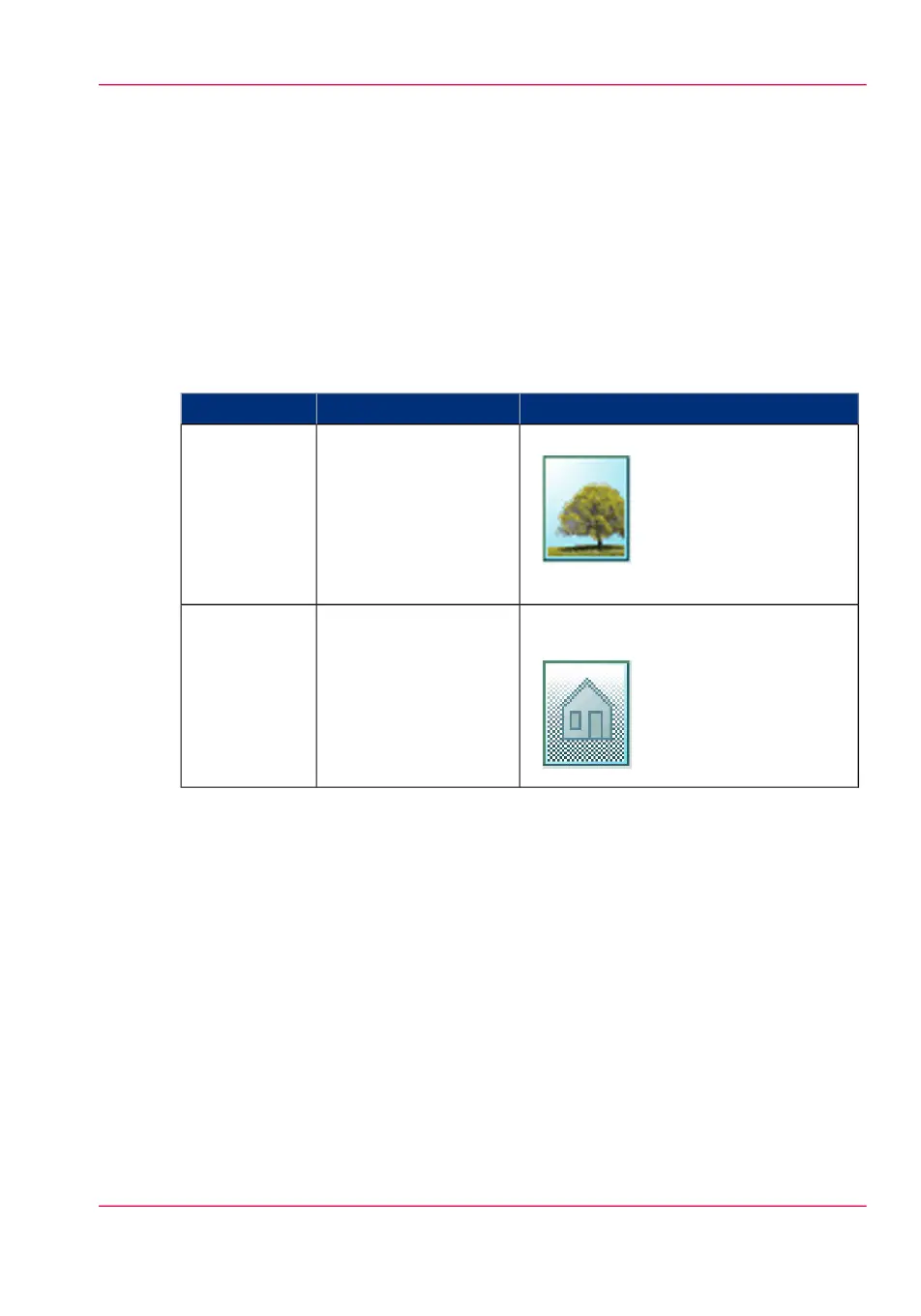Available settings for copy jobs
Introduction
The Océ PlotWave 350 provides a lot of settings to manage all your different copy jobs.
These settings are used for extended copy jobs. The following table gives an overview and
a very short description of the available settings. You can find a detailed description of
each setting in the Océ Express WebTools.
Settings group: 'Original'
#
FunctionSettings valuesSetting
Define the type of original you use.'Line/text standard'
'Line/text draft'
'Colored original'
'Photo'
'Blueprint'
'Dark original'
'Folded line/text'
'Original'
Reduce the background noise of the im-
age.
'On'
'Off'
'Auto'
'Backgnd
comp'
Chapter 5 - Use the printing system 223
Available settings for copy jobs