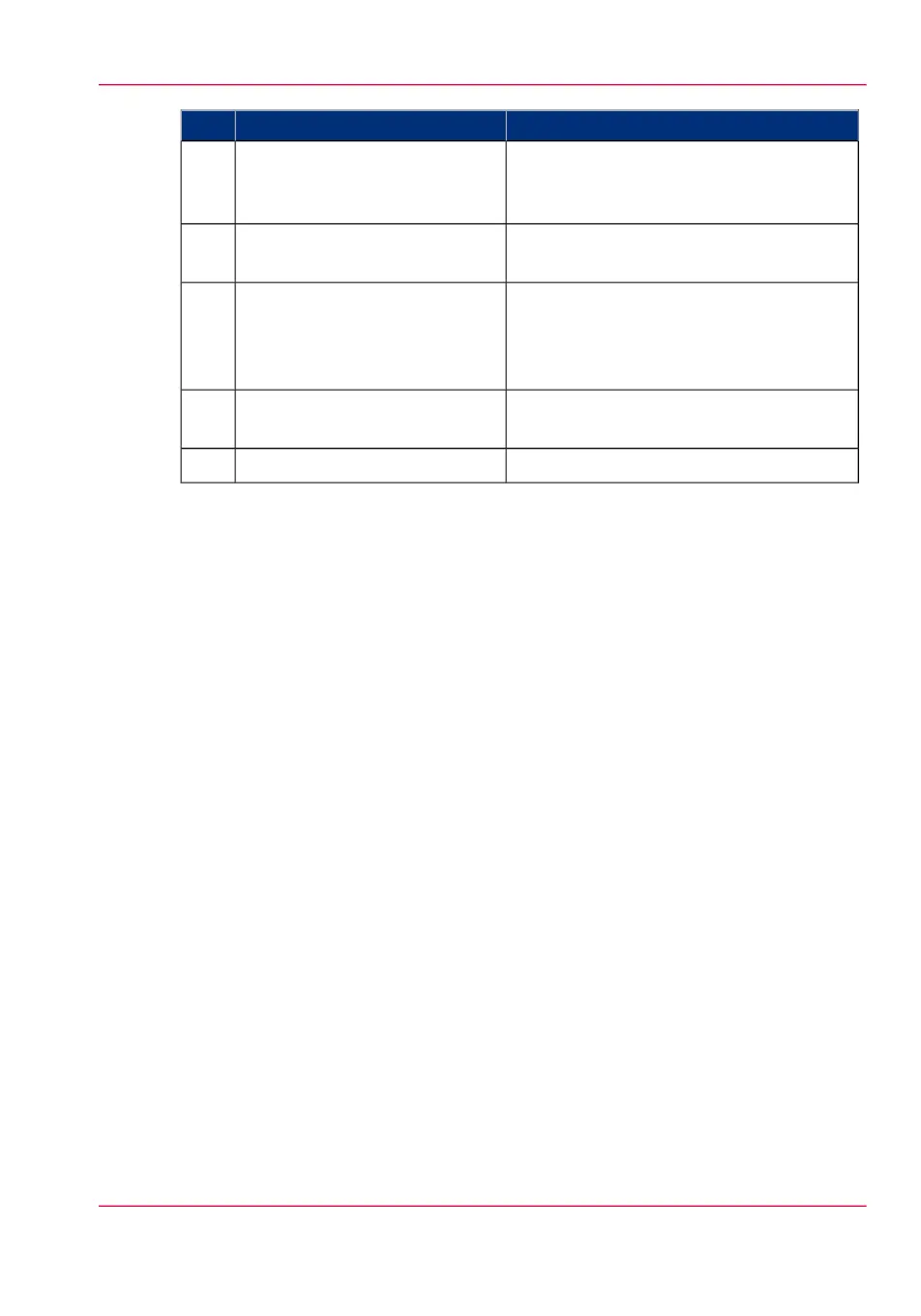Description / FunctionComponentNr
Allows the user to start copy/scan/print jobs
and to monitor the system and the job sta-
tus.
user panel8
Media drawer that contains the media roll
1 and/or 2.
media drawer9
Button to start or shut down the printer.
This button is equivalent to the 'Shut
down' button in the Océ Express
WebTools.
on / off button10
lower right front cover11 /
B
Swivel wheel with brakes.wheel12
Chapter 2 - Get to know the printing system 31
The components of the printer (front)