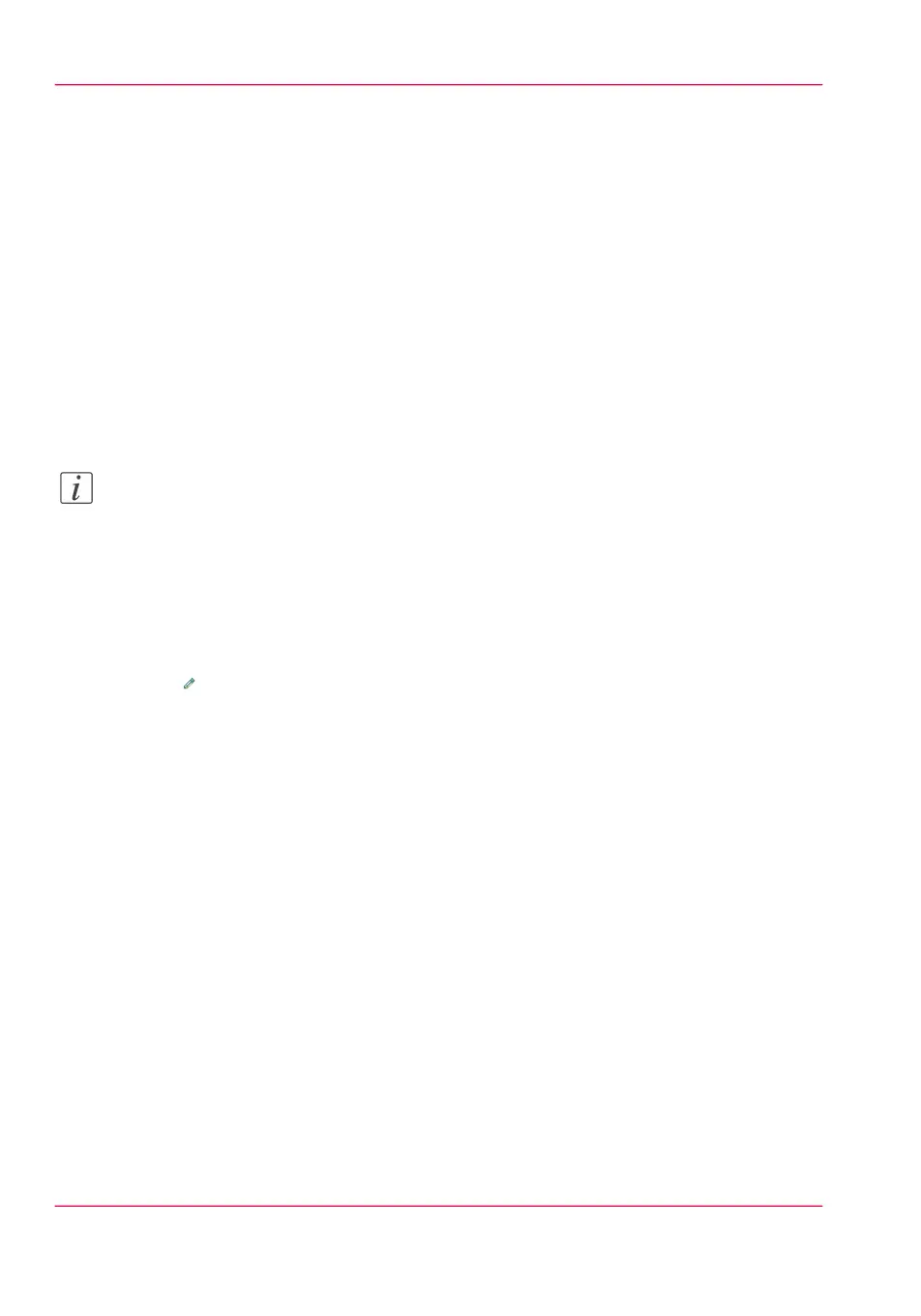Secure protocols
Enable IPSec
Introduction
IPsec is a security protocol that you can use:
•
to limit the access to your network to a maximum of 5 hosts.
•
to encrypt the data between these hosts and the system.
You can enable IPSec in the Océ Express WebTools. For more information on IPSec,
consult the Security manual.
Note:
Make sure your configuration is correct. You may not be able to connect to the printer
as a result of an invalid configuration. In this case, you can disable 'IPsec' on the user
panel ('System' - 'Setup' - 'Security').
Enable IPSec
1.
Go to 'Configuration' - 'Connectivity' - 'IPsec'.
2.
Click .
3.
Click 'Enabled'.
Enable Failsafe option
When enabled, HTTP remains accessible even when blocked by IPsec. Once IPsec is set
up correctly and working satisfactorily, this option can be disabled.
1.
Click 'Enabled'.
Chapter 4 - Define your workflow with the Océ Express WebTools130
Enable IPSec