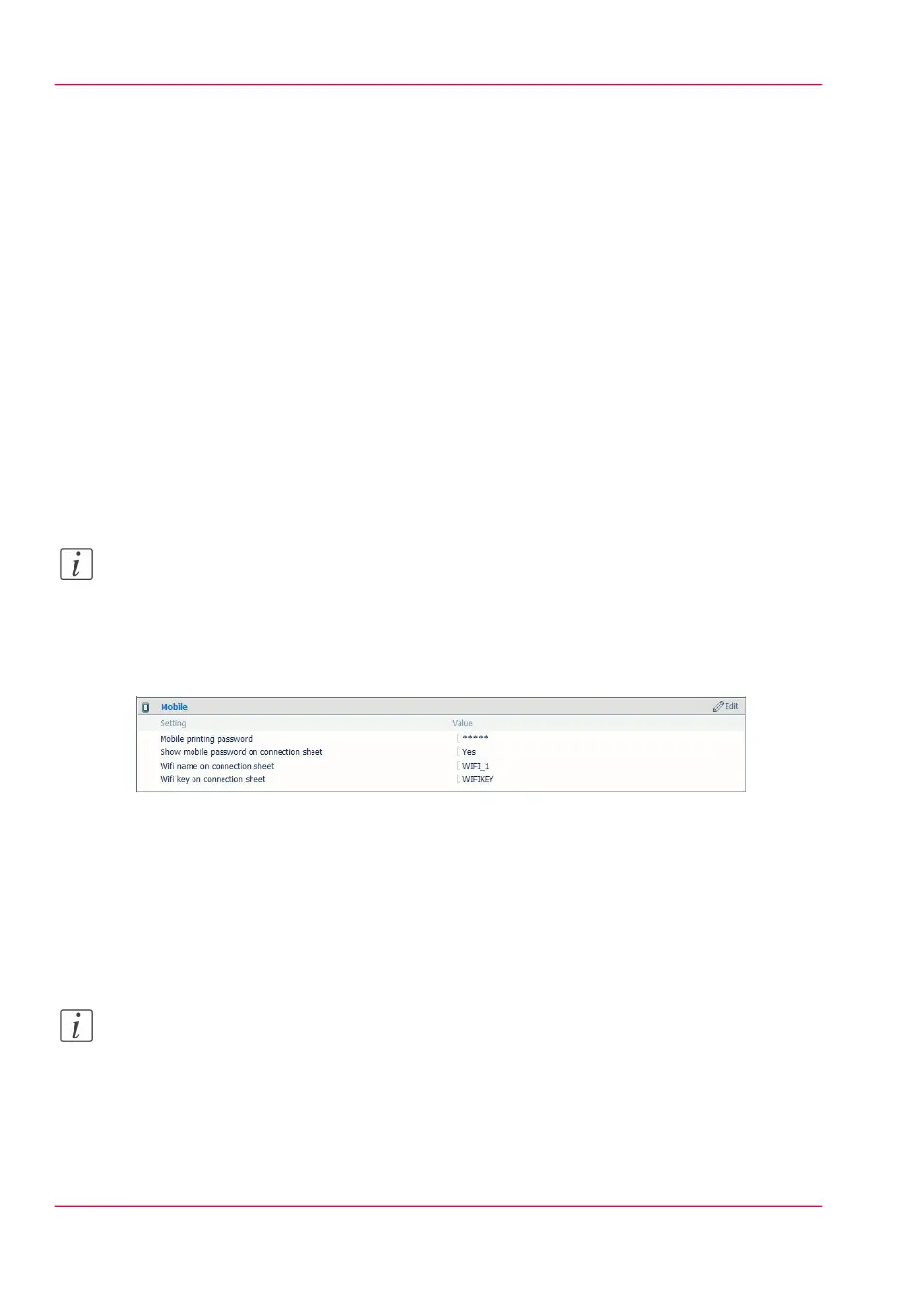Configure the Océ Express WebTools for a mobile connection
Purpose
Define the connectivity information that users will need in order to connect to the Océ
Mobile WebTools. This information is also used to create the content of the 'Quick Re-
sponse Card' (connection sheet).
When to do
Before you generate the 'Quick Response Card'.
Before you begin
- Configure your Wi-Fi network
- Connect the printer to the network
Note:
Only a user with system administrator or power user rights can configure the information
for a mobile connection.
Illustration
Define the settings for a connection to the Océ Mobile WebTools
1.
In the Océ Express WebTools, open the 'Configuration' - 'Connectivity' tab
2.
Go to the 'Mobile' section
3.
Click 'Edit'
4.
Log on as system administrator or power user
Note:
Enter information according to your IT policy. Contact your system administrator.
Chapter 4 - Define your workflow with the Océ Express WebTools148
Configure the Océ Express WebTools for a mobile connection
