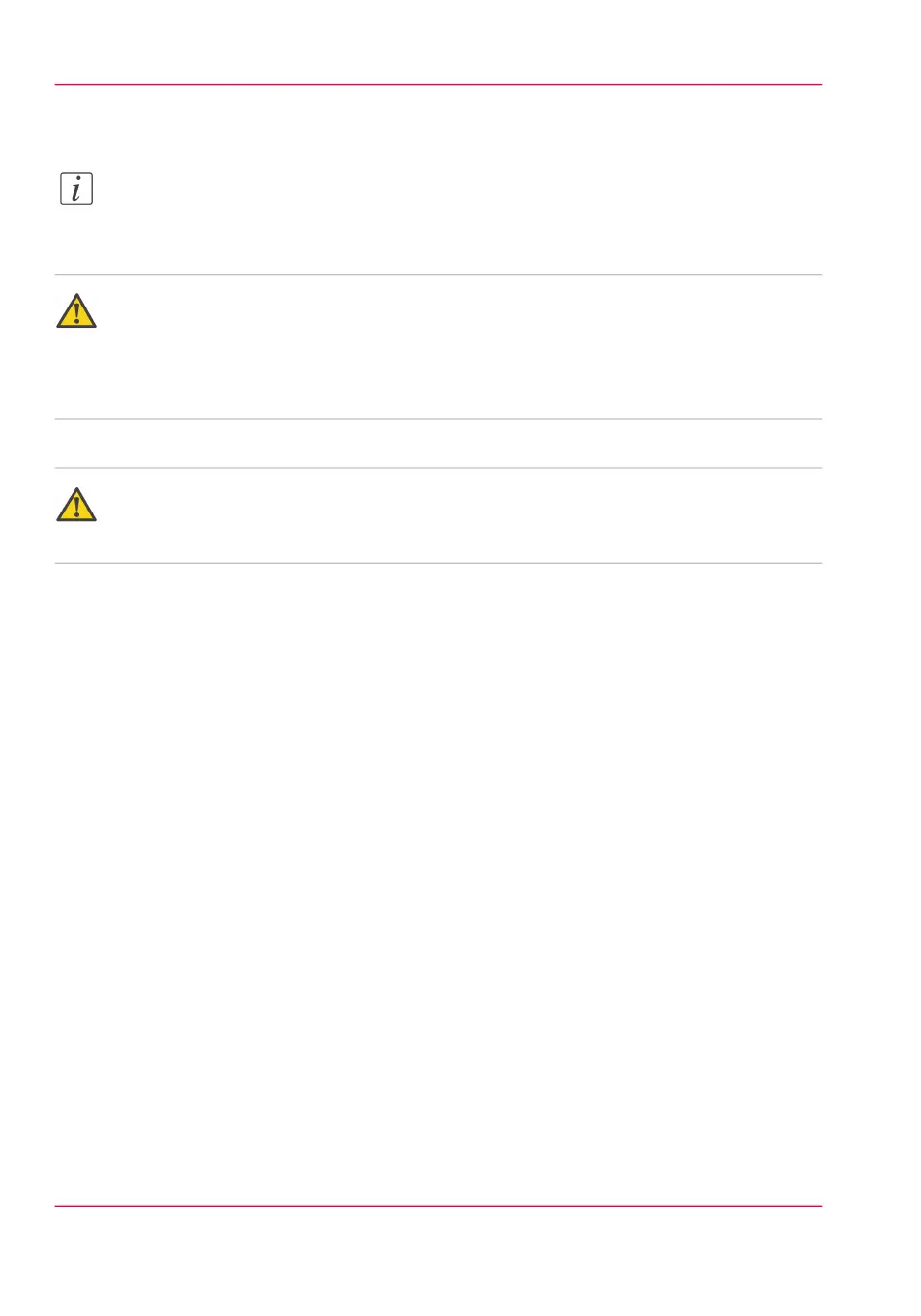Feed the original
Note:
You cannot feed the original when the machine is in sleep mode. Press a button to activate
the machine.
Attention:
The scanner cannot scan an original that is thicker than 0.65 mm or rigid originals. When
you use the carrier sheet that is available as an option, ensure that the combined thickness
of both the document and carrier sheet does not exceed 0.65 mm. (see ‘Use the carrier
sheet’ on page 253)
Attention:
Do not pull back the original when it is already fed into the scanner. To release the
original press the red stop button on the user panel.
How to feed the original
1.
Feed the original face up and centered on the original feeding table.
Chapter 5 - Use the printing system210
Feed the original