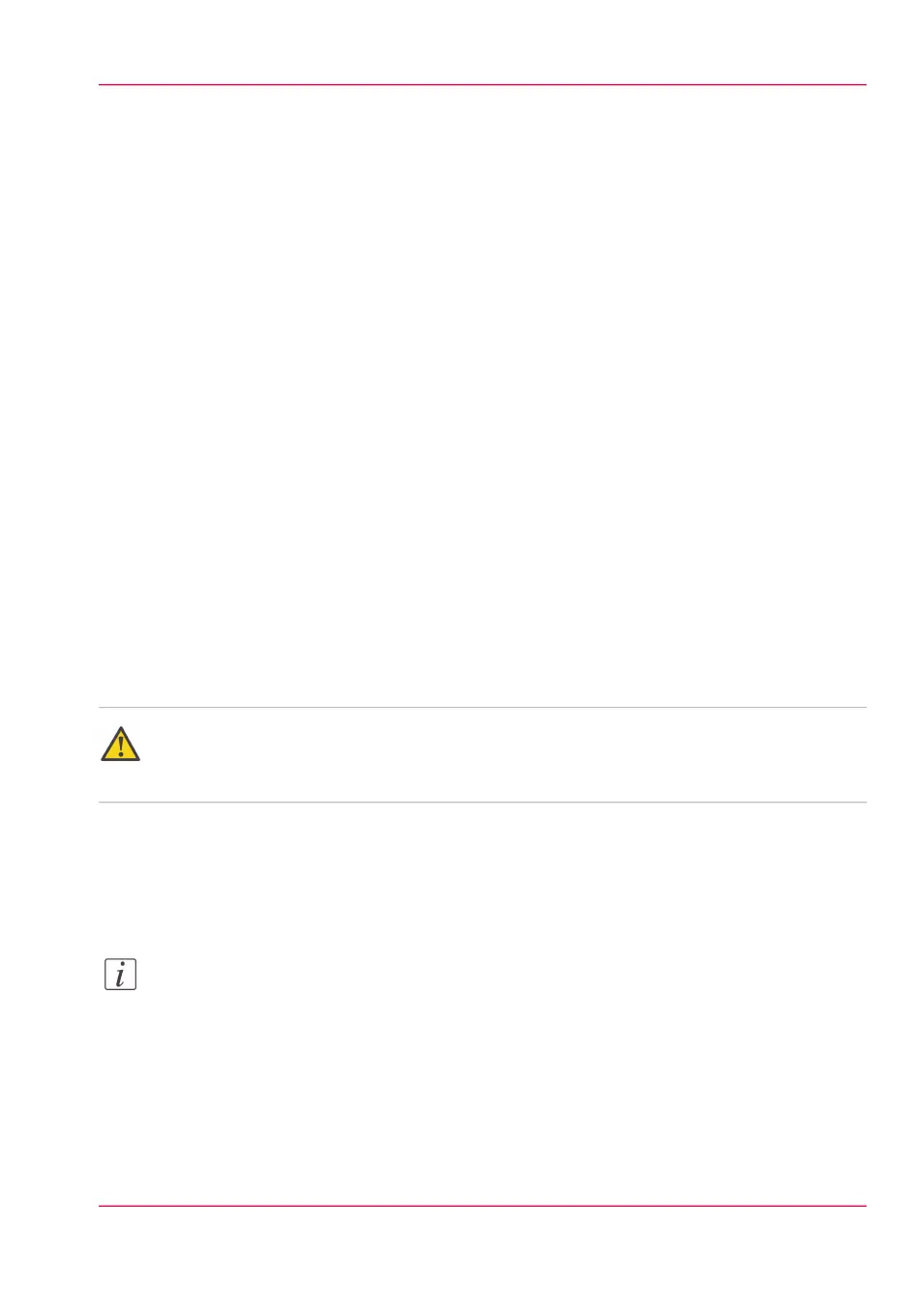Make a copy and delete a specific area of an original
Introduction
You can make a copy without a specific area of an original with the 'Erase area' setting.
You can use 2 settings to define the dimensions of the delete area and you can use 2 settings
to define the relative position of the delete area on the sheet.
Define the relative position of the delete area with the following settings.
•
'Hor offset'
•
'Vert offset'
Define the dimensions of the delete area
•
'Width'
•
'Length'
Before you begin
If you must enter the same value for a setting very often, you can set this value as the de-
fault value for that setting in the Océ Express WebTools.
After you press the start key, the user panel always shows the job number and status of
the job. A copy job appears temporarily in the 'Jobs - Queue' section of the Océ Express
WebTools, a scan job appears in the Smart Inbox 'Scans'.
Attention:
When you copy without a specific area, make sure that you copied all the required infor-
mation.
How to copy without a specific area of an original
1.
Feed the original face up and centered on the original feeding table.
Note:
You do not need to center the original precisely. The exact position of the original is au-
tomatically detected by the scanner.
The 'Copy' tab is automatically activated on the user panel.
2.
Open the 'Copy' tab with the confirmation button above the scroll wheel.
3.
Define the job settings.
Chapter 5 - Use the printing system 245
Make a copy and delete a specific area of an original