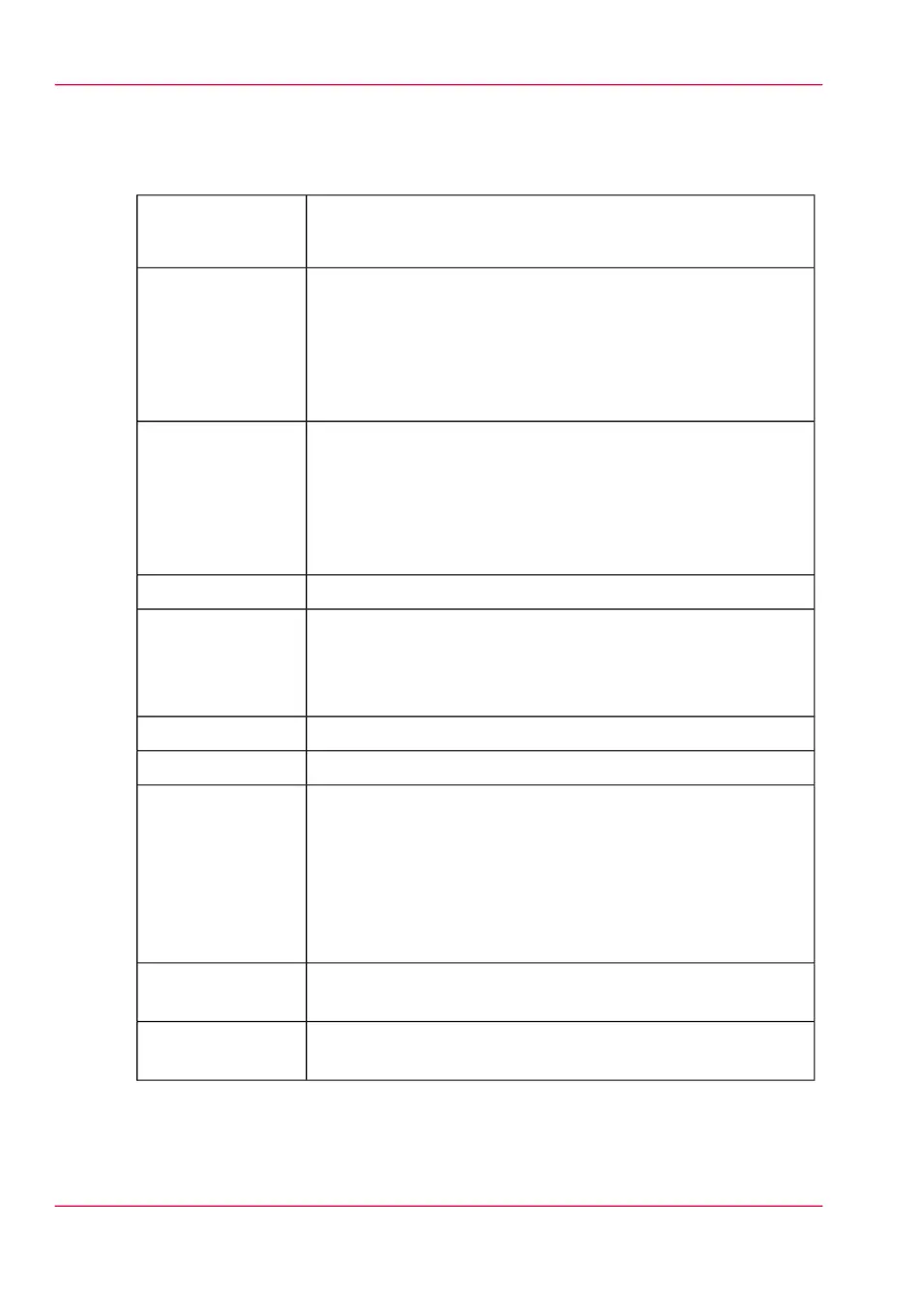Specifications Océ Scanner Express
#
•
Océ Image Logic
®
real-time image processing
•
5 x A4 CIS sensors
Technology
Black&white
•
Standard: 3.8 meter per minute / 12.5 feet per minute
•
Maximum: 7.4 meter per minute / 24.3 feet per minute
Color
•
2.5 meter per minute / 8.2 feet per minute
Copy scan speed
Black&white
•
Standard: 2.9 meter per minute / 9.5 feet per minute
•
Maximum: 11.7 meter per minute / 38.4 feet per minute
Color
•
2.5 meter per minute / 8.2 feet per minute
Scan-to-file scan
speed
600 x 600 dots per inch optical resolutionScan resolution
5 x A4 CIS sensors
22000 Pixels
24 bits color
Illumination: LED (R/G/B)
Camera
914 mm / 36 inchScan width
Center alignedOriginal feed
Minimum (Length x Width)
•
208 millimeter x 208 millimeter
8.2 inch x 8.2 inch
Maximum (Length x Width)
•
16000 millimeter x 914 millimeter
630 inch x 36 inch
Original size
1200 WattPower consump-
tion MFD
Maximum 0.8 millimeter / 0.03 inch
Weak media (not rigid)
Media thickness
Appendix A - Specifications of the Océ PlotWave 350362
Specifications Océ Scanner Express