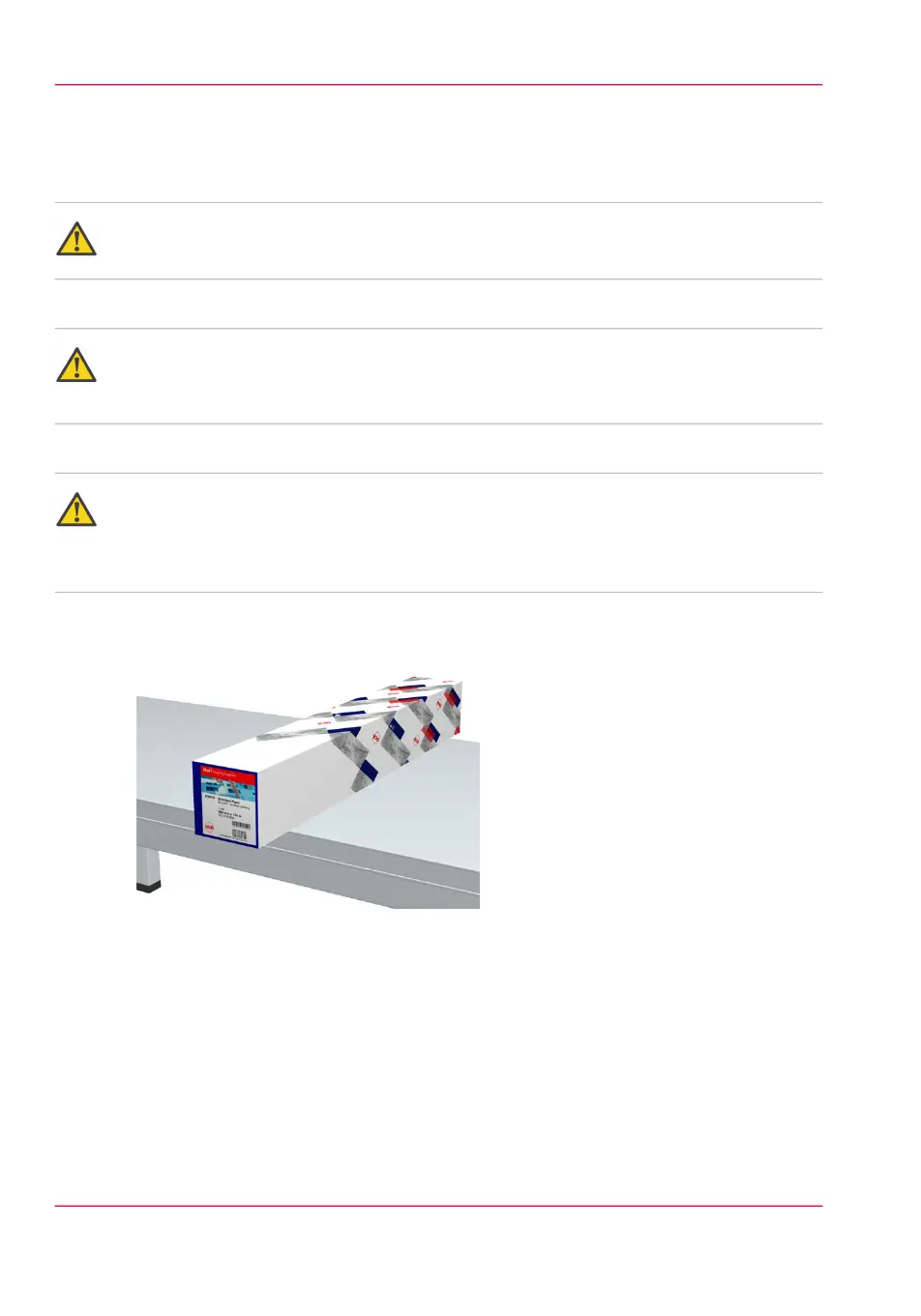Unpack the media roll
Attention:
Handle the media roll with care. A dented media roll can damage the printer.
Attention:
Please refer to the list of ‘Preferred Océ media types and sizes’ on page 366 to find the corre-
sponding media name that you must select on your user panel.
Attention:
Always write the correct media name inside the core, after you unpack the media roll. In
that case, if you replace a media roll before it is empty and you want to re-use it later,
you will have the correct media information available.
1.
Place the media box on a table and open it.
Chapter 6 - Maintain the printing system296
Unpack the media roll