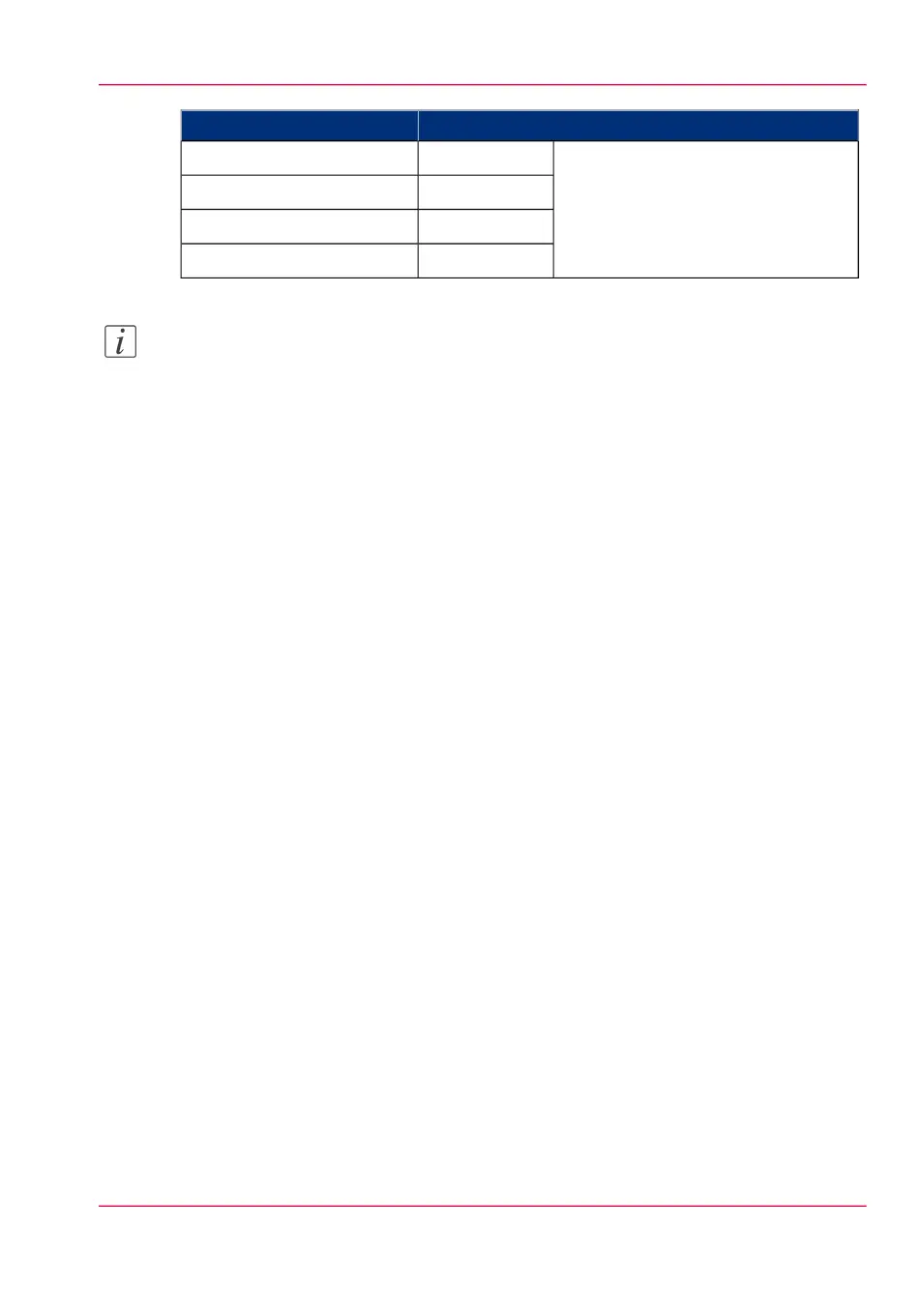Compatible with the folderMedia name
The unfolded printout will be deliv-
ered to the 'Back output'
Open the folder door to let it pass
through the folder
No'Film 3.5 mil'
No'Film 4.5 mil'
No'Translucent'
No'Vellum'
Note:
For folding speed reasons, the outputs longer than 1.2 m (47.2 in) must be printed one
by one.
Chapter 2 - Get to know the printing system 45
The folder (optional)