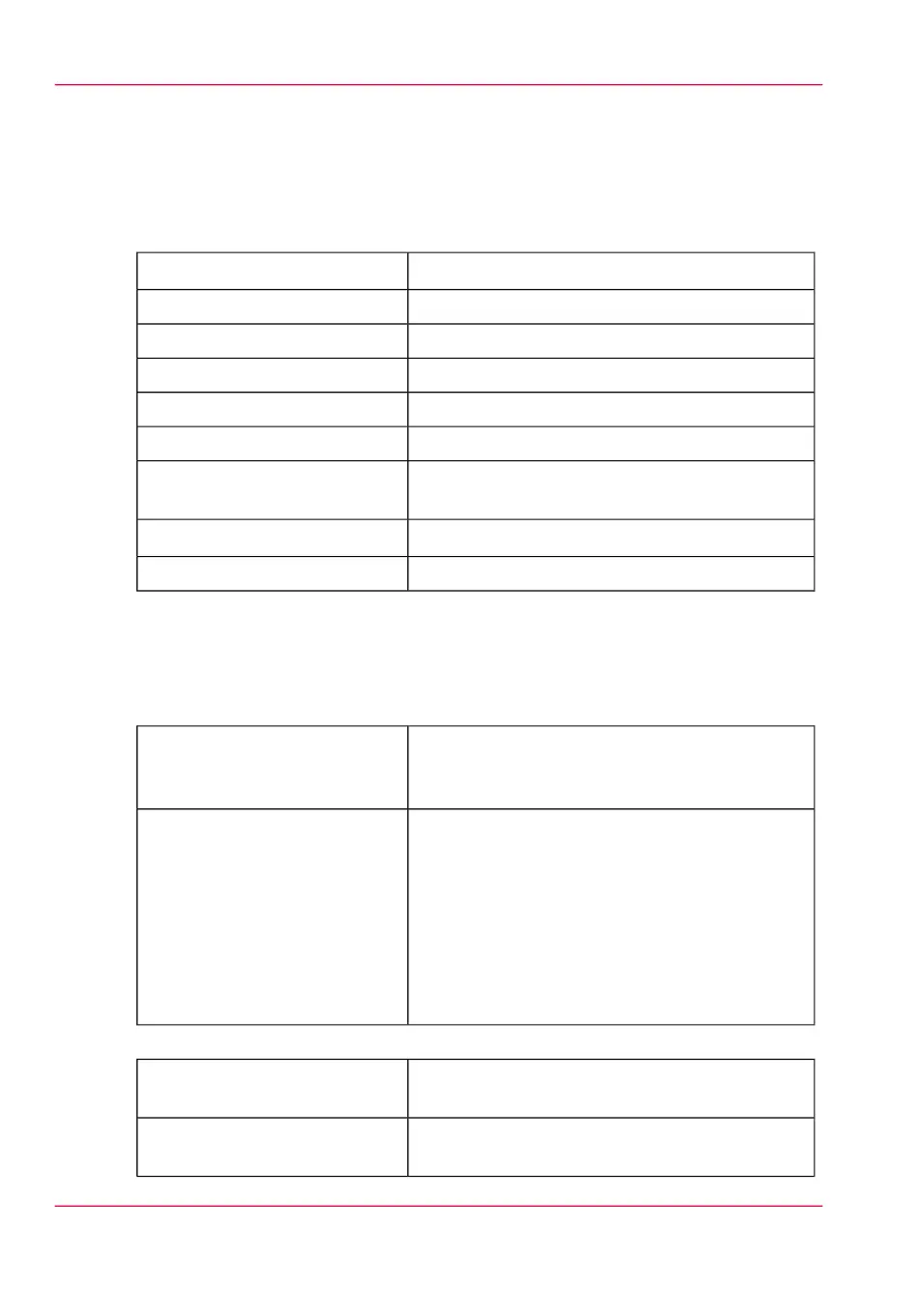Specifications Océ PowerM controller
Océ PowerM controller hardware
#
Océ controller with Windows
®
XP Embedded
Platform
1 GBMemory
160 GB. One single high speed hard disk.Hard disk capacity
NoneGraphical user interface
10/100/1000 BaseT with RJ45Standard interface
NoneOptional interfaces
TCP/IP, NetBios over TCP/IP, FTP, LPD, SMB
(Scan To File only), IPV4&IPV6, SNMP
Network protocols
Novell
®
NDPS (Novell Distributed Print Services)
Network environment
Océ PowerM controller softwareApplicable software
Océ PowerM controller software
The Océ PowerM controller software consists of a basic module and a print module.
Basic module#
File spooling on the controller.
Concurrent receiving, processing, copying (or
scanning) and printing of digital jobs.
Basic functions
•
Océ Express WebTools
•
Océ Publisher Express
•
Queue Management
•
License Management
•
Smart Inbox
•
System Control Panel
•
Settings Management
•
Account Management
Applications
Print module#
Océ Image LogicScan and copy processing tech-
nology
1 - 999
Set memory: send once, process once, print many
Number of prints
Appendix A - Specifications of the Océ PlotWave 350358
Specifications Océ PowerM controller