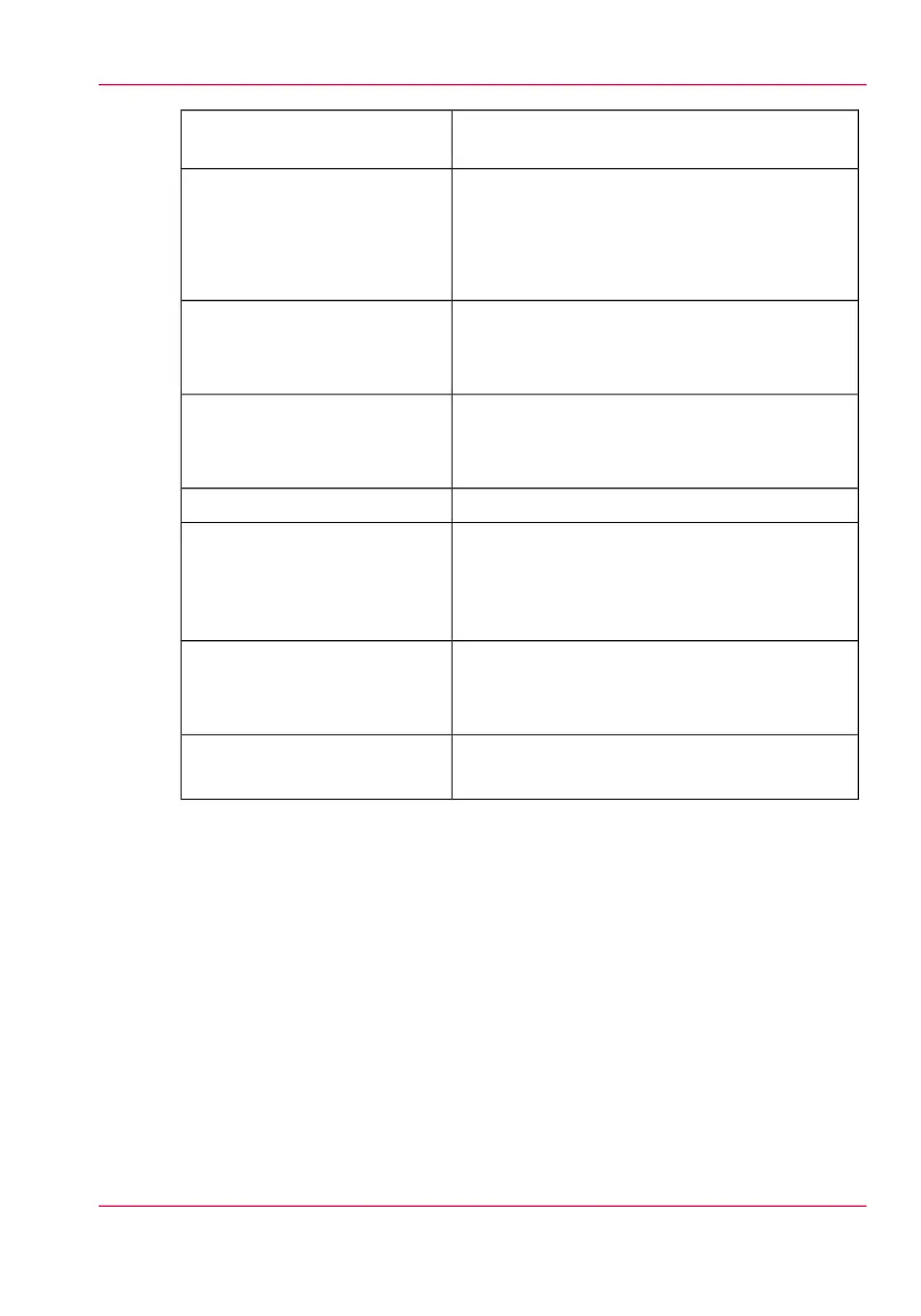Manual
Automatic
Roll selection and switching
Rotation
Auto-scaling
Positioning
Pen management
Trailing strip adjustment; add up to 400 mm
Print manipulation
•
Black & White
•
Grayscale
•
Color
Color modes scanner
•
Standard
•
Lines & Text
•
Poster
Quality modes printer
Automatic Language Sensing (ALS)Language sensing
•
Vector: HPGL, HPGL/2, Calcomp, DWF,
DWF/X
•
Raster: HP-RTL, TIFF 6.0, NIFF, CALS-I,
NIRS, C4, ASCII
Standard file formats
•
Standard cut
•
Synchro cut
•
Custom cut
Cut length
Adobe
®
PostScript 3™ / PDF printing
Adobe
®
Asian Fonts for PS/PDF printing
Optional
Appendix A - Specifications of the Océ PlotWave 350 359
Specifications Océ PowerM controller