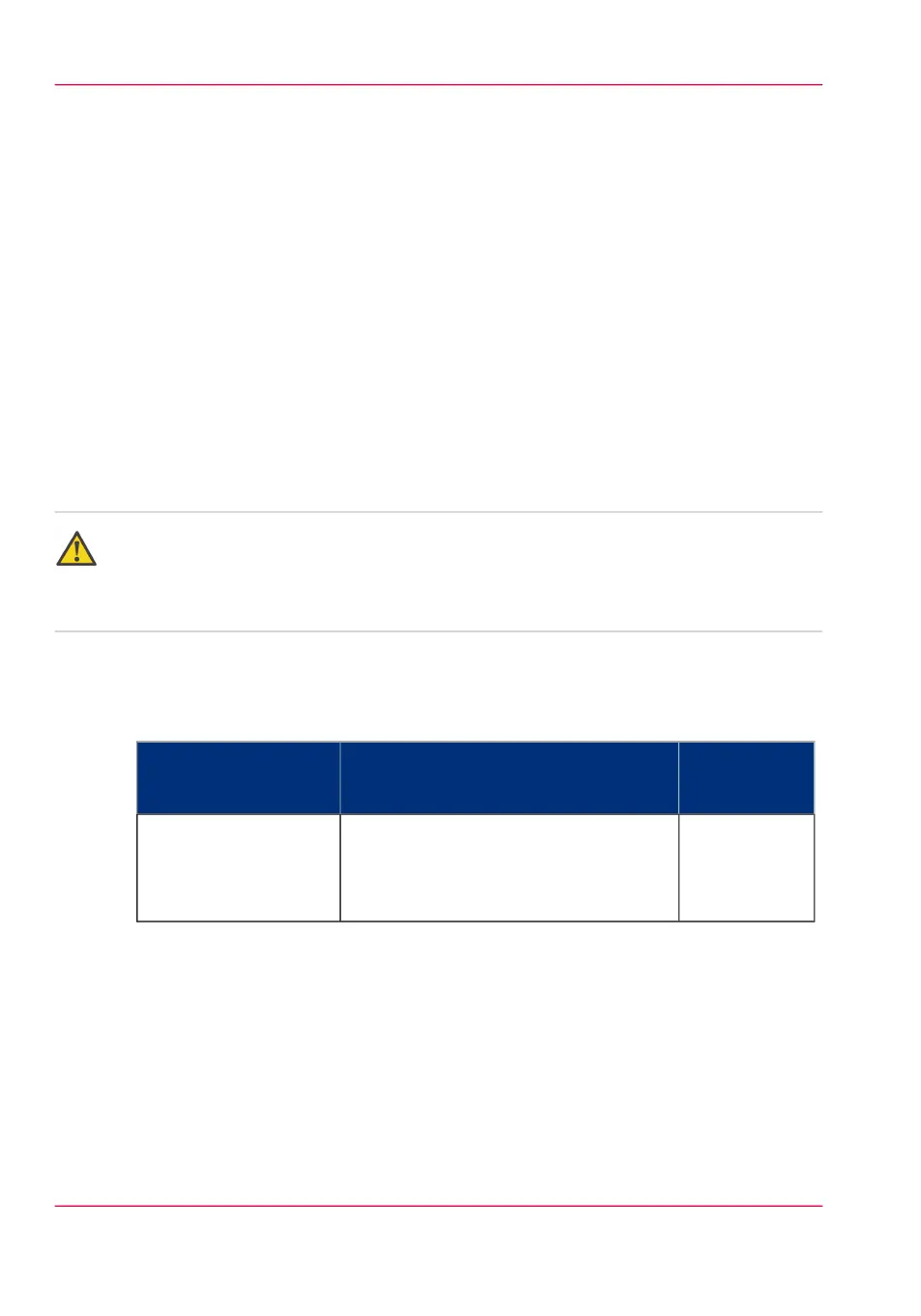Preferred Océ media types and sizes
Introduction
Océ machines and media are matched for the best quality and performance. Océ recom-
mends the use of approved Océ media. You can receive a full list of the Océ media that
you can use in your printer (that includes plain or recycled paper, transparent paper,
colored papers and different polyester films) from your Océ representative.
You can select one of the media names listed in the tables below on:
•
the user Local user interface
•
the Océ Express WebTools
•
the Océ Windows
®
Printer Driver
•
the Océ PostScript
®
3 Driver
•
the Océ Publisher Express
Attention:
Do not store the paper in rooms where temperature and humidity are high. Avoid dust
and direct sunlight. Wrap unused paper in the plastic to prevent it from absorbing
moisture.
Media category: papers
#
SupplierIf you use the following Océ media typeSelect the following
media name on your
user interface
Océ Imaging
Supplies
The Nether-
lands (Venlo)
Océ Top Label Paper 60 g/m
2
'Bond 17 lb'
Appendix A - Specifications of the Océ PlotWave 350366
Preferred Océ media types and sizes